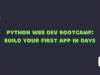Progressive Web Apps (PWAs) are a new way to build web apps that offer an app-like experience across all devices, without the need to download and install an app from an app store. PWAs are built using modern web technologies, such as HTML, CSS, and JavaScript, and can be installed on any device that has a web browser.
One of the biggest advantages of PWAs is that they can be used to build a cross-platform app experience. This means that you can build a single PWA that can be used on all devices, including smartphones, tablets, laptops, and desktops. This can save you a lot of time and money, as you don’t have to develop and maintain separate apps for each platform.
PWA Cross-Platform: What the Stats Reveal
- Since the beginning of 2021, desktop PWA installs have grown by 270%
- Research indicates that the progressive web application market is projected to achieve a value of 10.77 billion dollars by 2027, showcasing a remarkable annual growth rate exceeding 30%.
- Clipchamp,a video creation and editing suite, has seen a sharp growth in PWA installs, increasing at a rate of 97% a month since the launch.
- Kapwing, an image, video, and GIF editing platform, saw 36% growth on its PWA. Plus, the PWA’s seven-day retention rate is 1.92X higher than the website’s, and the 28-day retention rate is 2.85X higher.
- SoundCloud, a next-generation music entertainment company, saw a 40% increase in listening time among users who accessed the platform through its PWA.
Designing Your PWA to Fit Every Screen
Responsive design
Responsive design is a web design approach that allows web pages to adapt their layout to different screen sizes and resolutions. This is achieved by using CSS media queries to detect the screen size of the device and apply different CSS styles accordingly.
For example, you could use a CSS media query to detect if the screen size is less than 600px and apply a different CSS style to the PWA’s layout for smaller screens. This would ensure that your PWA looks and functions great on both smartphones and tablets.
Optimizing for different screen sizes and resolutions
In addition to using responsive design, you should also optimize your PWA for different screen sizes and resolutions. This means using fonts and images that are appropriate for different devices, and making sure that your buttons and other tap targets are large enough to be easily tapped on all devices.
Here are some specific tips for optimizing your PWA for different screen sizes and resolutions:
Use fonts that are scalable:
Use fonts that are scalable, such as vector fonts, so that they will look good on all devices, regardless of their screen resolution.Use high-resolution images:
Use high-resolution images, but optimize them for different screen sizes and resolutions. For example, you could use a smaller resolution image for smaller screens and a larger resolution image for larger screens.Use large buttons and tap targets:
Make sure that your PWA’s buttons and other tap targets are large enough to be easily tapped on all devices, even devices with small screens.
Using device-specific features
Some devices have specific features that you can use to improve the user experience of your PWA. For example, you can use the accelerometer on a smartphone to create interactive games or experiences. Or, you can use the GPS on a smartphone to provide users with location-based services.
Here are some examples of device-specific features that you can use in your PWAs:
Accelerometer:
The accelerometer is a sensor that measures the acceleration of a device. You can use the accelerometer to create interactive games or experiences, such as a game where the player controls a character by tilting their phone.GPS:
The GPS is a sensor that allows you to determine the location of a device. You can use the GPS to provide users with location-based services, such as a map app that shows the user’s current location.Camera:
The camera is a sensor that allows you to take photos and videos. You can use the camera to allow users to take photos or videos and upload them to your PWA.
By following these tips, you can design and develop PWA that will provide a great user experience on all devices.
Testing Your PWA on Various Devices and Browsers
It is important to test your PWA on a variety of different devices and browsers to ensure that it looks and functions great on all of them. You can use emulators and simulators to test your PWA on different devices, or you can test it on real devices.
Using emulators and simulators
Emulators and simulators are software programs that allow you to test your PWA on different devices without having to own those devices. Emulators create a virtual environment that is identical to a real device, while simulators create a software model of a real device.
There are a number of different emulators and simulators available for different devices and platforms. For example, you can use the Android Emulator to test your PWA on Android devices, and the iOS Simulator to test your PWA on iOS devices.
Testing on real devices
While emulators and simulators can be useful for testing your PWA, it is also important to test it on real devices. This is because emulators and simulators may not always be able to accurately simulate the behavior of real devices.
When testing your PWA on real devices, be sure to test it on a variety of different devices with different screen sizes, resolutions, and operating systems. You should also test your PWA on different network connections.
Testing for accessibility
It is important to test your PWA for accessibility to ensure that it can be used by people with disabilities. There are a number of different tools and resources available to help you test your PWA for accessibility.
For example, you can use the Chrome DevTools Accessibility panel to test your PWA for accessibility issues. You can also use the WAVE Web Accessibility Evaluation Tool to test your PWA for accessibility issues.
By following these tips, you can ensure that your PWA is compatible with a wide range of devices and browsers, and that it is accessible to people with disabilities.
Getting Your PWA in Front of Users
Publishing your PWA to the web app store:
To publish your PWA to the web app store, you will need to create a manifest file. The manifest file is a JSON file that provides information about your PWA, such as its name, description, icon, and start URL.
Once you have created the manifest file, you will need to upload it to your web server. You will also need to create a service worker file. The service worker is a JavaScript file that runs in the background and allows your PWA to work offline and to receive push notifications.
Once you have uploaded the manifest file and the service worker file to your web server, you can submit your PWA to the web app store. The web app store will review your PWA and then publish it to the store if it meets their requirements.
Using app stores for different platforms:
To publish your PWA to an app store for a specific platform, such as Android or iOS, you will need to follow the specific requirements of that platform. For example, to publish your PWA to the Google Play Store, you will need to create a Google Play Developer Console account and submit your PWA for review.
Hosting your PWA on your own server:
To host your PWA on your own server, you will need to upload the manifest file and the service worker file to your server. You will also need to configure your server to deliver your PWA’s files to users.
Once your PWA is hosted on your own server, you can access it by visiting its URL in a web browser. You can also promote your PWA to users by providing them with the URL to your PWA.
Making Your PWA Reliable on Different Network Speeds
Using a CDN
A CDN (content delivery network) is a network of servers that are distributed around the world. When a user requests a file from a CDN, the file is delivered from the server that is closest to the user. This can significantly improve the performance of your PWA, especially for users with slow or unreliable internet connections.
To use a CDN, you will need to sign up for a CDN service and upload your PWA’s files to the CDN’s servers. Once you have done this, you will need to update your PWA’s code to point to the CDN’s servers for your PWA’s files.
Providing a fallback mechanism
If your PWA requires a fast internet connection to function, you should provide a fallback mechanism for users with slow or unreliable internet connections. This will help to ensure that all users can access your PWA, even if they have a poor internet connection.
One way to provide a fallback mechanism is to create a simplified version of your PWA that works offline. This simplified version could include subset of PWA’s features and functionality, but it should still be usable for basic tasks.
Another way to provide a fallback mechanism is to use a service worker. A service worker is a script that runs in the background and allows your PWA to work offline. You can use a service worker to cache your PWA’s files and data, so that users can still access your PWA even when they have a poor or no internet connection.
Optimizing your PWA’s images
There are a number of ways to optimize your PWA’s images, including:
Compressing your images:
There are a number of different image compression techniques that can be used to reduce the size of an image without sacrificing too much quality. Some popular image compression techniques include lossy compression, such as JPEG, and lossless compression, such as PNG.Using lazy loading:
Lazy loading is a technique that delays the loading of images until they are needed. This can help to improve the performance of your PWA by reducing the load time.Using the right image format:
The image format that you choose will affect the size and quality of your image. Some image formats, such as JPEG, are better suited for compressing images, while other image formats, such as PNG, are better suited for images with a lot of detail.
Here are some specific tools and techniques that you can use to optimize your PWA’s images:
Image compression tools:
There are a number of different image compression tools available, both online and offline. Some popular image compression tools include TinyPNG, Kraken.io, and ImageOptim.Lazy loading libraries:
There are a number of different lazy loading libraries available for JavaScript. Some popular lazy loading libraries include Lazysizes and Lozad.js.Optimizing your images for different devices:
Different devices have different screen sizes and resolutions. You can optimize your images for different devices by using different image sizes and resolutions. For example, you could serve a smaller image to a mobile device than you would to a desktop computer.
Using a lightweight JavaScript framework
Some JavaScript frameworks, such as React and Vue.js, are more lightweight than others. This means that they require less code and fewer resources to run. Using a lightweight JavaScript framework can help to improve the performance of your PWA on devices with slow or unreliable internet connections.
Here are some specific lightweight JavaScript frameworks that you could use for your PWA:
- React
- Vue.js
- Alpine.js
- Svelte
Using a minifier
A minifier can remove unnecessary whitespace and comments from your PWA’s code. This can help to reduce the size of your PWA’s code and improve its performance.
There are a number of different minifiers available, both online and offline. Some popular minifiers include UglifyJS and Terser.
Summarized
PWAs are a great way to build cross-platform apps that provide a great user experience on all devices. By following the tips in this blog post, you can ensure that your PWA is accessible to all users and that it works well on devices with different network connections.
If you need help developing or deploying a PWA, GeekyAnts can help. GeekyAnts is a leading provider of PWA development and deployment services. We have a team of experienced developers who can help you build and deploy a PWA that meets your specific needs.
Contact us today to learn more about our PWA development and deployment services.