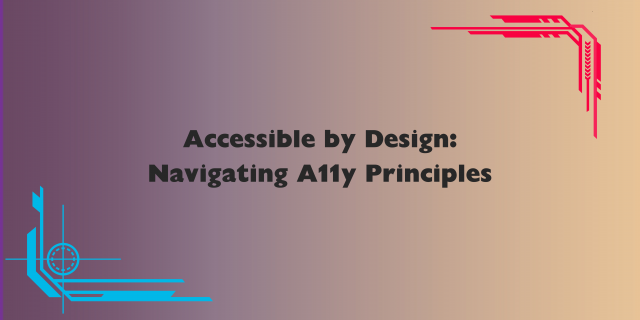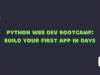In the digital age, where technology plays an integral role in our daily lives, the concept of accessibility has never been more crucial. Just as physical spaces should be designed to accommodate individuals with diverse abilities, so too should the digital world be inclusive and accessible to all. This is where A11y, or accessibility, comes into play.
A11y encompasses the principles and practices of ensuring that digital content, including websites, applications, and software, is accessible to people with disabilities. This means that individuals with visual, auditory, motor, or cognitive impairments should be able to perceive, understand, navigate, and interact with digital content without encountering barriers.
The importance of A11y extends far beyond compliance with legal mandates or ethical considerations. By embracing A11y, we create a more inclusive and equitable digital landscape, empowering individuals with disabilities to fully participate in society and enjoy the benefits of technology.
In this blog, we will delve into the world of A11y, exploring the fundamental principles, common practices, and the transformative impact of accessibility on both individuals and society as a whole. We will uncover the intricacies of alt text for images, keyboard navigation, screen reader compatibility, and a host of other accessibility considerations.
A11y Accessibility: Key Stats and Insights
- 86.4% of home pages have low contrast text. Low contrast text, which falls below the WCAG 2 AA thresholds, is the most commonly-detected accessibility issue.
- On average, a home page has nearly 48 ARIA attributes. This marks a 25% year over year increase in ARIA code usage.
- 39% of the 4.4 million form inputs detected were not properly labeled.
Benefits of A11y for Inclusive User Experience
Unveiling the Benefits of A11y for Individuals
The benefits of A11y extend far beyond legal mandates or ethical considerations. By embracing A11y, we create a more inclusive and equitable digital landscape, empowering individuals with disabilities to fully participate in society and enjoy the benefits of technology.
Enhanced Empowerment and Participation:
A11y enables individuals with disabilities to access information, education, employment opportunities, and social connections, fostering independence and participation in all aspects of life.
Improved Quality of Life:
A11y enhances the overall quality of life for individuals with disabilities, reducing social isolation, promoting engagement, and contributing to well-being.
Bridging the Digital Divide:
A11y removes barriers that hinder access to technology, ensuring that individuals with disabilities are not excluded from the digital world and its transformative opportunities.
The Cornerstone of Inclusive User Experience
A11y is not merely a technical aspect of web development; it is a fundamental principle of inclusive design. By embedding A11y considerations into the development process, we create user experiences that are accessible to everyone, regardless of their abilities.
Universal Usability:
A11y ensures that digital products and services are usable by a wider range of people, including those with disabilities, expanding the reach and impact of technology.
Enhanced User Experience for All:
A11y benefits all users, not just those with disabilities. By addressing accessibility issues, we improve the overall user experience, making interactions more intuitive and user-friendly for everyone.
Promoting Diversity and Inclusion:
A11y reflects a commitment to diversity and inclusion, creating a digital environment that is welcoming and accessible to all individuals, regardless of their background or abilities.
Understanding Accessibility Barriers:
Types of Disabilities and Their Impact on Digital Accessibility
A wide range of disabilities can affect an individual’s ability to interact with digital content. Some of the most common disabilities that impact digital accessibility include:
Visual impairments:
Individuals with visual impairments may have difficulty perceiving or understanding visual information, such as text, images, or videos. They may require assistive technologies like screen readers or magnifiers to access digital content.
Auditory impairments:
Individuals with auditory impairments may have difficulty hearing or understanding audio content, such as soundtracks, voiceovers, or audio instructions. They may rely on closed captions, transcripts, or sign language interpretation for accessibility.
Motor impairments:
Individuals with motor impairments may have difficulty using input devices like keyboards, mice, or touchscreens due to limited dexterity or mobility. They may require alternative input methods, such as voice commands or adaptive equipment.
Cognitive impairments:
Individuals with cognitive impairments may have difficulty processing information, remembering instructions, or understanding complex concepts. They may require simplified content, clear navigation structures, and consistent design patterns for better accessibility.
Common Accessibility Barriers in the Digital World
Despite advancements in technology, many websites, applications, and software still present accessibility barriers that hinder individuals with disabilities. Some of the most common accessibility barriers include:
Lack of alternative text for images:
Images without descriptive alternative text are inaccessible to individuals who rely on screen readers.
Inaccessible navigation:
Complex navigation menus, unclear link labels, or missing keyboard navigation options can make it difficult for individuals with motor impairments to access content.
Incompatibility with assistive technologies:
Digital content that is not compatible with assistive technologies, such as screen readers or keyboard navigation tools, excludes individuals who rely on these tools for access.
Unclear or complex language:
Using overly technical jargon, convoluted sentence structures, or unclear instructions can hinder comprehension for individuals with cognitive impairments.
Inaccessible multimedia content:
Audio or video content without transcripts, closed captions, or sign language interpretation excludes individuals with auditory impairments.
The Impact of Accessibility Barriers on User Experience and Engagement
Accessibility barriers not only hinder the ability of individuals with disabilities to access digital content but also negatively impact the overall user experience for everyone. These barriers lead to frustration, confusion, and disengagement, ultimately reducing the effectiveness and reach of digital products and services.
Frustration and Disengagement:
Users with disabilities may encounter frustration and discouragement when they face barriers that prevent them from accessing or using digital content.
Negative Impact on User Satisfaction:
Overall user satisfaction with digital products and services can be negatively affected by accessibility barriers, leading to a decline in user loyalty and engagement.
Reduced Reach and Impact:
Accessibility barriers limit the reach of digital products and services, excluding a significant portion of the potential user base.
Legal Implications:
Failure to address accessibility barriers can lead to legal consequences, as many countries have laws that mandate accessibility for digital content.
Key Principles of A11y
Perceivable:
Digital content should be presented in ways that can be perceived by users with diverse sensory abilities. This includes providing alternative text for images, transcripts for audio content, and color contrast that is easy to distinguish.
Practical Example:
Provide descriptive alternative text for images that convey the essential information or visual elements of the image. For instance, instead of alt text that simply reads “Image of a cat,” use a more descriptive alt text like “A close-up image of a tabby cat sitting on a windowsill, looking out at the cityscape.”
Operable:
Digital content should be operable and controllable, allowing users with diverse motor abilities to interact with it effectively. This includes providing keyboard navigation, alternative input methods, and clear instructions for user interactions.
Practical Example:
Ensure that all user interface elements, such as links, buttons, and form fields, can be accessed and activated using keyboard navigation. This allows users who rely on keyboards or assistive technologies to interact with the content without relying on a mouse or other pointing device.
Understandable:
Digital content should be understandable and easy to interpret, catering to users with diverse cognitive abilities. This includes using clear and simple language, avoiding jargon, and providing consistent design patterns and navigation structures.
Practical Example:
Use plain language that is easy to understand, avoiding overly technical terms or complex sentence structures. Break down lengthy paragraphs into smaller, digestible chunks to enhance readability.
Robust:
Digital content should be robust and compatible with a variety of assistive technologies, ensuring that it remains accessible as technologies evolve. This includes using open standards, avoiding proprietary formats, and providing clear documentation for assistive technology developers.
Practical Example:
Use open web standards and formats, such as HTML, CSS, and JavaScript, to ensure compatibility with a wide range of assistive technologies. Avoid using proprietary formats or technologies that may not be supported by all assistive tools.
The Importance of Adhering to A11y Principles
Adhering to the POUR principles is essential for creating accessible digital content that is inclusive and usable by people with diverse abilities. These principles provide a comprehensive framework for addressing accessibility barriers and ensuring that technology is a tool for empowerment and participation for all.
By embracing the POUR principles, we can:
Expand the reach of digital products and services:
Accessible content reaches a wider audience, including individuals with disabilities, thereby increasing the overall impact and value of digital initiatives.
Enrich the user experience for everyone:
Accessibility benefits all users, not just those with disabilities. Clear language, intuitive navigation, and compatible technologies enhance the user experience for everyone.
Contribute to a more inclusive digital landscape:
By removing accessibility barriers, we create a more equitable digital world where everyone has the opportunity to participate, connect, and thrive.
Essential A11y Practices:
Alternative Text for Images: Unveiling the Visual World
Alternative text, or alt text, is a fundamental element of accessible web design. It provides textual descriptions of images for individuals who rely on screen readers or have visual impairments. Effective alt text not only makes images accessible but also enhances the overall user experience for everyone.
Technical Considerations for Effective Alt Text:
Accurate and Descriptive Language:
Craft alt text that accurately describes the essential visual elements and context of the image. Use descriptive language that conveys the meaning, purpose, and key information conveyed by the image.
Keyword Optimization:
Incorporate relevant keywords into the alt text description to improve image search ability and ensure that the image appears in appropriate search results.
Conciseness and Clarity:
Maintain a concise and clear writing style, avoiding overly technical terms or jargon. Use straightforward language that is easy to understand for both screen readers and human users.
Contextual Relevance:
Integrate the alt text description with the surrounding content. Provide context for the image, explaining its relevance to the text or other elements on the page.
Keyboard Navigation: A Pathway Through the Digital Landscape
Keyboard navigation is a critical aspect of accessible web design. It allows users with motor impairments or those who prefer using keyboards to interact with digital content without relying on a mouse or other pointing device.
Technical Aspects of Effective Keyboard Navigation:
Keyboard-Focusable Elements:
Ensure that all interactive elements, such as links, buttons, form fields, and input controls, are keyboard-focusable. This allows users to navigate through the content using only their keyboards.
Logical Tab Order:
Implement a logical and consistent tab order. The tab order should follow a natural flow, allowing users to navigate through the content in a structured and intuitive manner.
Visual Cues for Keyboard Focus:
Provide clear and visible visual cues to indicate which element is currently focused. This helps users keep track of their navigation path and avoid confusion.
Screen Reader Compatibility: Bridging the Gap for Visual Accessibility
Screen readers are assistive technologies that convert digital content into audible output, enabling individuals with visual impairments to access and interact with websites, applications, and other digital interfaces. Ensuring screen reader compatibility is essential for creating truly accessible digital experiences.
Technical Considerations for Screen Reader Compatibility:
Semantic HTML Markup:
Utilize semantic HTML tags to provide clear and meaningful structure to the content. Semantic markup helps screen readers accurately interpret and convey the information presented on the page.
ARIA Landmarks:
Employ ARIA landmarks sparingly and appropriately. ARIA landmarks provide additional context and structure to the content, but excessive use can confuse screen readers and make navigation difficult.
Descriptive and Meaningful Labels:
Use descriptive and meaningful labels for interactive elements, such as links, buttons, and form fields. Clear labels ensure that screen readers accurately announce these elements to users.
Form Input Validation and Feedback:
Provide clear and actionable feedback for form input validation. Screen readers should announce error messages and guidance to assist users in filling out forms correctly.
A11y Tools and Resources
A Diverse Arsenal of A11y Testing Tools:
Web Content Accessibility Guidelines (WCAG) 2.1 Checker:
Developed by the World Wide Web Consortium (W3C), the WCAG 2.1 Checker is an automated tool that scans web pages for potential accessibility issues. It assesses compliance with WCAG 2.1 guidelines, providing actionable feedback and suggestions for improvement.
WAVE Evaluation Tool:
The WAVE Evaluation Tool is another popular automated testing tool that evaluates web pages for accessibility conformance. It generates a detailed report highlighting potential accessibility barriers, including color contrast issues, missing alt text for images, and keyboard navigation problems.
Accessibility Insights for Microsoft Office:
This free extension for Microsoft Office applications, such as Word, Excel, and PowerPoint, identifies and suggests accessibility improvements for documents, presentations, and spreadsheets. It ensures that digital content created in Microsoft Office is accessible to a wider audience.
NVDA Screen Reader:
NVDA, or Non-Visual Desktop Access, is a free and open-source screen reader that provides auditory feedback and text-to-speech functionality for individuals with visual impairments. Using NVDA while developing and testing web content can help identify accessibility issues that may not be apparent visually.
VoiceOver Screen Reader:
VoiceOver is Apple’s built-in screen reader for macOS and iOS devices. Similar to NVDA, VoiceOver provides auditory feedback and text-to-speech functionality, enabling developers and content creators to test their work on Apple devices and identify potential accessibility barriers.
Utilizing A11y Tools for Effective Accessibility Testing:
Early and Frequent Testing:
Integrate A11y testing into the early stages of development and throughout the entire development process. This proactive approach helps identify and resolve accessibility issues early on, reducing the time and effort required for remediation later.
Diverse Testing Environments:
Test digital content using a variety of A11y tools and screen readers. This ensures that potential accessibility issues are detected across different platforms and assistive technologies.
User Testing with Individuals with Disabilities:
Conduct user testing sessions with individuals with diverse disabilities to gather firsthand feedback on the accessibility of digital content. This provides valuable insights into real-world user experiences and helps identify issues that automated tools may overlook.
Case Studies
Case Study 1: Netflix
Netflix, the popular streaming service, has made significant strides in A11y, providing a more inclusive and accessible experience for its users. Some of the key strategies employed by Netflix include:
Early adoption of accessibility guidelines:
Netflix incorporated A11y considerations into its design and development process from an early stage, ensuring that accessibility was integrated into the fabric of its platform.
Continuous testing and improvement:
Netflix employs a continuous testing and improvement approach to A11y, regularly testing its platform with various assistive technologies and conducting user testing sessions with individuals with disabilities.
Accessible user interface and navigation:
Netflix provides a clear and accessible user interface, with intuitive navigation and keyboard-friendly controls, making it easy for users with diverse abilities to interact with the platform.
Descriptive audio for all content:
Netflix offers descriptive audio tracks for all of its original content, providing detailed narration of visual elements and ensuring that the content is accessible to individuals with visual impairments.
Commitment to accessibility:
Netflix has made A11y a core value, embedding it into its company culture and demonstrating a genuine commitment to creating an inclusive and accessible experience for all users.
Case Study 2: BBC
The BBC, the British Broadcasting Corporation, has been a pioneer in A11y, making its online content accessible to a wide audience. Some of the key strategies employed by the BBC include:
Dedicated accessibility team:
The BBC established a dedicated accessibility team responsible for implementing, testing, and maintaining A11y across its online content.
Accessibility guidelines and checklists:
The BBC developed comprehensive A11y guidelines and checklists, providing clear and consistent standards for content creators and developers.
Training and education:
The BBC provides training and education programs for its staff on A11y principles and practices, ensuring that accessibility is considered throughout the content creation process.
Accessible design and development:
The BBC adopts accessible design and development practices, including using semantic HTML markup, providing alternative text for images, and ensuring keyboard navigation is consistent and intuitive.
User testing and feedback:
The BBC actively involves users with disabilities in the testing and feedback process, gathering valuable insights into the accessibility of its online content.
Summary Highlights
In today’s interconnected world, where digital technologies underpin our daily lives, accessibility has never been more crucial. A11y, or accessibility, encompasses the principles and practices of ensuring that digital content is accessible to people with disabilities. By embracing A11y, we create a more inclusive and equitable digital landscape, empowering individuals with disabilities to fully participate in society and enjoy the benefits of technology.
GeekyAnts, a leading software development company, With its expertise in this architecture, GeekyAnts has helped numerous companies successfully implement A11y in their web applications and have helped numerous companies successfully implement it in their web applications.
Fill the form here.