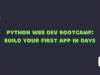Ensuring the smooth operation and reliability of your applications is paramount. While thorough testing and proactive maintenance are essential, unexpected issues can arise at any time. This is where logging and alerting come into play as crucial tools for maintaining application health and identifying potential problems before they impact users.
Logging involves recording events and activities occurring within your web application. These logs provide a detailed history of the application’s behavior, enabling you to track its performance, identify patterns, and troubleshoot issues. On the other hand, alerting involves setting up notifications that trigger when specific conditions are met, such as errors, performance bottlenecks, or security breaches. These alerts provide real-time visibility into application health, allowing you to react promptly and address problems before they escalate.
Benefits of Logging and Alerting
Enhanced Troubleshooting and Problem Identification
Logging provides a detailed record of events and activities within your web application, offering a rich source of information for troubleshooting and identifying problems. By analyzing log data, developers can pinpoint the source of errors, track performance trends, and uncover patterns that may indicate underlying issues.
Improved Performance Monitoring and Optimization
Logging enables you to monitor your application’s performance in real-time, identifying performance bottlenecks, resource utilization spikes, and slow-running queries. This information can be used to optimize application code, fine-tune database queries, and improve overall application responsiveness.
Proactive Issue Detection and Prevention
Alerting helps you stay ahead of potential problems by triggering notifications when specific conditions are met, such as errors, performance thresholds, or security breaches. This real-time visibility allows you to take preventive measures and address issues before they impact users or disrupt system stability.
Streamlined Incident Response and Root Cause Analysis
When incidents occur, logging and alerting provide a comprehensive trail of events leading up to the issue, enabling faster root cause analysis and resolution. Logs and alerts serve as a critical guide for troubleshooting, identifying the exact cause of the problem, and implementing effective fixes.
Enhanced Security and Compliance
Logging and alerting are essential tools for maintaining application security and compliance with industry standards. By monitoring logs for suspicious activity, you can detect potential security breaches, identify unauthorized access attempts, and comply with data privacy regulations.
Improved Decision-Making and Resource Allocation
Logging and alerting provide valuable data for making informed decisions about application development, maintenance, and resource allocation. By analyzing log data and alert patterns, you can identify areas for improvement, prioritize development efforts, and allocate resources effectively.
Increased User Satisfaction and Retention
By proactively addressing issues and preventing downtime, logging and alerting contribute to a more stable and reliable user experience. This, in turn, leads to increased user satisfaction, improved retention rates, and a stronger reputation for your web applications.
Common challenges and misconceptions about logging and alerting
Common Challenges in Implementing Logging and Alerting
Overwhelming volume of log data:
Web applications generate a massive amount of log data, making it difficult to filter, analyze, and extract meaningful insights.
Lack of standardization and consistency:
Diverse logging frameworks and inconsistent logging practices can lead to fragmented and unorganized log data, making it challenging to correlate and analyze across applications.
Resource constraints for log storage and analysis:
Storing and analyzing large volumes of log data can strain IT resources and require significant infrastructure investments.
Ineffective alert configuration and prioritization:
Inappropriate alert thresholds and lack of prioritization can lead to alert fatigue and missed critical issues, making it difficult to focus on the most important alerts.
Failure to integrate logging and alerting with incident management workflows:
Lack of integration between logging and alerting systems and incident management processes can hinder effective issue resolution and prolong downtime.
Misconceptions about Logging and Alerting
Logging is only for debugging:
Logging serves a broader purpose beyond debugging, providing valuable insights into application performance, security, and user behavior.
Alerting is only for notifying developers:
Alerts should not just notify developers; they should trigger defined workflows and escalate issues to appropriate teams for timely resolution.
Logging and alerting are a one-time effort:
Logging and alerting are ongoing processes that require continuous refinement and adaptation as applications evolve and new challenges emerge.
Logging and alerting are a burden on development:
Logging and alerting are not roadblocks but rather essential tools for building reliable and maintainable web applications.
Logging and alerting can replace thorough testing:
Logging and alerting complement testing but don’t replace it. Testing focuses on preventing defects, while logging and alerting focus on identifying and addressing issues that occur in production.
Understanding Log Types and Levels
Types of Logs:
Access Logs:
These logs record incoming requests to the web application, including details such as request timestamps, client IP addresses, requested URLs, and response codes. Access logs are essential for analyzing traffic patterns, identifying access patterns, and detecting potential security anomalies.
Error Logs:
As the name suggests, error logs capture errors and exceptions that occur during application execution. These logs provide specific details about the errors, including timestamps, error messages, stack traces, and affected code locations. Error logs are crucial for troubleshooting and identifying the root cause of application failures.
Application Logs:
Application logs encompass a broader range of events and activities within the web application, including user interactions, database queries, system resource usage, and custom events defined by developers. Application logs provide a comprehensive view of the application’s behavior and performance, enabling developers to track trends, identify performance bottlenecks, and monitor application health.
Log Levels:
Debug:
Debug logs provide the most granular level of detail, primarily used for debugging and development purposes. These logs record low-level events and variables, allowing developers to pinpoint the exact source of issues.
Info:
Info logs capture informational messages about application operations, such as startup, shutdown, and successful events. These logs are useful for tracking application lifecycle and identifying potential anomalies.
Warning:
Warning logs indicate potential issues that may not immediately impact the application’s functionality but could lead to problems in the future. These logs serve as early warning signs, allowing developers to proactively address potential issues.
Error:
Error logs record errors and exceptions that occur during application execution. These logs provide specific details about the errors, enabling developers to diagnose and resolve issues promptly.
Critical:
Critical logs indicate severe errors or unrecoverable failures that have significantly impacted application functionality or caused downtime. These logs demand immediate attention and prioritization for resolution.
Log Correlation and Aggregation:
It involves linking log entries from multiple sources to gain a more holistic understanding of application behavior. For instance, correlating access logs with error logs can reveal the cause of specific errors, while correlating application logs with database logs can identify performance bottlenecks related to database queries.
Log aggregation involves collecting and centralizing log data from various sources into a single repository. This consolidation facilitates efficient log management, analysis, and visualization, enabling developers to identify patterns, trends, and anomalies across the entire application ecosystem.
Selecting and Implementing Logging Frameworks
Popular Logging Frameworks for Web Applications:
Logstash:
A versatile open-source logging framework known for its data processing capabilities and flexibility. It allows users to collect logs from various sources, transform and enrich log data, and send it to different destinations, such as Elasticsearch, databases, or file systems.
Fluentd:
A high-performance and scalable logging framework designed for handling large volumes of log data. It is known for its efficiency and ability to handle a wide range of log formats and destinations.
Graylog:
A comprehensive logging solution that combines log collection, storage, analysis, and visualization capabilities. It provides a user-friendly interface for exploring and analyzing log data, enabling developers to identify trends, patterns, and anomalies.
ELK Stack:
A popular logging stack comprising three open-source tools: Elasticsearch, Logstash, and Kibana. Elasticsearch is a search and analytics engine for storing and analyzing log data, Logstash is responsible for collecting and processing logs, and Kibana provides a user-friendly interface for visualizing and exploring log data.
Considerations for Choosing a Logging Framework:
Scalability:
The logging framework should be able to handle the anticipated volume of log data generated by your application, especially if it experiences high traffic or handles sensitive data.
Flexibility:
The framework should support your specific logging needs, including the ability to handle different log formats, integrate with your existing infrastructure, and provide customization options.
Ease of Use:
The logging framework should be easy to implement, configure, and manage, especially for developers and IT teams who are not experts in logging solutions.
Performance:
The framework should be able to process and analyze log data efficiently without impacting the performance of your web application.
Integration:
The logging framework should integrate seamlessly with your existing development and monitoring tools to provide a centralized view of application health and performance.
Implementing a Logging Framework:
Define Logging Requirements:
Clearly identify the types of logs you need to collect, the level of detail required, and the desired frequency of log rotation and retention.
Choose a Suitable Framework:
Evaluate the available logging frameworks based on your requirements and select the one that best aligns with your needs and infrastructure.
Install and Configure:
Install the chosen logging framework and configure it to collect logs from the desired sources, including application servers, databases, and network devices.
Define Log Levels:
Determine the appropriate log levels for different types of events and configure the framework accordingly to filter and prioritize log messages effectively.
Establish Destinations:
Specify the destinations where you want to send log data, such as Elasticsearch, databases, or file systems.
Monitor and Maintain:
Continuously monitor the logging system to ensure it is functioning properly and make adjustments as needed. Regularly review log data to identify potential issues, track performance trends, and optimize application behavior.
Effective Log Management Practices
Log Rotation and Retention Policies:
Log rotation involves periodically dividing log files into smaller, more manageable segments to avoid overloading storage systems and improve performance. Log retention policies determine how long log data is stored before being archived or deleted. These policies should balance the need to retain data for analysis and troubleshooting with the need to manage storage space efficiently.
Log Storage and Archiving Solutions:
Log data can grow rapidly, requiring effective storage solutions. Local file systems are often used for short-term storage, while cloud-based storage solutions offer scalability and accessibility. Archiving involves transferring older log data to less expensive storage mediums, such as object storage or tape archives, for long-term retention.
Log Aggregation and Visualization Tools:
Log aggregation tools collect and centralize log data from multiple sources, enabling developers to analyze and visualize log data from a single location. Visualization tools, such as Kibana and Grafana, provide interactive dashboards and charts to represent log data in a meaningful way, facilitating pattern recognition and anomaly detection.
Centralized Logging Platforms:
Centralized logging platforms provide a unified infrastructure for collecting, storing, processing, and analyzing log data from across an organization’s applications and infrastructure. These platforms offer centralized management, enhanced security, and integration with other monitoring and alerting tools.
Key Practices for Effective Log Management:
Define Clear Logging Requirements:
Determine the types of logs to collect, the level of detail required, and the desired frequency of log rotation and retention.
Implement a Consistent Logging Format:
Standardize the log format across applications to facilitate easier analysis and aggregation.
Choose Appropriate Storage and Archiving Solutions:
Select storage solutions that meet your performance, scalability, and cost requirements. Establish archiving policies to manage long-term log data effectively.
Utilize Log Aggregation and Visualization Tools:
Leverage aggregation tools to centralize log data and visualization tools to gain insights from log patterns and trends.
Consider Centralized Logging Platforms:
Evaluate centralized logging platforms if you manage multiple applications or require advanced security and compliance features.
Continuous Monitoring and Maintenance:
Continuously monitor log data to identify potential issues, track performance trends, and adjust logging configurations as needed.
Integration with Alerting Systems:
Integrate log management with alerting systems to receive notifications when critical events or anomalies are detected.
Regular Review and Improvement:
Regularly review log management practices, identify areas for improvement, and implement changes to optimize log collection, analysis, and utilization.
Alert Thresholds and Escalation Procedures
Alert thresholds define the conditions that must be met for an alert to trigger. These thresholds should be set appropriately based on the severity of the issue and the desired level of notification. Escalation procedures outline the steps taken when alerts are triggered, ensuring that critical issues receive immediate attention and appropriate resolution.
Alert Notification Channels:
Notification channels determine how alerts are communicated to the responsible individuals or teams. Common channels include email, SMS, Slack, and PagerDuty. The choice of notification channel depends on the urgency of the alert, the availability of recipients, and the preferred communication methods within the organization.
Key Considerations for Alerting Implementation
Define Clear Alerting Criteria:
Clearly identify the conditions that will trigger alerts, ensuring that alerts are meaningful and actionable.
Minimize Alert Noise and False Positives:
Tune alert thresholds and refine alerting rules to minimize unnecessary notifications and avoid alert fatigue.
Prioritize Alerts Based on Severity and Impact:
Establish a prioritization system to ensure that critical alerts receive immediate attention and resources.
Establish Alert Response Procedures:
Define clear response procedures for each type of alert, including who is responsible for responding and the steps to take for resolution.
Integrate with Incident Management Workflows:
Integrate alerting with incident management processes to facilitate efficient issue tracking, resolution, and post-incident analysis.
Continuous Monitoring and Improvement:
Continuously monitor alert performance, identify areas for improvement, and adjust alert configurations to optimize effectiveness.
Leverage Machine Learning and Anomaly Detection:
Explore the use of machine learning and anomaly detection techniques to identify patterns and trigger alerts for potential issues before they escalate.
Adapt to Evolving Applications and Infrastructure:
Regularly review and update alerting strategies as applications evolve and infrastructure changes to ensure continued relevance and effectiveness.
Best Practices for Setting Up Meaningful Alerts
Define Clear Alerting Criteria:
The foundation of effective alerting lies in establishing clear criteria that define when an alert should be triggered. These criteria should be specific, measurable, achievable, relevant, and time-bound (SMART) to ensure that alerts are meaningful and actionable. Consider factors such as error types, performance thresholds, security indicators, and user impact when defining alert criteria.
Minimize Alert Noise and False Positives:
Alert fatigue, a state of reduced alertness caused by excessive notifications, can hinder effective issue identification and resolution. To minimize alert noise and false positives, carefully tune alert thresholds, refine alerting rules, and implement intelligent filtering mechanisms. This ensures that alerts are triggered only when truly significant events occur, preventing unnecessary distractions and ensuring that critical alerts don’t get lost in the noise.
Prioritize Alerts Based on Severity and Impact:
Not all alerts are created equal. Some indicate minor issues that can be addressed in due time, while others signal critical problems that demand immediate attention. To effectively manage alert volume and prioritize response efforts, establish a clear prioritization system based on the severity and impact of the issue. This ensures that critical alerts receive immediate attention and resources, while less urgent issues are addressed in a timely manner.
Establish Alert Response Procedures:
Once an alert is triggered, a clear response procedure should be in place to ensure that the issue is addressed promptly and effectively. These procedures should outline the steps to be taken, roles and responsibilities, communication channels, and escalation protocols. By having a defined response process, you can ensure that issues are handled efficiently and that the appropriate team members are notified in a timely manner.
Continuously Monitor and Refine Alerting Strategies:
The effectiveness of alerting strategies is not set in stone. As applications evolve, infrastructure changes, and user behavior shifts, it’s crucial to continuously monitor alert performance, identify areas for improvement, and refine alerting configurations accordingly. This may involve adjusting alert thresholds, modifying alerting rules, or introducing new alert types to ensure that the alerting system remains relevant and effective in identifying potential problems.
Logging and Alerting in Cloud-Native Environments
Integration with Cloud Monitoring Services
Cloud monitoring services, such as Amazon CloudWatch, Azure Monitor, and Google Cloud Monitoring, provide comprehensive tools for collecting, storing, and analyzing log data from cloud-native applications. Integrating logging and alerting systems with these services offers several benefits:
Centralized Log Management:
Cloud monitoring services provide a centralized platform for managing log data from multiple sources, simplifying log collection, aggregation, and analysis.
Real-time Monitoring and Alerts:
These services enable real-time monitoring of log data, allowing you to detect and respond to potential issues quickly. They also provide built-in alerting capabilities to trigger notifications when specific conditions are met.
Integration with Other Monitoring Tools:
Cloud monitoring services integrate seamlessly with other monitoring tools, such as infrastructure monitoring and application performance monitoring (APM), providing a holistic view of application health and performance.
Logging and Alerting for Microservices Architectures
Microservices architectures, characterized by loosely coupled and independently deployable services, present unique challenges for logging and alerting. To effectively manage logging and alerting in microservices environments, consider the following strategies:
Distributed Log Collection:
Implement a distributed log collection mechanism to gather log data from each microservice container. This can be achieved using agents or sidecars that collect logs from containers and send them to a centralized log management system.
Contextual Log Enrichment:
Add contextual information to log messages, such as service names, request IDs, and timestamps, to facilitate correlation and analysis across microservices.
Service-level Alerting:
Establish alert thresholds and notification channels for each microservice, ensuring that alerts are specific to the service experiencing the issue.
Global Alert Correlation:
Implement mechanisms to correlate alerts across microservices to identify potential dependencies or overarching issues that affect multiple services.
Container-based Logging and Alerting Solutions
Container-based logging and alerting solutions are specifically designed to address the challenges of managing logs in containerized environments. These solutions offer several advantages:
Container-aware Log Collection:
They automatically collect logs from containers, eliminating the need for manual configuration on each container.
Container-specific Alerting:
They provide container-level alerting, enabling you to identify and address issues within individual containers.
Integration with Container Orchestration Platforms:
They integrate with container orchestration platforms like Kubernetes, providing a unified view of log data and alerts across the entire containerized application.
Main Discoveries
Effective logging and alerting are essential tools for achieving the goal by providing valuable insights into application behavior, enabling proactive issue resolution, and preventing downtime.
GeekyAnts, a leading provider of DevOps solutions, offers a comprehensive suite of logging and alerting tools specifically designed for cloud-native applications. Our solutions provide seamless integration with cloud monitoring services, support microservices architectures, and are optimized for containerized environments.
Contact us here.