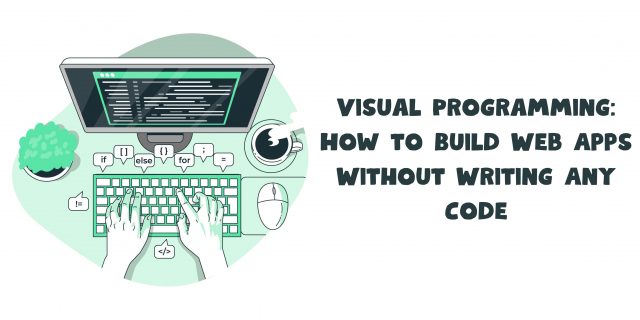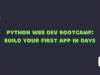Visual programming is revolutionizing the landscape of web app development by providing a more intuitive and user-friendly approach. One of the key advantages lies in its ability to simplify complex coding processes. With traditional programming languages, developers need to meticulously write and debug lines of code, which can be daunting for newcomers and time-consuming for seasoned professionals.
In contrast, visual programming allows developers to design and structure their applications graphically. This drag-and-drop functionality not only accelerates the development process but also reduces the chances of syntax errors. Beginners can quickly grasp the basics of web development without getting bogged down by intricate coding syntax, making it an ideal entry point for those who are just starting their journey into the world of programming.
Moreover, visual programming promotes collaboration and communication among team members. The graphical representation of code makes it easier for developers to understand each other’s work, fostering a more efficient and cohesive development environment. This collaborative aspect is crucial for both small teams and large enterprises, as it streamlines workflows and encourages knowledge sharing.
Different types of visual programming languages
Block-based VPLs
Block-based VPLs are the most beginner-friendly type of VPL. They are based on the concept of dragging and dropping pre-built blocks of code to create programs. Each block represents a different task, such as printing a message to the console, moving a character on the screen, or creating a loop. The blocks are connected together to represent the flow of the program.
Block-based VPLs are often used in educational settings to teach students the basics of programming. They are also popular among hobbyists and makers for creating simple projects. Some popular block-based VPLs include:
- Scratch
- Blockly
- mBlock
- Snap!
Flowchart-based VPLs
Flowchart-based VPLs allow developers to create programs by drawing flowcharts. Flowcharts are graphical representations of the flow of data through a program. They are often used in software engineering to design and document programs.
Flowchart-based VPLs are a good choice for developers who are familiar with flowcharting. They can be used to create more complex programs than block-based VPLs, but they can also be more difficult to learn. Some popular flowchart-based VPLs include:
- Flowgorithm
- Dia
- Visual Paradigm
Node-based VPLs
Node-based VPLs allow developers to create programs by connecting nodes together. Each node represents a different task, and the connections between the nodes represent the flow of data. Node-based VPLs are often used in data processing and automation applications.
Node-based VPLs are more powerful than block-based VPLs and flowchart-based VPLs, but they can also be more difficult to learn. Some popular node-based VPLs include:
- Node-RED
- Visual Studio Code
- Zapier
- Integromat
Factors on choosing the right visual programming language
Programming model
The programming model of a VPL defines how programs are created and executed. There are four main types of programming models:
Block-based:
Block-based VPLs use a graphical interface that allows users to create programs by dragging and dropping blocks of code. This programming model is easy to learn and use, but it is not as powerful as other programming models.Flowchart-based:
Flowchart-based VPLs allow users to create programs by drawing flowcharts. This programming model is more powerful than block-based programming, but it can be more difficult to learn and use.Node-based:
Node-based VPLs allow users to create programs by connecting nodes together. Each node represents a different task, and the connections between the nodes represent the flow of data. This programming model is very flexible and powerful, but it can be more difficult to learn and use.Data flow:
Data flow VPLs allow users to create programs by connecting data sources to data sinks. The connections between the data sources and sinks represent the flow of data. This programming model is well-suited for data processing and automation applications.
Supported languages and frameworks
Some VPLs support specific programming languages and frameworks. For example, Visual Studio Code supports JavaScript, TypeScript, and React. When choosing a VPL, it is important to choose one that supports the languages and frameworks you want to use to develop your web app.
Extensibility
Extensibility allows you to add new features and functionality to a VPL. Some VPLs are more extensible than others. For example, Node-RED is a very extensible VPL. When choosing a VPL, it is important to consider how extensible it is, especially if you need to add custom features to your web app.
Performance
The performance of a VPL is an important factor to consider, especially for web apps that need to be fast and responsive. Some VPLs are more performant than others. For example, Node-RED is a very performant VPL. When choosing a VPL, it is important to choose one that has good performance, especially if your web app needs to be fast and responsive.
Tooling
Tooling can help you to develop and debug your web app more efficiently. Some VPLs have better tooling than others. For example, Visual Studio Code has very good tooling for JavaScript development. When choosing a VPL, it is important to consider the tooling that is available for it.
Ease of use
If you are a beginner, it is important to choose a VPL that is easy to learn and use. Block-based VPLs are a good choice for beginners because they are very easy to learn and use.
Community support
A large and active community can provide support and help you to troubleshoot problems. Some VPLs have larger and more active communities than others. For example, Node-RED has a very large and active community. When choosing a VPL, it is important to consider the size and activity of its community.
Pricing
Some VPLs are free to use, while others have a subscription fee. When choosing a VPL, it is important to consider the pricing, especially if you are on a tight budget.
How to get started with visual programming
Choose a VPL
When choosing a VPL for web development, it is important to consider factors such as the programming model, supported languages and frameworks, extensibility, performance, and tooling.
Here are some specific examples:
- If you are looking for a VPL with a block-based programming model, you can choose Bubble or Webflow. Both of these VPLs are well-suited for developing simple web apps with no prior coding experience.
- If you are looking for a VPL with support for JavaScript, TypeScript, and React, you can choose Visual Studio Code. Visual Studio Code is a powerful VPL with a wide range of features and tools for web development.
- If you need to add custom features to your web app, you can choose a VPL like Node-RED. Node-RED is a highly extensible VPL that allows you to connect different hardware devices, APIs, and online services together to create custom flows.
- If your web app needs to be fast and responsive, you can choose a VPL like Node-RED or Visual Studio Code. Both of these VPLs are known for their good performance.
Learn the basics of the VPL
Once you have chosen a VPL, it is important to learn the basics of how to use it. Most VPLs have tutorials and documentation that can help you get started. You can also find many helpful resources online, such as blog posts and videos.
Here are some specific examples:
- If you are using Bubble, you can start by learning the basics of the Bubble editor and the different components that you can use to build your web app. You can also learn about the different features that Bubble offers, such as database management, workflows, and user authentication.
- If you are using Webflow, you can start by learning the basics of the Webflow designer and the different elements that you can use to build your web app. You can also learn about the different features that Webflow offers, such as CSS editing, custom fonts, and animations.
- If you are using Node-RED, you can start by learning the basics of the Node-RED flow editor and the different nodes that you can use to create your flows. You can also learn about the different features that Node-RED offers, such as data transformation, message routing, and persistence.
- If you are using Visual Studio Code, you can start by learning the basics of the Visual Studio Code editor and the different extensions that you can use to support web development. You can also learn about the different features that Visual Studio Code offers, such as code completion, linting, and debugging.
Plan your web app
Before you start building your web app, it is important to have a plan in place. This includes defining the features, user interface, and database of your web app.
Here are some specific tips for planning your web app:
- Start by brainstorming a list of features that you want your web app to have. Once you have a list of features, prioritize them and decide which features are essential and which features can be added later.
- Wireframe the user interface of your web app. This will help you to visualize the layout of your web app and how users will interact with it.
- Design the database of your web app. If your web app needs to store data, you need to design a database to store it. The design of your database will depend on the type of data that you need to store and how it will be used.
Break down your web app into smaller tasks
Once you have a plan for your web app, break it down into smaller tasks. This will make it easier to develop and debug your web app.
Here are some specific tips for breaking down your web app into smaller tasks:
- Group similar features together. This will help you to develop the features of your web app in a more organized way.
- Break down each feature into smaller subtasks. This will make the tasks easier to manage and complete.
- Estimate the time and effort required for each task. This will help you to create a realistic schedule for developing your web app.
Use pre-built components
Most VPLs come with a library of pre-built components that you can use in your web app. These components can save you a lot of time and effort.
Here are some specific examples of pre-built components:
- Bubble has a library of pre-built components for buttons, menus, forms, and other common UI elements.
- Webflow has a library of pre-built components for text, images, videos, and other common UI elements.
- Node-RED has a library of pre-built nodes for data transformation, message routing
Build the user interface of your web app
The user interface is the part of your web app that users will see and interact with. You can use the pre-built components in your VPL to build the user interface of your web app.
Here are some specific examples:
- In Bubble, you can use the pre-built components to create a simple web page with a header, a footer, and a content area.
- In Webflow, you can use the pre-built components to create a more complex web page with different sections and elements.
- In Node-RED, you can use the pre-built components to create a dashboard to visualize data or control devices.
Develop the backend of your web app
The backend is the part of your web app that handles the logic, such as processing user input, storing data, and generating responses. You can use the programming language supported by your VPL to develop the backend of your web app.
Here are some specific examples:
- In Bubble, you can use the Bubble Script language to develop the backend of your web app. Bubble Script is a simple programming language that is designed for beginners.
- In Webflow, you can use the Webflow API to develop the backend of your web app. The Webflow API allows you to interact with your Webflow site programmatically.
- In Node-RED, you can use the JavaScript programming language to develop the backend of your web app. Node-RED is built on top of Node.js, so you can use any Node.js library or module in your Node-RED flows.
Test your web app often
As you develop your web app, it is important to test it often to identify and fix bugs early on. You can use a variety of tools to test your web app, such as unit tests, integration tests, and end-to-end tests.
Here are some specific tips for testing your web app:
- Write unit tests for each function in your backend code. Unit tests test individual functions in isolation.
- Write integration tests to test how different parts of your web app work together. Integration tests test how your backend code interacts with your database and other services.
- Write end-to-end tests to test the entire user experience of your web app. End-to-end tests test how users will interact with your web app, from start to finish.
Deploy your web app
Once your web app is finished and tested, you need to deploy it to a web server so that it can be accessed by users. There are a variety of ways to deploy your web app, such as using a cloud hosting provider or deploying it to your own server.
Here are some specific examples of cloud hosting providers:
- Amazon Web Services (AWS)
- Google Cloud Platform (GCP)
- Microsoft Azure
Successful Web Apps Built with Visual Programming Languages
Case study 1: Bubble
Bubble is a visual programming language that allows users to create web apps without writing any code. Bubble is used by a variety of companies and organizations to build web apps for a variety of purposes.
Here are some examples of successful web apps built using Bubble:
- Airtable is a popular work management platform that is built on Bubble. Airtable uses Bubble to power its user interface, its database, and its workflows.
- Glide is a no-code platform for building mobile apps. Glide uses Bubble to power its user interface and its database.
- Zapier is a workflow automation tool that allows users to connect different web apps and services together. Zapier uses Bubble to power its user interface and its database.
Case study 2: Webflow
Webflow is a visual programming language that allows users to design and develop websites without writing any code. Webflow is used by a variety of companies and organizations to build websites for a variety of purposes.
Here are some examples of successful websites built using Webflow:
- Mozilla is a non-profit organization that promotes web literacy and openness. Mozilla uses Webflow to build its website, which includes a blog, a documentation wiki, and a community forum.
- Tesla is an electric car company. Tesla uses Webflow to build its website, which includes a product catalog, a customer support portal, and a job board.
- Slack is a team communication platform. Slack uses Webflow to build its website, which includes a product catalog, a customer support portal, and a developer portal.
Case study 3: Node-RED
Node-RED is a flow-based development tool for wiring together hardware devices, APIs, and online services as IoT flows. Node-RED is used by a variety of companies and organizations to build IoT applications for a variety of purposes.
Here are some examples of successful IoT applications built using Node-RED:
- IBM is a technology company that uses Node-RED to build IoT applications for its customers. For example, IBM uses Node-RED to build applications for monitoring and controlling industrial equipment.
- Samsung is a technology company that uses Node-RED to build IoT applications for its customers. For example, Samsung uses Node-RED to build applications for controlling smart home devices.
- GE is a technology company that uses Node-RED to build IoT applications for its customers. For example, GE uses Node-RED to build applications for monitoring and controlling power grids.
Summary Highlights
In conclusion, visual programming languages can be a powerful tool for building web apps and IoT applications. By choosing the right VPL and following the steps outlined above, you can create web apps and IoT applications that are both functional and stylish.
If you are looking for a team of experienced developers who can help you build web apps or IoT applications using visual programming languages, you should consider GeekyAnts. GeekyAnts is a US-based IT services company that specializes in developing web apps and IoT applications using visual programming languages such as Bubble, Webflow, and Node-RED.
They have a team of experienced developers who can help you with all aspects of developing web apps and IoT applications, from planning and design to development and deployment. GeekyAnts also offers a variety of services to help you maintain and support your web apps and IoT applications after they are deployed.
Contact Geekyants today to learn more about how we can help you to build and manage them.