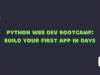In today’s digital landscape, mobile apps have become an indispensable part of our lives, providing convenient access to a wide range of services and information. With the ever-growing number of apps available in app stores, ensuring your web application stands out is crucial for its success. App store compliance and optimization are two essential aspects that can make or break your app’s visibility and download rate.
App store compliance involves adhering to the specific guidelines and policies set by each app store, such as Apple’s App Store Review Guidelines and Google Play’s Developer Policy. These guidelines ensure that apps meet certain standards for quality, safety, and user experience. Failure to comply can result in app rejection or removal from the store, significantly hindering your app’s reach and potential.
App store optimization, also known as ASO, focuses on improving your app’s visibility and ranking within app search results. This involves carefully crafting your app’s title, description, keywords, and screenshots to make it discoverable by users searching for relevant terms. Effective ASO can significantly increase your app’s download rate, boosting its popularity and driving user engagement.
Understanding App Store Compliance: A Guide to App Store Success
In today’s competitive mobile app landscape, navigating the app store ecosystem is crucial for the success of your web application. App store compliance, the process of adhering to the specific guidelines and policies set forth by each app store, plays a pivotal role in ensuring your app’s approval and visibility.
The Significance of App Store Compliance
Compliance with app store guidelines is not merely a formality; it is essential for several reasons:
User Safety and Privacy Protection:
App stores prioritize user safety and privacy, and their guidelines are designed to safeguard users from malicious apps, data breaches, and inappropriate content. Compliance ensures that your app meets these safety standards, fostering user trust and confidence.Quality and Functionality Standards:
App stores strive to maintain a high standard of quality and functionality among their apps. Compliance ensures that your app meets these standards, providing users with a positive and seamless experience.App Approval and Visibility:
Compliance is a prerequisite for app approval in app stores. Failure to comply can result in app rejection, hindering your app’s reach and potential user base.
Key App Store Guidelines and Policies
Each app store has its own set of guidelines and policies that developers must adhere to. Some common guidelines include:
Content Restrictions:
App stores prohibit certain types of content, such as violence, pornography, and hate speech. Ensure your app adheres to these restrictions to avoid rejection.Data Collection and Usage:
App stores mandate transparency and responsible handling of user data. Clearly disclose data collection practices and obtain explicit user consent.In-App Purchases and Payments:
App stores regulate in-app purchases and payments. Ensure your app’s payment mechanisms are secure and compliant with their policies.Device Compatibility and Performance:
App stores expect apps to function seamlessly on supported devices. Thoroughly test your app for compatibility and performance issues.
Avoiding App Rejection: Common Pitfalls
To minimize the risk of app rejection, be mindful of common reasons for rejection:
Incomplete or Inaccurate Information:
Ensure your app’s metadata, including description, screenshots, and keywords, is accurate, complete, and informative.Technical Issues:
Test your app rigorously to eliminate bugs, crashes, and performance issues that could hinder user experience.Non-compliance with Guidelines:
Carefully review the specific guidelines of each app store to identify and address any potential compliance issues.
ASO and Its Impact on App Store Success
ASO is the strategic process of improving an app’s visibility and ranking within app stores like Apple’s App Store and Google Play. It encompasses a range of techniques, from crafting compelling app titles and descriptions to optimizing keywords and utilizing app store analytics.
Effective ASO can significantly impact your app’s success by:
Increasing App Visibility: Unveiling Your App to a Wider Audience
In the vast and ever-expanding app store landscape, visibility is paramount to success. Effective ASO strategies help your app emerge from the crowd and gain the attention of potential users. By optimizing your app’s title, description, keywords, and other metadata, you can ensure that your app appears prominently in search results when users are looking for apps like yours. This increased visibility translates into more eyes on your app, increasing the likelihood of downloads and user engagement.
Boosting App Downloads: Turning Visibility into Conversions
ASO goes beyond simply making your app visible; it’s about converting that visibility into downloads. By optimizing your app listing, you can create a compelling first impression that entices users to try your app. This includes crafting a clear and concise app title that accurately reflects your app’s functionality, writing an engaging app description that highlights your app’s unique features and benefits, and utilizing high-quality screenshots and an eye-catching app icon that visually showcase your app’s appeal.
Enhancing App Engagement: Fostering User Loyalty and Growth
Effective ASO doesn’t stop at downloads; it lays the foundation for long-term user engagement and loyalty. When users land on your app listing, they’ve already expressed an interest in what you have to offer. A well-optimized listing ensures that this interest is piqued, leading to a positive user experience from the very first interaction. This positive experience can foster user loyalty and encourage users to become regular users, providing the foundation for sustained growth and success.
ASO: A Strategic Investment for App Store Success
ASO is not a one-time fix; it’s an ongoing process that requires continuous monitoring, adaptation, and refinement. By understanding the impact of ASO on app store success, you can make strategic decisions that improve your app’s visibility, drive more downloads, and enhance user engagement. ASO is an investment in your app’s future, helping you navigate the competitive app store landscape and achieve your app’s full potential.
Key ASO Factors: The Building Blocks of App Store Success
App Title and Description: The First Impression Matters
Your app title and description are the first things users see when they encounter your app in the app store. This makes them crucial elements of your ASO strategy.
App Title:
- Conciseness: Keep your app title short and to the point. Aim for around 15-25 characters, as this will ensure that your title is fully displayed in search results.
- Informativeness: Your title should accurately reflect your app’s functionality and provide users with a clear idea of what your app does.
- Relevance: Use relevant keywords that align with your app’s features and category to improve its search ranking.
App Description:
- Clarity: Write a clear and concise description that highlights your app’s unique features and benefits. Use simple language that is easy to understand.
- Persuasiveness: Entice users to download your app by using persuasive language and highlighting the value your app offers.
- Keyword Optimization: Incorporate relevant keywords throughout the description to improve search visibility.
Keywords: The Language of Search
Keywords are the words and phrases that users enter into the app store search bar to find apps like yours. Selecting the right keywords is essential for effective ASO.
Relevance:
Choose keywords that are relevant to your app’s features, category, and target audience.Popularity:
Use keywords that are popular with your target audience, but avoid overly competitive keywords that are difficult to rank for.Variety:
Mix a variety of keyword types, including generic, specific, and long-tail keywords, to target a broader range of users.
Screenshots and App Icon: Visual Appeal and Functionality
Screenshots and your app icon are the visual elements that capture users’ attention and entice them to learn more about your app.
Screenshots:
- High Quality: Use high-resolution screenshots that showcase your app’s user interface and key features in a clear and appealing manner.
- Diversity: Include a variety of screenshots that represent different aspects of your app and highlight its functionality.
- Visual Appeal: Use visually appealing screenshots that are engaging and capture users’ attention.
App Icon:
- Eye-Catching: Create an eye-catching and memorable app icon that stands out from the crowd.
- Uniqueness: Use a unique and distinctive icon that represents your app’s brand and identity.
- Consistency: Ensure that your app icon is consistent with your app’s overall design and branding.
App Reviews and Ratings: Social Proof and Credibility
Positive reviews and high ratings are essential for building trust and credibility with potential users.
Encourage Reviews:
Prompt users to leave reviews by adding a review request prompt to your app.Respond to Feedback:
Respond to both positive and negative reviews in a timely and professional manner.Address Concerns:
Take user feedback seriously and address any issues raised in negative reviews.
Understanding App Store Search Algorithms
App store search algorithms are complex systems that consider various factors to rank apps. While the exact algorithms are not publicly disclosed, some common ranking factors include:
Keyword Relevance: The Power of Words
Keywords are the cornerstone of app store search algorithms. When users enter search queries, app store algorithms match those queries to the keywords associated with apps. The more relevant your app’s keywords are to the user’s search, the higher your app will rank in search results.
Strategic Keyword Selection:
Carefully select keywords that accurately represent your app’s functionality, features, and target audience.Keyword Placement:
Optimize the placement of your keywords throughout your app’s title, description, and keyword field to maximize their impact.Keyword Monitoring:
Regularly monitor your keyword performance and make adjustments based on search trends and user behavior.
App Download History and User Engagement: A Measure of Success
App store algorithms look to app download history and user engagement as indicators of app quality and popularity. Apps with a strong history of downloads, positive reviews, and high user engagement are more likely to rank higher in search results.
Encourage Downloads:
Implement effective marketing and promotional campaigns to drive app downloads and boost your app’s visibility.Foster User Engagement:
Design an engaging and user-friendly app that keeps users coming back for more.Monitor User Feedback:
Actively seek and respond to user feedback to identify areas for improvement and enhance user satisfaction.
App Updates and Freshness: A Sign of Vitality
Regularly updating your app with new features, content, and bug fixes signals to app store algorithms that your app is active and well-maintained. This freshness factor can positively impact your app’s ranking.
Establish a Consistent Update Schedule:
Commit to a regular update schedule and communicate it to your users to build anticipation and maintain engagement.Prioritize Quality over Quantity:
Focus on delivering high-quality updates that address user needs, enhance app functionality, and improve user experience.Monitor Update Performance:
Track the impact of updates on app usage, ratings, and reviews to refine your update strategy and optimize outcomes.
Tools and Techniques for Effective ASO
Keyword Research Tools:
Unlocking the Power of Relevant Keywords
Keyword research tools play a crucial role in identifying relevant and high-potential keywords for your app. These tools provide valuable insights into search trends, keyword popularity, and competitor keyword usage. Some popular keyword research tools include:
Google Keyword Planner:
A comprehensive tool from Google that offers keyword search volume, competition, and CPC (cost-per-click) data.App Annie’s Keyword Suggest:
A specialized tool for app developers that provides relevant keyword suggestions based on app category, country, and search volume.Sensor Tower’s Keyword Intelligence:
A powerful tool that analyzes app store search data to identify top-performing keywords and emerging trends.
By utilizing these tools, you can effectively identify the right keywords to target, ensuring that your app appears in search results when users are looking for apps like yours.
ASO Analytics Platforms: Decoding App Performance and User Behavior
ASO analytics platforms provide valuable insights into your app’s performance, keyword rankings, and user behavior. These insights enable you to make data-driven decisions to optimize your ASO strategy. Some popular ASO analytics platforms include:
AppTweak:
A comprehensive ASO analytics platform that provides detailed insights into keyword rankings, app store rankings, and user acquisition data.Split:
An ASO experimentation platform that allows you to test different app listing variations and optimize your app’s metadata based on user behavior.MobileAction:
An ASO analytics platform that provides insights into app store rankings, competitor performance, and user engagement metrics.
By using these platforms, you can gain a deep understanding of your app’s performance in the app store, identify areas for improvement, and make informed decisions to optimize your ASO strategy.
App Store Listing Optimization Tools: Streamlining App Store Optimization
App store listing optimization tools streamline the process of optimizing your app listing with the right title, description, screenshots, and keywords. These tools provide a centralized platform for managing your app store metadata and ensuring consistency across different app stores. Some popular app store listing optimization tools include:
ASOdesk:
A comprehensive app store listing optimization tool that provides tools for keyword research, metadata analysis, and app store submission management.App Store Connect:
Apple’s official app store listing management tool that allows you to manage your app listing, screenshots, and app metadata for the iOS App Store.Google Play Console:
Google’s official app store listing management tool that allows you to manage your app listing, screenshots, and app metadata for the Google Play Store.
By using these tools, you can save time and effort while ensuring that your app listing is optimized for search engines and user engagement.
Practical ASO Strategies
Embrace Keyword Research: Unlocking the Power of Search
Keyword research is the cornerstone of effective ASO. By understanding the search terms that users are entering to find apps like yours, you can strategically position your app to appear in relevant search results. Utilize keyword research tools like Google Keyword Planner and App Annie’s Keyword Suggest to identify high-potential keywords with sufficient search volume and relevance to your app.
Craft Captivating App Titles and Descriptions: The First Impression Matters
Your app title and description are the first elements users encounter when searching for apps. Make them count. Your title should be concise, informative, and relevant to your app’s functionality. Use relevant keywords strategically throughout your title to improve search visibility.
For your description, aim for clarity and persuasiveness. Highlight your app’s unique features, benefits, and value proposition. Use strong verbs and engaging language to capture users’ attention and encourage them to learn more.
Optimize App Screenshots: Visual Appeal and User Experience
Screenshots are your app’s visual storytellers. They should showcase the key features, functionality, and user interface of your app in a clear and engaging manner. Use high-quality screenshots that accurately represent your app’s design and experience.
Diversity is key. Include a variety of screenshots that highlight different aspects of your app and showcase its usability. Consider adding text overlays or annotations to highlight specific features or call-to-actions.
Leverage App Store Analytics: Data-Driven Insights for ASO Success
App store analytics provide invaluable insights into your app’s performance, keyword rankings, and user behavior. Utilize ASO analytics platforms like AppTweak and Split to track key metrics such as app downloads, conversion rates, and user engagement.
Analyze your keyword performance to identify which keywords are driving traffic and conversions. Use these insights to refine your keyword strategy and optimize your app listing accordingly.
Embrace A/B Testing: Experimentation for Optimal App Store Optimization
A/B testing is a powerful tool for optimizing your app listing. Use ASO experimentation platforms like Split to test different variations of your app title, description, screenshots, and other metadata to determine which elements perform best.
Experiment with different call-to-actions, color schemes, and screenshot arrangements to identify the combination that resonates most with users and drives more conversions.
Stay Informed about App Store Updates and Trends
App store algorithms and guidelines evolve over time. Keep up-to-date with the latest changes and trends to ensure your ASO strategy remains effective. Follow app store blogs, attend industry events, and network with other app developers to stay informed.
Utilize App Store Optimization Tools for Efficiency
App store optimization tools can streamline the ASO process and help you manage your app listing effectively. Consider using tools like ASOdesk and App Store Connect to manage your app metadata, screenshots, and keyword optimization across different app stores.
Monitor App Reviews and Ratings: User Feedback is Gold
Positive reviews and high ratings can significantly boost your app’s credibility and encourage more downloads. Actively monitor app reviews and ratings to identify areas for improvement and address user concerns promptly.
Respond to both positive and negative reviews in a professional and timely manner. Thank users for their feedback and demonstrate that you are committed to enhancing their experience.
Utilize App Store Optimization Services for Expert Guidance
Consider seeking assistance from experienced ASO consultants or app store optimization firms. These experts can provide tailored guidance, help you implement effective strategies, and optimize your app for maximum visibility and downloads.
Embrace Continuous Learning and Adaptation
ASO is an ongoing process that requires continuous monitoring, adaptation, and refinement. Stay informed about industry trends, experiment with new strategies, and adapt your approach based on data and user feedback to ensure your app remains competitive and visible in the ever-evolving app store landscape.
Advanced ASO Techniques
A/B Testing and Experimentation: Unlocking the Secrets of User Preference
App store optimization is not a one-size-fits-all endeavor. User preferences and behaviors vary, and what works for one audience may not work for another. A/B testing allows you to experiment with different variations of your app store listing elements, such as title, description, screenshots, and call-to-actions, to determine which combination performs best.
By systematically testing different versions of your app store listing and analyzing user behavior data, you can gain valuable insights into what resonates most with your target audience and make data-driven decisions to optimize your listing for maximum impact.
App Store Localization: Reaching a Global Audience
In today’s interconnected world, apps have the potential to reach users across borders and cultures. App store localization is the process of adapting your app store listing to specific languages, regions, and cultural preferences to enhance its appeal and relevance to a global audience.
By translating your app title, description, screenshots, and other metadata into relevant languages and tailoring your messaging to local cultural norms, you can effectively expand your app’s reach, attract users from diverse backgrounds, and increase your chances of success in international markets.
App Store Listing Optimization for Different Devices and Platforms
App store optimization is not just about optimizing for one specific app store or device type. With the proliferation of mobile devices and operating systems, it is crucial to ensure your app store listing is optimized for different platforms and screen sizes to provide a seamless and consistent user experience across all devices.
Tailor your screenshots and app descriptions to align with the specific resolutions and display formats of different devices. Consider using device-specific features and functionalities in your app store listing to showcase the unique value your app offers on each platform.
Leveraging User Reviews and Ratings: The Power of Social Proof
User reviews and ratings play a significant role in influencing user perception and app store conversion rates. Positive reviews and high ratings can boost your app’s credibility, instill trust in potential users, and encourage more downloads.
Actively monitor user reviews and ratings to identify areas for improvement and address user concerns promptly. Respond to both positive and negative reviews in a professional and timely manner, demonstrating that you value user feedback and are committed to enhancing their experience.
Advanced Keyword Targeting: Unearthing Hidden Search Gems
While basic keyword research is essential, advanced keyword targeting techniques can help you uncover hidden search gems and reach a more targeted audience. Use keyword research tools that provide insights into search trends, competitor keyword usage, and long-tail keywords.
Consider using semantic keyword targeting to identify related keywords that users might search for, expanding your reach beyond direct keyword matches. Explore niche keywords that may have lower competition but still represent high-potential opportunities for targeted traffic.
Video Previews: Capturing Attention and Engaging Users
In a world where video content reigns supreme, incorporating video previews into your app store listing can be a game-changer. Videos can showcase your app’s features, functionality, and user experience in a more dynamic and engaging way, capturing users’ attention and increasing their interest in trying your app.
Use high-quality videos that are well-edited, informative, and visually appealing. Highlight your app’s unique value proposition and demonstrate its key features in a way that resonates with your target audience.
App Store Search Ads: Strategic Paid Placement
While organic app store optimization is crucial, app store search ads can provide a strategic boost to your app’s visibility and reach. Utilize app store search ad platforms to bid on relevant keywords and place your app at the top of search results for specific queries.
Carefully manage your ad budget and target your ads to specific demographics, interests, and device types to maximize the effectiveness of your ad campaigns. Track your ad performance and make adjustments as needed to optimize your ad spend and achieve your desired results.
App Store Optimization for Emerging Platforms and Trends
The app store landscape is constantly evolving, with new platforms and trends emerging regularly. Stay informed about upcoming app stores, emerging technologies, and changing user preferences to adapt your ASO strategy accordingly.
Explore opportunities to optimize your app store listing for new platforms and devices, such as wearables and smart home devices. Consider incorporating augmented reality and virtual reality elements into your app store listing to showcase your app’s innovative features.
Case Studies and Success Stories
App: Duolingo
Category: Education
ASO Strategy: Duolingo’s ASO strategy is focused on keyword relevance, app updates, and app reviews. The app uses relevant keywords throughout its title, description, and keywords field to improve its search ranking. Duolingo also regularly updates its app with new features and content, which signals to app store algorithms that the app is active and well-maintained. Finally, Duolingo encourages users to leave reviews by adding a review request prompt to its app.
Factors Contributing to Success:
Strong keyword relevance: Duolingo’s title and description accurately reflect the app’s functionality and use relevant keywords that align with user search queries.
Regular app updates: Duolingo’s consistent updates demonstrate to app store algorithms that the app is active and maintained, improving its ranking.
Positive user reviews: Duolingo’s high rating and positive reviews boost its credibility and encourage more downloads.
App: Headspace
Category: Health & Fitness
ASO Strategy: Headspace’s ASO strategy focuses on app screenshots, app reviews, and app store localization. The app uses high-quality screenshots that showcase its user-friendly interface and visually appealing design. Headspace also actively encourages users to leave reviews and has translated its app store listing into multiple languages to appeal to a global audience.
Factors Contributing to Success:
Visually appealing screenshots: Headspace’s high-quality screenshots capture users’ attention and effectively convey the app’s calming and meditative nature.
High user ratings: Headspace’s positive reviews and high rating boost its credibility and encourage more downloads.
App store localization: Headspace’s multilingual app store listing expands its reach and increases its visibility in international markets.
App: Uber
Category: Transportation
ASO Strategy: Uber’s ASO strategy focuses on app title, app description, and app store analytics. The app uses a concise and informative title that accurately reflects its functionality. Uber’s description clearly explains the app’s purpose and highlights its key benefits. The company also utilizes app store analytics to track its performance and make data-driven decisions to optimize its listing.
Factors Contributing to Success:
Clear and concise title: Uber’s title is easy to understand and accurately reflects the app’s purpose, making it easy for users to find in search results.
Compelling app description: Uber’s description effectively communicates the app’s value proposition and highlights its benefits to potential users.
Data-driven ASO approach: Uber’s use of app store analytics enables the company to make informed decisions based on real data, improving its ASO strategy.
Learning from Success Stories:
By analyzing the ASO strategies of successful apps, you can identify common factors that contribute to their success and apply these principles to your own app. Here are some key takeaways:
Focus on keyword relevance:
Use relevant keywords throughout your app’s title, description, and keyword field to improve its search ranking.Regularly update your app:
Keep your app up-to-date with new features and content to signal activity and maintain engagement.Encourage user reviews:
Prompt users to leave reviews to boost your app’s credibility and attract more downloads.Utilize high-quality screenshots:
Showcase your app’s user interface and functionality with visually appealing screenshots.Localize your app store listing:
Expand your app’s reach and appeal to a global audience by translating your app store listing into multiple languages.Leverage app store analytics:
Track your app’s performance and make data-driven decisions to optimize your ASO strategy.
Key Points
As you can see, implementing effective ASO strategies can significantly impact your app’s success. By carefully selecting relevant keywords, crafting compelling app titles and descriptions, optimizing app screenshots, utilizing app store analytics, and staying informed about app store trends, you can improve your app’s visibility, drive more downloads, and increase your app’s overall success in the competitive app store landscape.
If you’re looking for expert assistance with your app store optimization needs, consider GeekyAnts, a leading company with a proven track record of helping apps achieve their full potential. GeekyAnts offers a comprehensive suite of ASO services, including keyword research, app store listing optimization, app store analytics, and app store submission management. With GeekyAnts’ expertise and guidance, you can navigate the complexities of app store optimization and ensure your app is positioned for success in the ever-evolving app store landscape.
Contact here for availing the services.