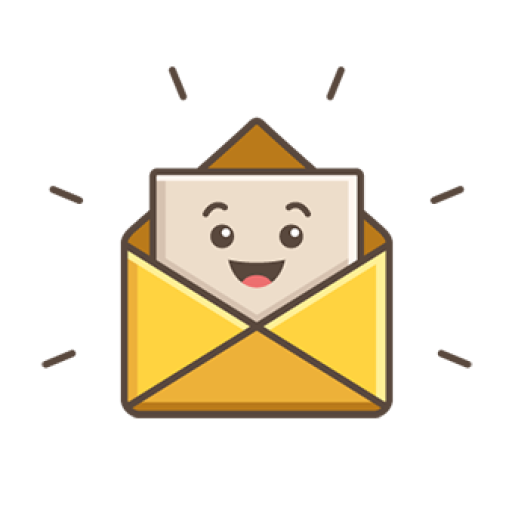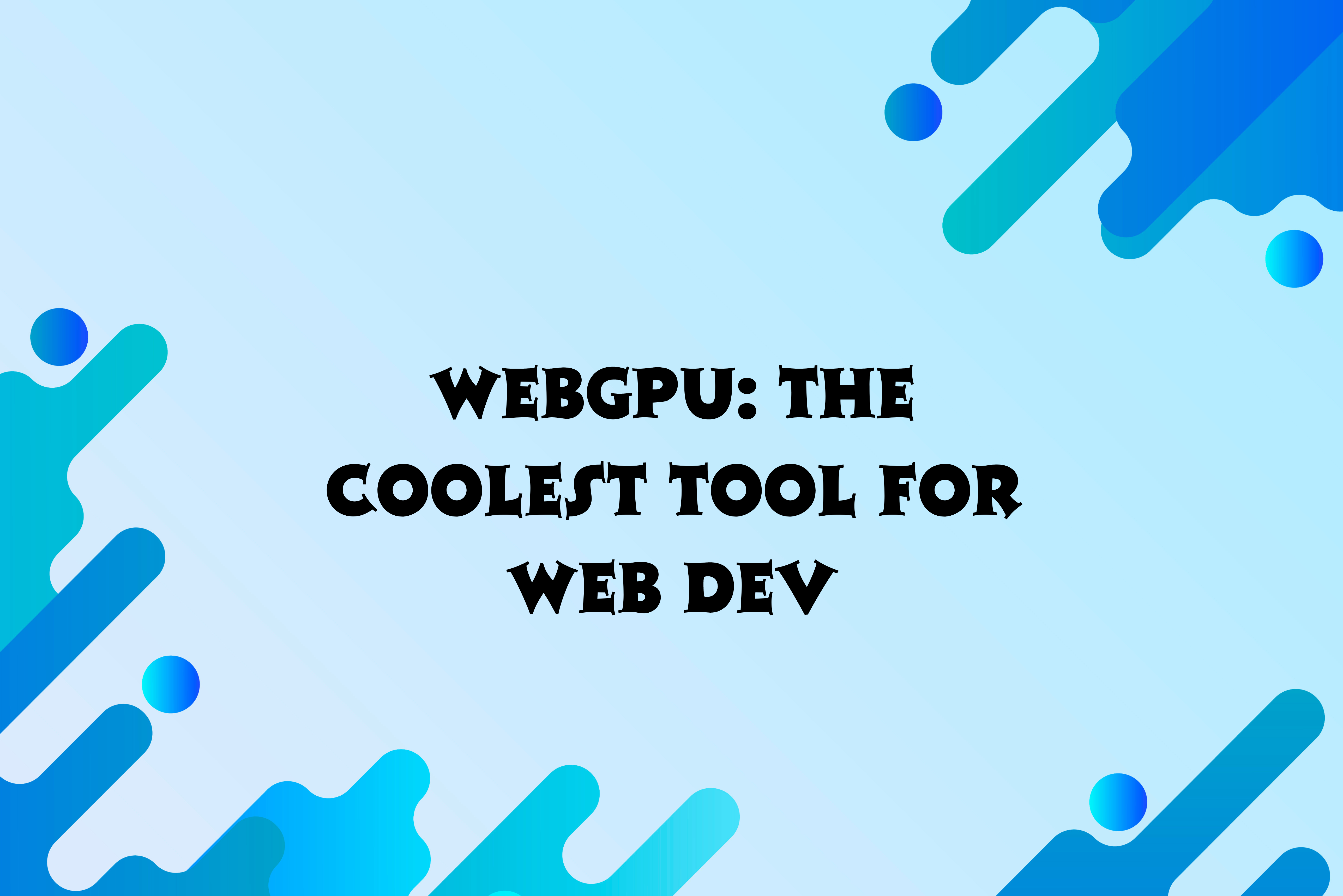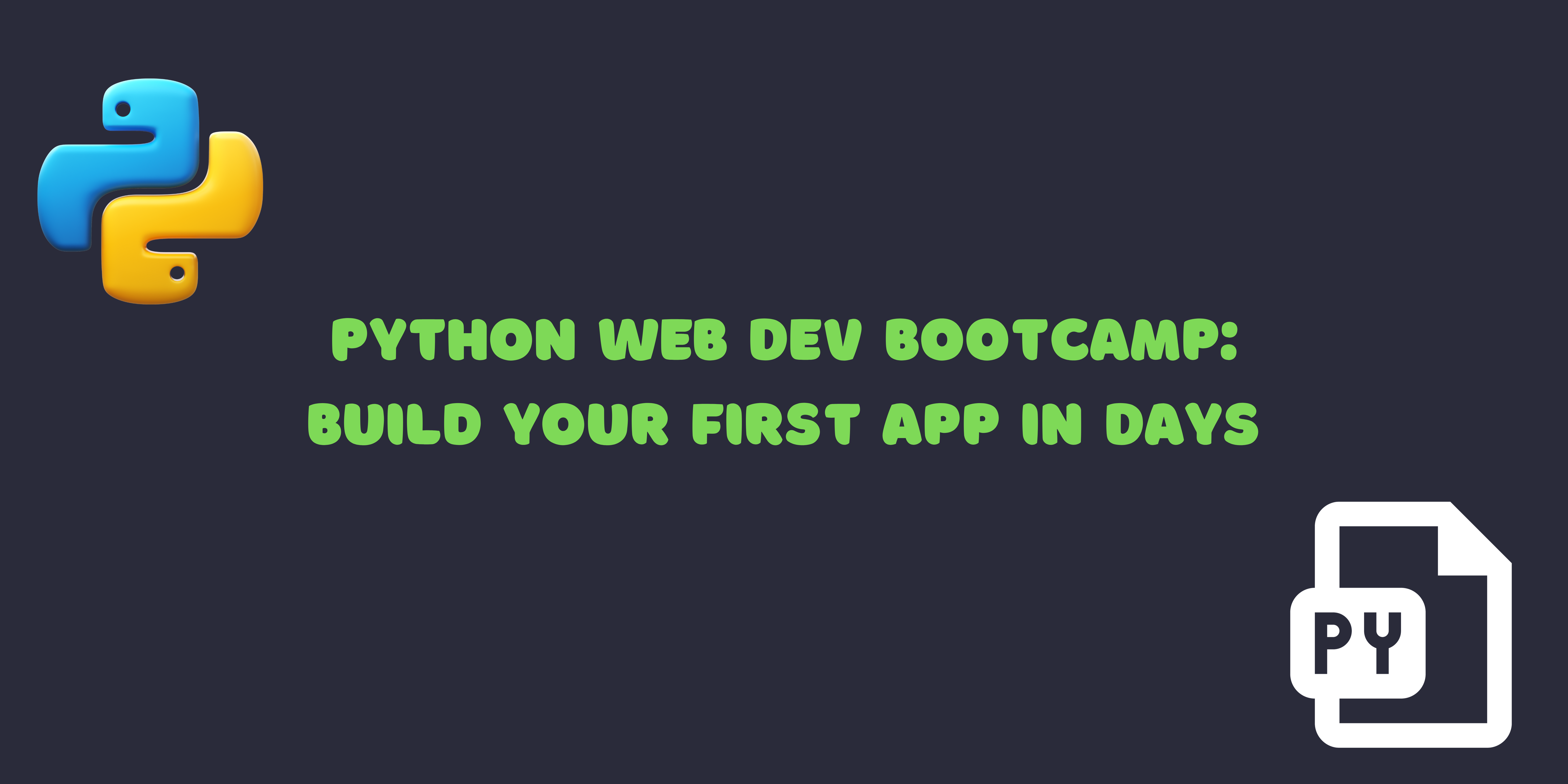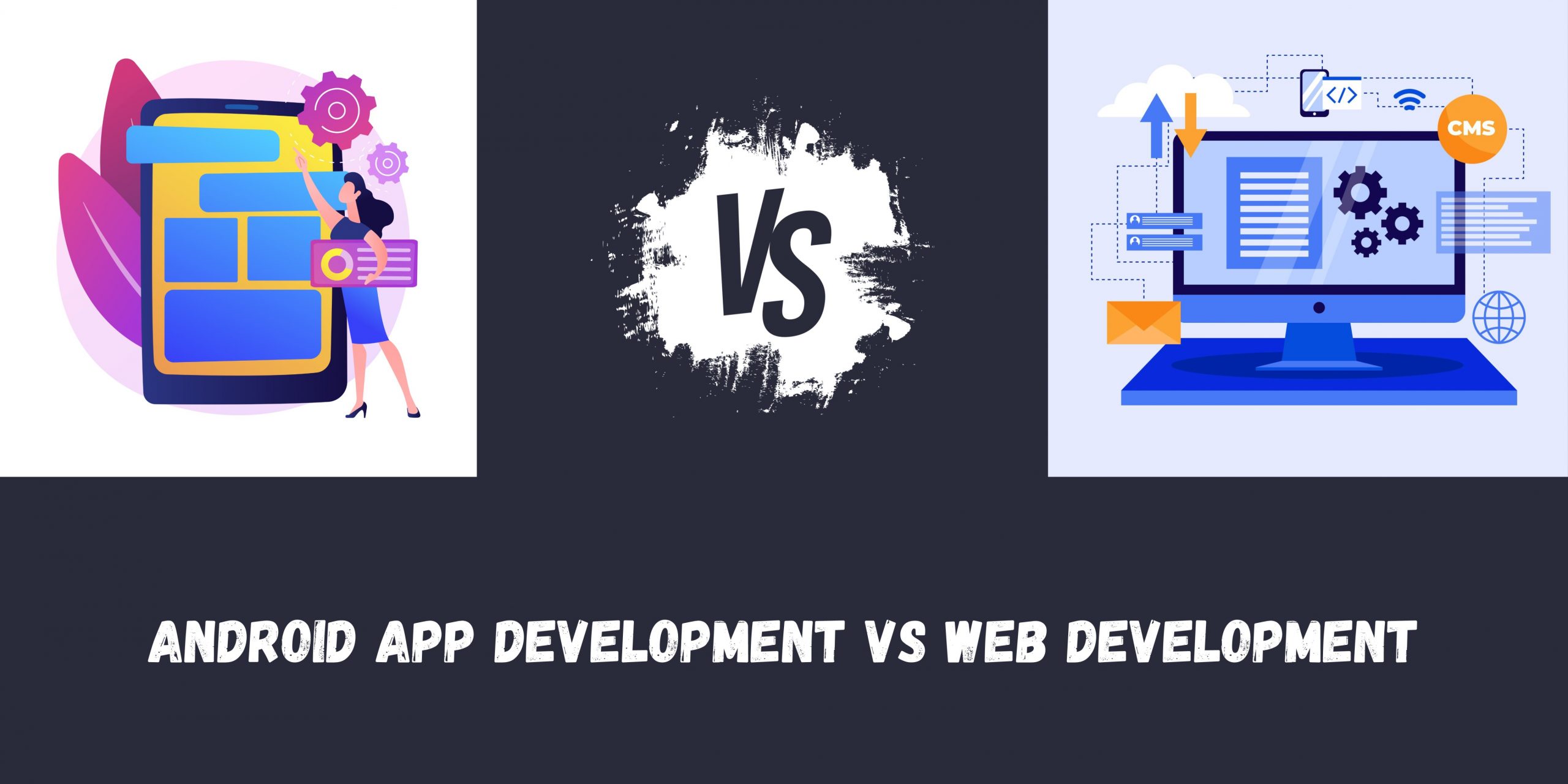WebGPU is a low-level graphics API that enables developers to create high-performance web applications with rich graphics and animations. It is still under development, but it has the potential to revolutionize the way web applications are built and experienced.
One of the most exciting things about WebGPU is its potential to enable new web technologies that were not previously possible. For example, WebGPU could be used to create:
- More immersive and realistic 3D graphics
- New types of augmented reality and virtual reality experiences
- High-performance machine learning applications
- Real-time video processing applications
- Scientific visualization applications
WebGPU is also well-suited for developing new types of web games. With WebGPU, developers can create games with rich graphics and high performance that can run on a variety of devices, including smartphones, tablets, and laptops.
In the United States, there is a growing interest in using WebGPU to develop new and innovative web applications. For example, Google is using WebGPU to develop new features for its Chrome browser, such as improved support for 3D graphics and augmented reality. Other companies, such as Microsoft and Mozilla, are also exploring ways to use WebGPU in their web browsers and other products.
WebGPU is a powerful new technology that has the potential to change the way web applications are built and experienced. If you are interested in developing new web technologies or creating high-performance web games, then you should definitely learn about WebGPU.
Benefits of using WebGPU for new web technologies
Low-level access to the hardware:
WebGPU is a low-level API, which means that it gives developers direct access to the underlying graphics hardware. This allows developers to write more efficient and performant code than would be possible with higher-level APIs.Support for modern graphics features:
WebGPU supports a wide range of modern graphics features, such as compute shaders, bind groups, and pipeline buffers. These features allow developers to create more sophisticated and realistic graphics effects.Cross-platform support:
WebGPU is a cross-platform API, which means that it can be used to develop applications that run on a wide range of devices, including smartphones, tablets, laptops, and desktops. This is in contrast to previous web graphics APIs, such as WebGL, which were more tightly coupled to specific hardware platforms.Flexibility:
WebGPU is a general-purpose graphics and computing API, which means that it can be used to develop a wide range of applications, including 3D graphics, machine learning, and video processing applications. This flexibility makes WebGPU a valuable tool for developers who are building new and innovative web technologies.
New web technologies enabled by WebGPU
3D web editors:
WebGPU can be used to develop 3D web editors that allow users to create and edit 3D models and scenes directly in their web browser. This would open up a whole new world of possibilities for web-based 3D content creation. For example, artists could use 3D web editors to create and publish 3D art galleries, or game developers could use them to create and edit 3D game assets.Augmented reality and virtual reality:
WebGPU can be used to develop augmented reality and virtual reality experiences that can be accessed from any web browser, without the need for any special hardware. This would make AR and VR more accessible to everyone, regardless of the device they are using. For example, businesses could use WebGPU to create AR experiences that allow customers to preview products in their own homes, or schools could use WebGPU to create VR experiences that allow students to explore historical sites or scientific concepts.Machine learning applications:
WebGPU can be used to develop machine learning applications that can run directly in the web browser. This would allow developers to deploy machine learning models to a wide range of devices without the need to install any native applications. For example, social media companies could use WebGPU to develop machine learning algorithms for automatically filtering out offensive content, or e-commerce companies could use WebGPU to develop machine learning algorithms for recommending products to customers.Real-time video processing applications:
WebGPU can be used to develop real-time video processing applications, such as video encoding, transcoding, and object detection. This would open up new possibilities for web-based video streaming and editing. For example, broadcasters could use WebGPU to encode and stream live video in real time, or video editing software companies could use WebGPU to develop web-based video editors that can perform complex video processing tasks.Scientific visualization applications:
WebGPU can be used to develop scientific visualization applications that can be used to visualize large and complex datasets. This would make scientific visualization more accessible to researchers and educators. For example, scientists could use WebGPU to develop web-based applications that allow them to share their research findings with others, or educators could use WebGPU to develop web-based learning tools that allow students to visualize complex scientific concepts.WebGPU for web games:
WebGPU can be used to develop web games with high-quality graphics and performance. This would make web gaming more competitive with console and PC gaming. For example, game developers could use WebGPU to create web-based versions of popular console and PC games, or they could use WebGPU to develop new web games that take advantage of the latest graphics technologies.
These are just a few examples of the new web technologies that can be enabled by WebGPU.
Getting started with WebGPU
Setting up your development environment
To get started with WebGPU, you will need to set up your development environment. This includes installing the following software:
- A web browser that supports WebGPU. Currently, only Chrome and Firefox support WebGPU, but other browsers are expected to add support in the future.
- A code editor or IDE for writing JavaScript code.
- A WebGPU development library or framework. Some popular options include Three.js, wgpu-rs, and wgpu-native.
Once you have installed the necessary software, you can create a new web project and add the WebGPU development library or framework of your choice.
Creating your first WebGPU application
To create your first WebGPU application, you will need to write a JavaScript program that uses the WebGPU API. This program will typically consist of the following steps:
- Initialize the WebGPU API. This involves requesting an adapter and device from the WebGPU API.
- Create a shader module. Shaders are used to tell the GPU how to render graphics.
- Create a pipeline. The pipeline defines the steps that the GPU will take to render the graphics.
- Create geometry. This is the data that the GPU will use to render the graphics.
- Submit a command to the GPU. This command tells the GPU to render the graphics.
Here is a simple example of a WebGPU application:
import { GPU } from "gpu";
const gpu = new GPU();
// Create a shader module.
const shaderModule = gpu.createShaderModule({
code: `
struct VertexInput {
position: vec3<f32>;
};
struct VertexOutput {
position: vec4<f32>;
};
[[stage(vertex)]]
fn main([[location(0)]] input: VertexInput) -> VertexOutput {
var output: VertexOutput;
output.position = vec4<f32>(input.position, 1.0);
return output;
}
[[stage(fragment)]]
fn main() -> [[location(0)]] vec4<f32> {
return vec4<f32>(0.0, 1.0, 0.0, 1.0);
}
`,
});
// Create a pipeline.
const pipeline = gpu.createPipeline({
layout: gpu.createPipelineLayout({
bindGroupLayouts: [],
}),
shaderModules: [shaderModule],
});
// Create geometry.
const geometry = gpu.createBuffer({
usage: GPUBufferUsage.VERTEX,
size: 12,
data: new Float32Array([0.0, 0.5, 0.0, 0.5, -0.5, 0.0, -0.5, -0.5, 0.0]),
});
// Submit a command to the GPU.
gpu.queue.submit({
commands: [
{
pipeline,
vertexBuffer: geometry,
},
],
});
This code will create a simple green triangle on the screen. You can modify the code to create more complex graphics, such as 3D objects and animated scenes.
Case studies of WebGpu
Case study 1: A-Frame WebXR
A-Frame WebXR is a WebGPU-based augmented reality and virtual reality framework that allows developers to create AR and VR experiences that can be accessed from any web browser, without the need for any special hardware.
One of the most popular use cases for A-Frame WebXR is creating AR and VR product configurators. For example, the company IKEA is using A-Frame WebXR to develop an AR product configurator that allows users to place virtual furniture in their homes before they buy it.
Another popular use case for A-Frame WebXR is creating educational AR and VR experiences. For example, the company Google is using A-Frame WebXR to develop a new VR experience that allows students to explore the solar system.
Case study 2: TensorFlow.js for WebGPU
TensorFlow.js for WebGPU is a WebGPU-based machine learning library that allows developers to train and deploy machine learning models directly in the web browser.
One of the most popular use cases for TensorFlow.js for WebGPU is image recognition. For example, the company Amazon is using TensorFlow.js for WebGPU to develop a new web-based image recognition tool that can be used to identify products in images.
Another popular use case for TensorFlow.js for WebGPU is natural language processing. For example, the company Google is using TensorFlow.js for WebGPU to develop a new web-based translation tool that can translate text between different languages in real time.
Case study 3: FFmpeg.js
FFmpeg.js is a WebGPU-based video processing library that allows developers to encode, transcode, and filter video streams directly in the web browser.
One of the most popular use cases for FFmpeg.js is web-based video streaming. For example, the company Twitch is using FFmpeg.js to develop a new web-based video streaming platform that can deliver high-quality video streams to users with low-bandwidth connections.
Another popular use case for FFmpeg.js is video editing. For example, the company Adobe is using FFmpeg.js to develop a new web-based video editing tool that allows users to edit and publish videos without the need to download any software.
WebGPU best practices
Use bind groups.
Bind groups allow you to batch together resources that are used by your shader, such as buffers and textures. This can improve performance by reducing the number of times that the GPU needs to switch between different resources.Use pipeline layouts.
Pipeline layouts define the layout of your bind groups. This allows the GPU to compile and optimize your pipeline in advance, which can improve performance.Use asynchronous operations.
WebGPU provides a number of asynchronous operations, such as queue.submit() and buffer.mapAsync(). Using these operations can improve performance by allowing the GPU to continue working while other operations are in progress.Avoid unnecessary state changes.
Changing state on the GPU is expensive. To improve performance, try to minimize the number of times that you change state.Use the right data types.
When creating buffers, choose the right data types for your data. For example, if your data is stored as floats, use a GPUBufferFormat.F32 buffer.Use the right buffer usage flags.
When creating buffers, specify the correct buffer usage flags. This will help the GPU to optimize the buffer for its intended use.Use compute shaders.
Compute shaders are a powerful tool for performing parallel computations on the GPU. For example, you can use compute shaders to perform image processing, machine learning, and physics simulations.Use texture arrays.
Texture arrays allow you to store multiple textures in a single buffer. This can improve performance by reducing the number of times that the GPU needs to switch between different texture buffers.Use multisampled textures.
Multisampled textures can be used to reduce aliasing in your graphics. However, multisampled textures can also be slower than non-multisampled textures. Use multisampled textures only when they are necessary.Use occlusion culling.
Occlusion culling is a technique that can be used to improve performance by preventing the GPU from rendering objects that are hidden from view.Use early depth testing.
Early depth testing is a technique that can be used to improve performance by preventing the GPU from shading pixels that are behind other pixels.
In a Nutshell
In conclusion, WebGPU is a powerful new API that has the potential to revolutionize the way web applications are built and experienced. It provides web developers with low-level access to the GPU, which enables them to write more efficient and performant code. WebGPU is still under development, but it is already being used to power new and innovative web technologies, such as augmented reality and virtual reality experiences, machine learning applications, and high-performance video games.
GeekyAnts is a leading provider of web development services. We have a team of experienced and skilled web developers and can help you to develop WebGPU applications that are efficient, performant, and scalable. If you are interested in learning more about WebGPU or how GeekyAnts can help you to develop WebGPU applications, please contact us.
We believe that WebGPU has the potential to make the web a more immersive, interactive, and engaging experience for everyone. We are excited to be a part of the WebGPU community and we look forward to helping to shape the future of the web.