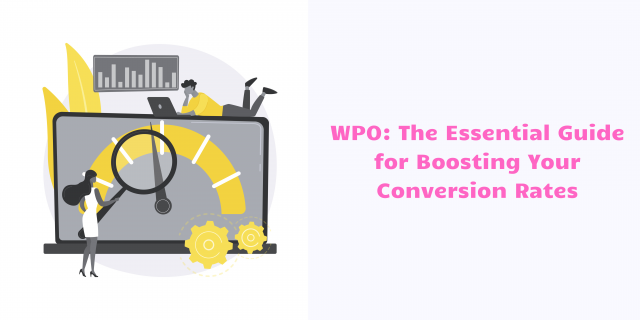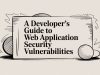In the fast-paced digital world, where users expect instant gratification, the performance of a web app is no longer a luxury but a necessity. Web Performance Optimization (WPO) stands as the cornerstone of delivering a seamless and engaging user experience, ensuring that web apps load quickly, respond promptly, and function smoothly across various devices and network conditions.
WPO is not just about making web apps faster; it’s about creating an optimal user experience that fosters engagement, increases conversions, and drives business success. A web app that loads slowly or suffers from performance glitches can frustrate users, leading to increased bounce rates and a decline in overall user satisfaction.
Benefits of optimizing web performance
Enhanced User Experience:
In today’s fast-paced world, users expect instant gratification and a seamless online experience. A web app that loads quickly and performs smoothly provides a superior user experience, keeping users engaged and satisfied. Conversely, a slow or unresponsive web app can lead to frustration, increased bounce rates, and a decline in overall user satisfaction.
Improved Search Engine Rankings:
Search engines like Google prioritize faster-loading web apps in their rankings, giving them better visibility and organic search traffic. This is because search engines understand that users prefer websites that load quickly and provide a positive user experience. By optimizing web performance, businesses can improve their search engine rankings, attract more visitors to their websites, and expand their online reach.
Increased Conversion Rates:
A seamless and efficient user experience can lead to increased conversions, whether it’s completing a purchase, subscribing to a service, or filling out a contact form. When users can easily find the information they need and interact with the website without encountering any performance issues, they are more likely to take the desired actions. Optimized web performance can directly contribute to increased sales, leads, and overall business growth.
Reduced Server Load:
Optimized web apps consume fewer resources, reducing server load and the associated costs of infrastructure maintenance. By minimizing code, optimizing images, and implementing caching mechanisms, businesses can reduce the strain on their servers, leading to improved performance, lower operating costs, and a more scalable web infrastructure.
Enhanced Brand Reputation:
A reputation for fast and reliable web performance can significantly enhance a brand’s image and customer loyalty. When users consistently experience a smooth and efficient interaction with a website, they are more likely to view the brand as trustworthy, innovative, and committed to providing a positive user experience. This can lead to increased brand loyalty, positive word-of-mouth recommendations, and a stronger brand presence in the marketplace.
Key Performance Indicators (KPIs) for WPO
First Contentful Paint (FCP):
FCP measures the time it takes for the browser to render the first piece of content, typically text or an image, to the viewport. This metric is crucial for providing users with an immediate visual indication that the page is loading and that something is happening. A slow FCP can lead to users perceiving the page is unresponsive and may increase the likelihood of them abandoning the page before it fully loads.
Largest Contentful Paint (LCP):
LCP measures the time it takes for the largest element within the viewport, typically the main content area, to become fully visible. This metric is considered a more important indicator of page load speed than FCP, as it represents the point at which users can realistically start interacting with the page’s primary content. A slow LCP can frustrate users and hinder their ability to understand the purpose of the page.
Time to Interactive (TTI):
TTI measures the time it takes for the web app to become interactive, allowing users to respond to actions like clicking buttons or typing in forms. This metric is essential for ensuring a smooth and seamless user experience. A slow TTI can lead to delays in user interactions, frustration, and a perceived lack of responsiveness from the web app.
Cumulative Layout Shift (CLS):
CLS measures the total amount of unexpected layout shifts that occur during page loading. Layout shifts happen when elements on the page move around unexpectedly, causing users to lose their focus or accidentally click on the wrong element. A high CLS score indicates a poor user experience and can lead to frustration and abandonment of the page.
Optimizing these four metrics is crucial for delivering a fast, responsive, and user-friendly web app. By carefully monitoring and addressing performance bottlenecks, developers can ensure that their web apps provide a positive user experience and achieve their intended goals.
WPO Toolkit: Essential Tools and Resources
Essential WPO Tools:
Google PageSpeed Insights:
Google PageSpeed Insights is a free tool from Google that provides a comprehensive analysis of your web app’s performance. It evaluates your web app’s speed and responsiveness on both mobile and desktop devices and provides actionable suggestions for improvement. The tool offers scores for FCP, LCP, TTI, and CLS, along with detailed recommendations on how to optimize those metrics.
Link: https://pagespeed.web.dev/
GTmetrix:
GTmetrix is another popular WPO tool that provides in-depth performance reports. It offers waterfall charts to analyze the loading times of individual resources, detailed breakdowns of page load time, and recommendations for improving caching, image optimization, and code minification. GTmetrix also allows you to compare your web app’s performance against industry benchmarks.
Link: https://gtmetrix.com/analyze.html
WebPageTest:
WebPageTest offers advanced testing options that allow you to simulate different network conditions and devices to assess performance under various scenarios. It provides detailed reports on metrics like FCP, LCP, TTI, and CLS, along with visualizations of page load times and layout shifts. WebPageTest also allows you to test from multiple locations around the world to ensure a consistent user experience across different regions.
Link: https://www.webpagetest.org/
Additional Resources and Guides:
Google Search Console:
Google Search Console provides valuable insights into your web app’s performance in Google Search, including Core Web Vitals metrics and mobile usability reports. It’s an essential tool for identifying and addressing performance issues that may impact your search rankings and organic traffic.
Link: https://search.google.com/search-console/about
Web.dev:
Web.dev is a comprehensive resource from Google that provides a wealth of information on web performance optimization. It offers articles, tutorials, and codelabs on various WPO topics, covering best practices, tool usage, and real-world case studies.
Link: https://web.dev/
Mozilla WebPageTest Blog:
The Mozilla WebPageTest Blog provides in-depth analysis of web performance topics, covering emerging trends, technical deep dives, and insights from industry experts. It’s a great resource for staying up-to-date on the latest WPO developments and best practices.
Link: https://blog.webpagetest.org/
Recommendations for WPO Best Practices:
Minify and Optimize Resources:
Reduce the size of your web app’s resources, including HTML, CSS, and JavaScript files, to improve loading speed. Use tools like Minify or Gulp to automate code minification and optimization.
Optimize Images:
Optimize images for web delivery by compressing them without compromising quality. Use tools like ImageOptim or Kraken.io to optimize images efficiently.
Enable Browser Caching:
Leverage browser caching to store static resources locally on users’ devices, reducing the need to download them repeatedly. Set appropriate cache headers and expiration dates to ensure efficient caching.
Utilize a Content Delivery Network (CDN):
Distribute your web app’s content across a network of geographically dispersed servers to reduce latency and improve global performance. Popular CDNs include Cloudflare, Amazon CloudFront, and Akamai.
Prioritize Mobile Optimization:
Ensure your web app is optimized for mobile devices, considering factors like viewport optimization, responsive design, and touch interactions. Use tools like Google’s Mobile-Friendly Test to assess your mobile performance.
Monitor and Analyze Performance:
Regularly monitor your web app’s performance using tools like PageSpeed Insights, GTmetrix, or WebPageTest. Analyze the results to identify performance bottlenecks and implement ongoing optimization efforts.
By following these best practices and utilizing the recommended tools and resources, you can effectively optimize your web app’s performance, deliver a positive user experience, and achieve your online goals.
Common WPO Techniques
Optimizing Images and Content Delivery:
Images often account for a significant portion of a web page’s size, significantly impacting loading speed. Optimizing images involves reducing their file sizes without compromising quality to improve page load times.
Image Compression:
Use tools like ImageOptim, Kraken.io, or TinyPNG to compress images without sacrificing visual quality.Image Optimization Techniques:
Employ techniques like image resizing, format selection (JPEG for photos, PNG for graphics), and image sprites to reduce the overall image footprint.
Content Delivery Networks (CDNs):
Utilize CDNs to distribute images across geographically dispersed servers, reducing latency and improving image delivery times for users worldwide.
Minifying Code and Reducing HTTP Requests:
Minification is the process of removing unnecessary whitespace, comments, and redundant code from HTML, CSS, and JavaScript files. This reduces file sizes and improves loading speed.
Code Minification Tools:
Use tools like Minify, Gulp, or UglifyJS to automate code minification.
HTTP Request Reduction:
Minimize the number of HTTP requests by combining multiple CSS or JavaScript files into fewer files. This reduces the overhead of establishing multiple connections and improves loading speed.
Leveraging Caching Mechanisms:
Caching stores static resources locally on users’ devices, eliminating the need to download them repeatedly from the server. This significantly improves loading speed for subsequent page visits.
Browser Caching:
Set appropriate cache headers and expiration dates to instruct browsers to cache static resources for a specified period.
Server-side Caching:
Implement server-side caching mechanisms like Varnish or Memcached to store frequently accessed data in memory, reducing server load and improving response times.
Utilizing Content Delivery Networks (CDNs):
CDNs distribute content across multiple servers located in different geographical regions. When a user requests content, it is served from the nearest server, reducing latency and improving page load times for global users.
Choose a CDN Provider:
Select a reputable CDN provider like Cloudflare, Amazon CloudFront, or Akamai based on your specific needs and budget.
CDN Configuration:
Configure the CDN to cache static resources, optimize image delivery, and handle load balancing efficiently.
Employing Server-side Rendering (SSR):
SSR involves rendering the HTML content on the server instead of relying on the client-side JavaScript to render the page. This can improve initial page load times and enhance search engine visibility.
SSR Frameworks:
Consider using SSR frameworks like React Server-Side Rendering (SSR) or Next.js to implement server-side rendering effectively.
SSR Optimization:
Optimize SSR performance by minimizing server-side processing, caching rendered pages, and optimizing asset delivery.
Implementing Lazy Loading:
Lazy loading defers the loading of non-critical resources, such as images or videos, until they are actually needed by the user. This prioritizes the loading of essential content, improving initial page load times.
Lazy Loading Libraries:
Utilize lazy loading libraries like Lazysizes or lozad to implement lazy loading for images and other non-critical assets.
Lazy Loading Configuration:
Configure lazy loading to prioritize the loading of content within the user’s viewport and load additional content as the user scrolls down the page.
Optimizing Mobile Performance:
Mobile optimization ensures that your web app delivers a fast and responsive experience on mobile devices.
Responsive Design:
Implement responsive design principles to ensure your web app adapts its layout and content presentation to different screen sizes and devices.
Viewport Optimization:
Set the viewport meta tag appropriately to optimize the initial zoom level and viewport dimensions for mobile devices.
Touch Optimization:
Consider touch-specific interactions, such as larger tap targets and swipe gestures, to enhance the usability of your web app on mobile devices.
Case Studies and Examples of Successful WPO
Vodafone
Vodafone, a global telecommunications company, sought to improve the performance of its mobile website to enhance user experience and drive engagement. By implementing various WPO techniques, including image optimization, code minification, and caching mechanisms, Vodafone achieved a remarkable 8% increase in sales conversions.
Key Insights:
- Image optimization can significantly reduce page load times and improve user experience.
- Code minification and caching strategies can minimize resource loading overhead and enhance performance.
Yelp
Yelp, a popular online review platform, implemented WPO strategies to improve its website’s performance and boost engagement. By optimizing First Contentful Paint (FCP) and Time to Interactive (TTI), Yelp achieved a 15% increase in conversions and improved user satisfaction.
Key Insights:
- Optimizing FCP ensures that users receive a quick visual indication of page loading and engagement.
- Enhancing TTI minimizes user frustration and encourages interaction with the web app.
Tokopedia
Tokopedia, a leading e-commerce platform in Indonesia, implemented WPO techniques to optimize its homepage and improve user experience. By optimizing JavaScript resources and eliminating render-blocking scripts, Tokopedia achieved a 35% increase in click-through rates (CTRs), an 8% increase in conversions, and an 88% reduction in JavaScript script size.
Key Insights:
- Optimizing JavaScript resources can significantly improve page load times and responsiveness.
- Eliminating render-blocking scripts can ensure that the main content of the page becomes interactive quickly.
Agrofy
Agrofy, an agricultural technology platform in Argentina, implemented WPO strategies to optimize its dashboard and enhance user experience. By addressing performance bottlenecks and optimizing resource loading, Agrofy achieved a remarkable 76% reduction in abandonment rates.
Key Insights:
- Identifying and addressing performance bottlenecks is crucial for delivering a smooth and responsive user experience.
- Optimizing resource loading can minimize delays and improve user engagement.
In a Nutshell
In today’s competitive digital landscape, web performance optimization (WPO) is no longer a luxury but a necessity. By prioritizing WPO, businesses can reap a multitude of benefits, including enhanced user experience, improved search engine rankings, increased conversion rates, reduced server load, and enhanced brand reputation. As the digital landscape continues to evolve, WPO will remain a critical factor in web development, ensuring that businesses can deliver exceptional user experiences and achieve their online goals.
If you’re looking for expert assistance in optimizing your web app’s performance, look no further than GeekyAnts. Our team of experienced web developers and performance specialists can help you identify and address performance bottlenecks, implement effective WPO strategies, and ensure that your web app delivers a fast, responsive, and user-friendly experience. With GeekyAnts, you can focus on your business goals while we handle the technical aspects of optimizing your web app for performance.
Contact GeekyAnts today to learn more about our WPO services and how we can help you achieve your online goals.