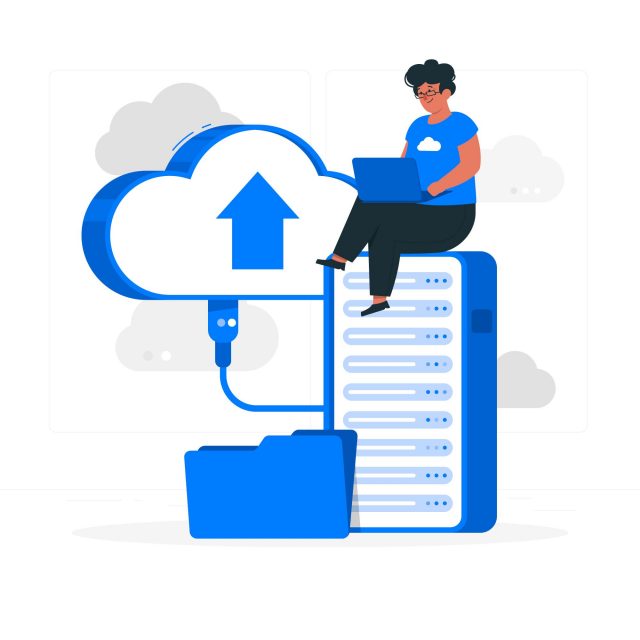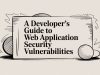Caching is a technique that stores frequently accessed data in memory so that it can be served quickly to users without having to regenerate it from scratch. This can significantly improve the performance of web applications by reducing the number of database queries and other expensive operations that need to be performed.
There are a variety of different caching technologies available, and the best choice for a particular web application will depend on a number of factors, such as the type of data that needs to be cached, the volume of traffic that the application expects to receive, and the budget that is available.
Benefits of Caching
The type of data you need to cache
Some caching technologies are better suited for caching certain types of data than others. For example:
- Memcached is well-suited for caching database results, API responses, and user session data. This is because Memcached is designed to store simple data types, such as strings and integers. Memcached is also very fast and scalable, making it a good choice for caching data that needs to be accessed frequently.
- Redis is well-suited for caching a variety of data types, including strings, hashes, lists, and sets. Redis is also more flexible than Memcached, allowing it to be used for a wider range of caching applications. For example, Redis can be used to cache complex data structures, such as graphs and trees.
- Varnish Cache is well-suited for caching static and dynamic web content. Varnish Cache is designed to improve the performance of web applications by caching static and dynamic content, such as HTML, CSS, and JavaScript files. Varnish Cache is also very fast and scalable, making it a good choice for caching content for high-traffic websites.
The volume of traffic you expect to receive
Some caching technologies are better suited for handling high volumes of traffic than others. For example:
- Memcached and Redis are both designed to handle high volumes of traffic. This is because Memcached and Redis are in-memory caching technologies, meaning that they store data in memory. This makes Memcached and Redis very fast and scalable.
- Varnish Cache is also well-suited for handling high volumes of traffic, but it is typically used in conjunction with a web server. This is because Varnish Cache is a reverse proxy caching technology, meaning that it sits in front of a web server and caches static and dynamic content. Varnish Cache can offload some of the load from the web server, making it more scalable.
Your budget
Some caching technologies are more expensive than others. For example:
CloudFlare is a paid service, while Memcached and Redis are both open source technologies. It is a cloud-based content delivery network (CDN) that can be used to cache and deliver static and dynamic content. CloudFlare is known for its global reach, high performance, and security features.
Caching in different web app frameworks
Most web app frameworks provide built-in caching capabilities, or support popular caching technologies such as Memcached and Redis. Here’s how to implement caching in some popular web app frameworks
Django
Django provides a built-in cache framework that can be used to cache database results, views, and other objects. To enable caching, add the ‘django.core.cache.backends.locmem.LocMemCache’ backend to your INSTALLED_APPS setting. Then, you can use the cache decorator to cache functions and methods. For example:
Django will cache the results of the get_my_data() function for 60 seconds. If the function is called again within 60 seconds, Django will return the cached results instead of fetching the data from the database or other source.
Rails
Rails also provides a built-in cache framework that can be used to cache database results, views, and other objects. To enable caching, add the rails-cache gem to your Gemfile and run bundle install. Then, you can use the Rails.cache object to cache data. For example:
Rails will cache the data object for 60 seconds. If the data is requested again within 60 seconds, Rails will return the cached data instead of fetching it from the database or other source.Node.js
Node.js does not provide a built-in cache framework, but there are a number of third-party caching technologies available, such as Memcached and Redis. To implement caching in Node.js, you can use one of these third-party technologies.
For example, to use Memcached in Node.js, you can use the memcached NPM package. To install the memcached package, run the following command:
“npm install memcached”
Once the memcached package is installed, you can use it to cache data as follows:
Laravel
Laravel provides a built-in cache framework that can be used to cache database results, views, and other objects. To enable caching, add the Cache facade to your app/config/app.php file. Then, you can use the Cache facade to cache data. For example:
Laravel will cache the $data object for 60 seconds. If the data is requested again within 60 seconds, Laravel will return the cached data instead of fetching it from the database or other source.
Caching for Beginners: How to Cache Data Effectively
Cache the right data
Not all data is suitable for caching. For example, data that changes frequently, such as the current price of a product or the number of items in stock, should not be cached. Caching this type of data can lead to stale data being served to users.
Other types of data that may not be suitable for caching include:
Personal data:
It is important to respect the privacy of users and avoid caching personal data unless it is absolutely necessary.Sensitive data:
Sensitive data, such as credit card numbers and passwords, should not be cached.Data that is rarely accessed:
If data is rarely accessed, it may not be worth caching, as the cost of maintaining the cache may outweigh the benefits.
Use a caching technology that is appropriate for your needs
There are a variety of caching technologies available, each with its own strengths and weaknesses. It is important to choose a caching technology that is well-suited to the type of data you need to cache and the volume of traffic you expect to receive.
Some of the most popular caching technologies include:
Memcached:
Memcached is a distributed in-memory key-value store that is known for its high performance and scalability. Memcached is a good choice for caching database results, API responses, and user session data.Redis:
Redis is an in-memory data structure store that can be used as a cache, message broker, database, and more. Redis is known for its high performance and flexibility. Redis is a good choice for caching a variety of data types, including strings, hashes, lists, and sets.Varnish Cache:
Varnish Cache is a web application accelerator that can be used to cache static and dynamic content. Varnish Cache is known for its high performance and scalability. Varnish Cache is a good choice for caching static and dynamic web content for high-traffic websites.
Set expiration times
When caching data, it is important to set expiration times. This ensures that cached data does not become stale. The expiration time should be set based on how frequently the data changes.
For example, if you are caching database results, you may want to set the expiration time to 5 minutes. This means that the cached data will be used for up to 5 minutes before it is refreshed.
If you are caching static web content, such as HTML, CSS, and JavaScript files, you may want to set the expiration time to 1 day. This means that the cached data will be used for up to 1 day before it is refreshed.
Invalidate cached data when it changes
If cached data changes, it is important to invalidate the cache so that users are served fresh data. There are a number of ways to invalidate cached data, such as using cache tags or expiration times.
Cache tags
Cache tags are strings that are associated with cached data. When cached data changes, the cache tag can be updated. The caching technology can then be configured to invalidate all cached data that is associated with the updated cache tag.
For example, you may use a cache tag to identify all cached data that is related to a particular product. If the price of the product changes, you can update the cache tag for all cached data that is related to the product. The caching technology will then invalidate all cached data that is associated with the updated cache tag.
Expiration times
Another way to invalidate cached data is to use expiration times. When caching data, you can set an expiration time. If the cached data is not accessed before the expiration time expires, the caching technology will invalidate the cache.
For example, you may set the expiration time for all cached data to 1 hour. This means that if a piece of cached data is not accessed for 1 hour, the caching technology will invalidate the cache.
Monitor your cache
It is important to monitor your cache to ensure that it is performing as expected. You can monitor your cache by tracking metrics such as cache hit rate and eviction rate.
Cache hit rate
The cache hit rate is the percentage of requests that are served from the cache. A high cache hit rate indicates that your caching strategy is effective and that you are caching the right data.
Eviction rate
The eviction rate is the percentage of cached data that is evicted from the cache because it has not been accessed recently. A high eviction rate may indicate that your cache is too small or that you are caching the wrong data.
You can use a variety of tools to monitor your cache, such as the built-in monitoring tools that are provided by most caching technologies.
By following these best practices, you can implement caching effectively and avoid common caching problems.
Case Studies: The Power of Caching for Web Apps
Netflix
Netflix uses a variety of caching techniques to deliver streaming video to its users quickly and with minimal buffering. One key technique is to cache video content at multiple locations around the globe. This means that when a user in the United States requests to watch a video, Netflix can deliver the video from a server that is located in the United States. This reduces the distance that the video needs to travel, which improves the performance and reliability of the streaming service.
Another technique that Netflix uses is to cache popular video content on users’ devices. This means that when a user watches a video for the first time, Netflix will download a copy of the video to the user’s device. This way, the next time the user wants to watch the video, Netflix can serve the video from the user’s device. This can further improve the performance and reliability of the streaming service, especially for users who have a poor internet connection.
Amazon
Amazon uses caching to improve the performance of its e-commerce platform in a number of ways. One key way is to cache product data in memory. This means that when a user searches for a product, Amazon can return the search results quickly without having to query the database each time. Another way that Amazon uses caching is to cache search results in memory. This way, when a user clicks on a search result, Amazon can display the product page quickly without having to query the database again.
In addition to caching product data and search results, Amazon also caches other frequently accessed data in memory, such as user profiles and shopping carts. This can significantly improve the performance of the e-commerce platform for all users.
Facebook
Facebook uses caching to improve the performance of its social networking platform in a number of ways. One key way is to cache user profiles in memory. This means that when a user visits another user’s profile, Facebook can display the profile page quickly without having to query the database. Another way that Facebook uses caching is to cache news feeds in memory. This way, when a user logs in to Facebook, their news feed can be displayed quickly without having to query the database for new updates.
In addition to caching user profiles and news feeds, Facebook also caches other frequently accessed data in memory, such as photos and videos. This can significantly improve the performance of the social networking platform for all users.
Google
Google uses caching to improve the performance of its search engine in a number of ways. One key way is to cache search results in memory. This means that when a user performs a search, Google can return the search results quickly without having to query the database each time. Another way that Google uses caching is to cache website content in memory. This way, when a user clicks on a search result, Google can display the website page quickly without having to query the website server again.
In addition to caching search results and website content, Google also caches other frequently accessed data in memory, such as user preferences and maps. This can significantly improve the performance of the search engine for all users.
Summarized
Caching is a powerful technique that can be used to significantly improve the performance of web applications. By caching frequently accessed data in memory, web applications can reduce the number of database queries and other expensive operations that need to be performed. This can lead to faster loading times, reduced load on servers, improved scalability, and reduced costs.
The examples of Netflix, Amazon, Facebook, and Google show how caching can be used to improve the performance of real-world web applications at scale.
If you are looking for a team of experienced developers to help you implement caching in your web application, look no further than GeekyAnts. GeekyAnts has a team of experts in web development and caching who can help you choose the right caching solution for your needs and implement it effectively.
Contact GeekyAnts today to learn more about how they can help you improve the performance of your web application with caching.