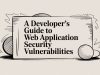Progressive web apps (PWAs) are a type of web app that can be installed on a user’s device like a native app. They offer a number of advantages over traditional web apps, including faster loading times, offline support, and push notifications.
PWAs are also becoming increasingly popular with search engines like Google. In fact, Google has announced that it will give preferential treatment to PWAs in its search results.
This is good news for PWA developers, but it also means that it’s more important than ever to optimize your PWA for search engines.
In this blog post, we’ll discuss some tips on how to optimize your PWA for search engines, so that you can reach more users and grow your business.
PWA SEO Statistics: Why It Matters
PWAs load faster than traditional websites on mobile devices.
According to a study by Google, PWAs load up to 10 times faster than traditional websites on mobile devices. This is because PWAs are designed to be lightweight and efficient, and they use caching and other techniques to improve load times.PWAs have lower bounce rates than traditional websites.
A study by Lighthouse found that PWAs have an average bounce rate of 42.86%, compared to an average bounce rate of 60% for traditional websites on mobile devices. This suggests that users are more likely to stay on a PWA and explore its content.PWAs have higher conversion rates than traditional websites.
A study by SimiCart found that PWAs can increase conversion rates by up to 93.3%. This is likely due to the fact that PWAs offer a better user experience, with faster load times, reduced bounce rates, and more engaging features.
What are PWAs and Why Should You Care?
Faster loading times
PWAs use service workers to cache resources for offline use. This means that when a user visits a PWA for the first time, the service worker will download the necessary resources and store them on the user’s device. The next time the user visits the PWA, the service worker can serve the resources from the cache, which is much faster than downloading them from the network.
Offline support
PWAs can continue to work even when the user is not connected to the internet because they can store resources locally on the user’s device. This is made possible by service workers and the Cache API.
Push notifications
PWAs can send push notifications to users, even when the app is not open. This is made possible by the Push API.
Here is a more detailed explanation of how service workers work to cache resources for offline use:
- When a user visits a PWA, the service worker is installed on the user’s device.
- The service worker then downloads the necessary resources and stores them in the cache.
- The next time the user visits the PWA, the service worker intercepts the request and serves the resources from the cache, if they are available.
- If the resources are not available in the cache, the service worker will download them from the network and then serve them to the user.
- The service worker will also periodically update the cache with the latest resources from the network. This ensures that the user always has access to the most up-to-date content.
How to Boost Your PWA’s Search Engine Rankings
Choose the right keywords
To choose the right keywords for your PWA, you need to do keyword research. This involves identifying the terms that your target audience is likely to use when searching for the type of content or services that you offer.
There are a number of different keyword research tools available, such as Google Keyword Planner and Ahrefs. These tools can help you to identify popular keywords, as well as related keywords that you may not have considered.
When choosing keywords, it is important to consider the following factors:
Relevance:
The keywords should be relevant to your PWA and the content that it offers.Search volume:
The keywords should have a high search volume, meaning that a lot of people are searching for them.Competition:
The keywords should have a relatively low competition, meaning that they are not too difficult to rank for.
Write effective title tags and meta descriptions
The title tag and meta description are two of the most important factors that search engines consider when ranking websites. The title tag is the text that appears in the search results, and the meta description is the brief description of your PWA that appears below the title tag.
When writing your title tag and meta description, be sure to include the relevant keywords that you are targeting. You should also write a clear and concise description of your PWA that will encourage people to click on it.
Here are some tips for writing effective title tags and meta descriptions:
- Keep the title tag under 60 characters and the meta description under 160 characters. This is the maximum length that will be displayed in the search results.
- Include the most important keywords in the title tag and meta description.
- Write a clear and concise description of your PWA that will encourage people to click on it.
- Avoid using all caps or excessive punctuation in the title tag and meta description.
Structure your content in a way that is easy for search engines to understand
Search engines like to see that your content is well-organized and easy to read. You can help search engines to understand your content by using clear and concise headings, subheadings, and bullet points. You should also avoid using too much technical jargon.
Here are some tips for structuring your content in a way that is easy for search engines to understand:
- Use clear and concise headings and subheadings. This will help search engines to understand the main topics and subtopics of your content.
- Use bullet points to list important information. This will make your content easier to read and scan.
- Avoid using too much technical jargon. If you do need to use technical jargon, be sure to define it clearly.
Make sure your PWA is mobile-friendly
More and more people are using their mobile devices to access the internet. It is therefore important to make sure that your PWA is mobile-friendly.
There are a number of things that you can do to make your PWA mobile-friendly, such as:
- Use a responsive design. This will ensure that your PWA looks good and functions well on all devices, regardless of their screen size.
- Avoid using too many images and videos. Images and videos can make your PWA load slowly on mobile devices.
- Use large fonts and buttons. This will make your PWA easier to use on mobile devices.
Use images and videos
Images and videos can help to make your PWA more engaging and visually appealing. They can also help to improve your PWA’s ranking in search results.
When using images and videos, be sure to include descriptive alt text. This will help search engines to understand what the images and videos are about.
Here are some tips for using images and videos in your PWA:
- Use high-quality images and videos. This will make your PWA more visually appealing.
- Optimize your images and videos for the web. This will help your PWA to load faster.
- Include descriptive alt text for all images and videos. This will help search engines to understand what the images and videos are about.
By following these tips, you can optimize your PWA for search engines and improve its chances of ranking well in search results. This will help you to reach more people and grow your business.
PWA Development Best Practices
Service workers
Service workers are a JavaScript script that runs in the background, even when the user is not actively using the website or app. They can be used to cache resources for offline use, intercept network requests, and handle push notifications.
To use service workers to cache resources for offline use, you need to create a service worker file and register it with your website or app. The service worker file will contain code that tells the service worker which resources to cache and how to handle offline requests.
Once the service worker is registered, it will start caching the resources that you have specified. When the user tries to access a cached resource while offline, the service worker will serve the cached resource instead of requesting it from the network.
Optimizing your PWA for performance
There are a number of things that you can do to optimize your PWA for performance, including:
- Use a responsive design. This will ensure that your PWA looks good and functions well on all devices, regardless of their screen size.
- Avoid using too many images and videos. Images and videos can make your PWA load slowly. If you do need to use images and videos, be sure to optimize them for the web.
- Use large fonts and buttons. This will make your PWA easier to use on mobile devices.
- Use a content delivery network (CDN). A CDN can help to improve the performance of your PWA by serving your static resources from servers that are located closer to your users.
- Minify and gzip your code. This will reduce the size of your code and make it load faster.
Making your PWA accessible to users with disabilities
There are a number of things that you can do to make your PWA accessible to users with disabilities, including:
- Use descriptive alt text for all images and videos. This will help users who are blind or have low vision to understand what the images and videos are about.
- Avoid using color alone to convey information. Some users may have difficulty distinguishing certain colors.
- Provide keyboard shortcuts for all common actions. This will allow users to navigate your PWA without having to use a mouse.
- Make sure that your PWA is compatible with screen readers. Screen readers are software programs that read aloud the content of a web page.
PWAs: How They Will Change the Way We Use the Web
PWAs will make the web faster and more reliable
PWAs can load up to 10 times faster than traditional web apps because they use service workers to cache resources for offline use. Service workers are scripts that run in the background and can intercept network requests, cache resources, and perform tasks even when the web app is not open.
When a user visits a PWA for the first time, the service worker will download the necessary resources and store them on the user’s device. The next time the user visits the PWA, the service worker can serve the resources from the cache, which is much faster than downloading them from the network.
PWAs can also work offline because they can store resources locally on the user’s device. This is made possible by service workers and the Cache API.
PWAs will make the web more engaging
PWAs can send push notifications to users, even when the app is not open. This is made possible by the Push API. Push notifications can be used to keep users updated with important information or to remind them to use the app.
PWAs can also use features such as augmented reality (AR) and virtual reality (VR) to create more immersive experiences for users. For example, a PWA could be used to create a virtual tour of a store or to allow users to try on clothes before they buy them.
PWAs will make the web more accessible
PWAs can be developed to be compatible with a wide range of devices and platforms, including smartphones, tablets, laptops, and desktops. This is because PWAs are built using web standards, such as HTML, CSS, and JavaScript.
PWAs can also be made more accessible to users with disabilities by following the Web Content Accessibility Guidelines (WCAG). The WCAG provide guidelines for making web content accessible to people with disabilities.
PWAs could be used to improve the performance and accessibility of existing websites
PWAs can be used to improve the performance of existing websites by caching resources for offline use and using a responsive design.
Caching resources for offline use can improve the performance of a website by reducing the number of requests that need to be made to the server. A responsive design ensures that a website looks good and functions well on all devices, regardless of their screen size.
PWAs can also be used to improve the accessibility of existing websites by following the Web Content Accessibility Guidelines (WCAG).
Overall, PWAs are a powerful new technology that can offer a number of benefits to businesses and users. By using service workers to cache resources for offline use, PWAs can provide a faster and more reliable user experience. PWAs can also be used to create more engaging and accessible web experiences.
The Gist
In conclusion, PWAs are a powerful new technology that can offer a number of benefits to businesses and users. PWAs are faster, more reliable, more engaging, and more accessible than traditional web apps.
As PWAs continue to develop and become more widely adopted, we can expect to see them have a major impact on the way that we use the internet.
GeekyAnts is a leading provider of PWA development services. We have a team of experienced and skilled developers who can help you to create a PWA that meets your specific needs.
If you are interested in learning more about PWAs or how to develop a PWA for your business, please contact GeekyAnts today. We would be happy to help you get started.