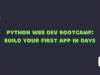Latency, a term that signifies the time it takes for data to traverse from one point to another, stands as a crucial factor within the realm of real-time full-stack applications. These applications, prevalent in our fast-paced digital world, play a pivotal role in numerous aspects of our daily lives. Whether it’s the video conferencing platforms keeping us connected, stock trading applications ensuring timely updates, or online gaming platforms offering real-time interaction, the management of latency is paramount to ensuring a smooth user experience.
Latency is especially pertinent in the United States, a country characterized by its diverse digital landscape. From the bustling metropolises to the remote corners of the nation, Americans rely on real-time applications for everything from business communication to leisure and entertainment. In an era where instant gratification is the norm, tolerating even a slight delay can be irksome.
Real-Time App Latency: A Statistical Perspective
- Latency is a critical factor in real-time full-stack apps for US audiences. According to a recent study by Akamai, the average latency for web traffic in the US is 30 milliseconds (ms). However, for real-time apps, latency needs to be much lower, ideally under 10ms.
- According to a recent survey by Stack Overflow, 68% of US developers use a CDN to reduce latency in their real-time full-stack apps.
- 43% of US developers use a caching layer in their real-time full-stack apps.
Types of Latency in Real-Time Full-Stack Apps
There are four main types of latency that can impact real-time full-stack apps:
Network latency:
This is the time it takes for data to travel over the network between the user’s device and the server. Network latency can be affected by a number of factors, including the distance between the user and the server, the type of network connection, and the network congestion.Server processing time:
This is the time it takes for the server to process the user’s request and generate a response. Server processing time can be affected by a number of factors, including the complexity of the request, the resources available to the server, and the server’s workload.Database latency:
This is the time it takes for the database to read and write data. Database latency can be affected by a number of factors, including the type of database, the size of the database, and the database workload.Client-side latency:
This is the time it takes for the user’s device to render the response and update the UI. Client-side latency can be affected by a number of factors, including the type of device, the browser, and the complexity of the UI.
The Reasons Behind Latency
There are a number of causes of latency in real-time full-stack apps, including:
Distance between the user and the server:
The further the distance between the user and the server, the longer it will take for data to travel between the two. This is why it is important to choose a cloud hosting provider that has servers located close to your users.
Network congestion:
Network congestion can occur when there is a lot of traffic on the network. This can cause data to be delayed or lost. To reduce the impact of network congestion, you can use a CDN to deliver static content to users from servers that are located close to them.
Slow database queries:
If your database queries are slow, this can lead to latency in your real-time full-stack app. To improve the performance of your database queries, you can use a NoSQL database or a caching layer.
Inefficient app code:
If your app code is inefficient, this can lead to latency in your real-time full-stack app. To improve the performance of your app code, you can use efficient algorithms and data structures, avoid unnecessary database queries, and use a lightweight JavaScript framework such as React or Vue.js.
Lack of optimization:
If your real-time full-stack app is not optimized for performance, this can lead to latency. To optimize your app for performance, you can enable gzip compression, use a performance monitoring tool to identify and fix performance bottlenecks, and use a load balancer to distribute traffic across multiple servers.
Tracking Latency: A Guide for Real-Time Apps
There are a number of ways to measure latency in real-time full-stack apps. Here are a few common methods:
Ping and Traceroute
Ping is a tool that can be used to measure the round-trip time (RTT) between two devices. RTT is the time it takes for a packet of data to travel from one device to another and back. To measure latency with Ping, you can send Ping requests to the server that your app is hosted on. The RTT value that you get will include the latency of the network connection and the server processing time.
Traceroute is a tool that can be used to trace the route that a packet of data takes from one device to another. This can be helpful for identifying the source of latency in your real-time full-stack app. To measure latency with Traceroute, you can send Traceroute requests to the server that your app is hosted on. The output of Traceroute will show you the different hops that the packet of data takes to reach the server.
Browser developer tools
Most modern browsers have developer tools that can be used to measure the performance of web pages and web applications. To measure latency with browser developer tools, you can open the developer tools and navigate to the Network tab. The Network tab will show you a list of all the requests that your browser has made to the server. You can select a request and view the latency in the Response Headers section.
Performance monitoring tools
There are a number of third-party performance monitoring tools that can be used to measure the performance of real-time full-stack apps. These tools can provide detailed information about latency, including the latency of individual components of your app, such as your database and your web server.
Synthetic monitoring tools
Synthetic monitoring tools are used to simulate user traffic and measure the performance of your app from a user’s perspective. These tools can be used to measure the latency of different user flows, such as the time it takes for a user to log in to your app or the time it takes for a user to add an item to their shopping cart.
By using these methods, you can identify and troubleshoot latency issues in your real-time full-stack apps.
Latency Success: Best Practices for Real-Time Apps
Choose a US-based cloud hosting provider
By choosing a US-based cloud hosting provider, you can reduce the distance between your users and your servers. This is because the cloud hosting provider’s servers will be located closer to your users, which will reduce the amount of time it takes for data to travel between the user and the server.
Use a content delivery network (CDN)
A CDN is a network of servers that are distributed around the world. When a user requests content from your website or web application, the CDN will deliver the content from the server that is closest to the user. This can reduce latency, especially for users who are located far away from your servers.
Use a NoSQL database
NoSQL databases are designed for high performance and scalability. They are often faster than traditional SQL databases for real-time workloads. This is because NoSQL databases do not require the same level of ACID compliance as SQL databases.
Use a caching layer
A caching layer can store frequently accessed data in memory. This can reduce the number of database queries that your app needs to make, which can improve performance and reduce latency. There are a number of different caching technologies available, such as Memcached and Redis.
Use a load balancer
A load balancer can distribute traffic across multiple servers. This can reduce latency and improve performance by preventing any one server from becoming overloaded. There are a number of different load balancing algorithms available, such as round robin and least connections.
Use a messaging queue
A messaging queue can decouple your front-end and back-end services. This can reduce latency and improve performance by allowing the front-end and back-end services to communicate asynchronously. There are a number of different messaging queue technologies available, such as RabbitMQ and Kafka.
Optimize your app’s code
You can optimize your app’s code for performance by using efficient algorithms and data structures, avoiding unnecessary database queries, and using a lightweight JavaScript framework such as React or Vue.js. You should also avoid using blocking operations in your code, as this can lead to latency.
Enable gzip compression
Gzip compression can reduce the size of your web pages and web applications.This can enhance performance and decrease latency by reducing the amount of data the user needs to transfer between themselves and the server.
Use a performance monitoring tool
A performance monitoring tool can help you identify and troubleshoot latency issues in your real-time full-stack app. By monitoring the performance of your app, you can identify areas where latency is high and take steps to improve it.
In a Nutshell
Latency is a critical factor in real-time full-stack apps, and it can have a significant impact on the user experience. By following the best practices and technical tips discussed in this blog post, you can reduce latency and improve the user experience of your real-time full-stack apps for US audiences.
If you are looking for a team of experienced developers who can help you build and maintain your real-time full-stack apps, GeekyAnts is a great option. GeekyAnts has a team of experts in a variety of technologies, including React, Node.js, and NoSQL databases. GeekyAnts can also help you with cloud hosting, performance monitoring, and load testing.
Feel free to fill the form here.