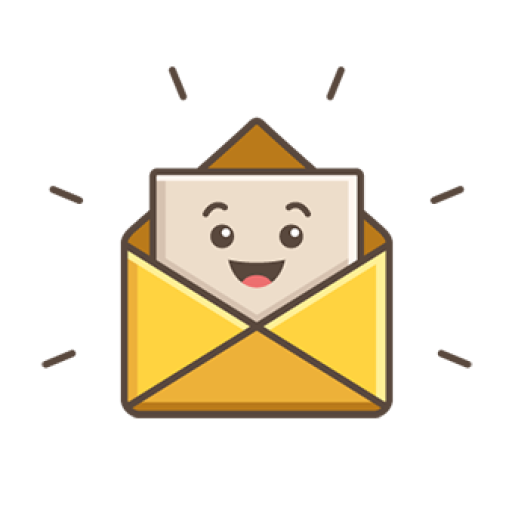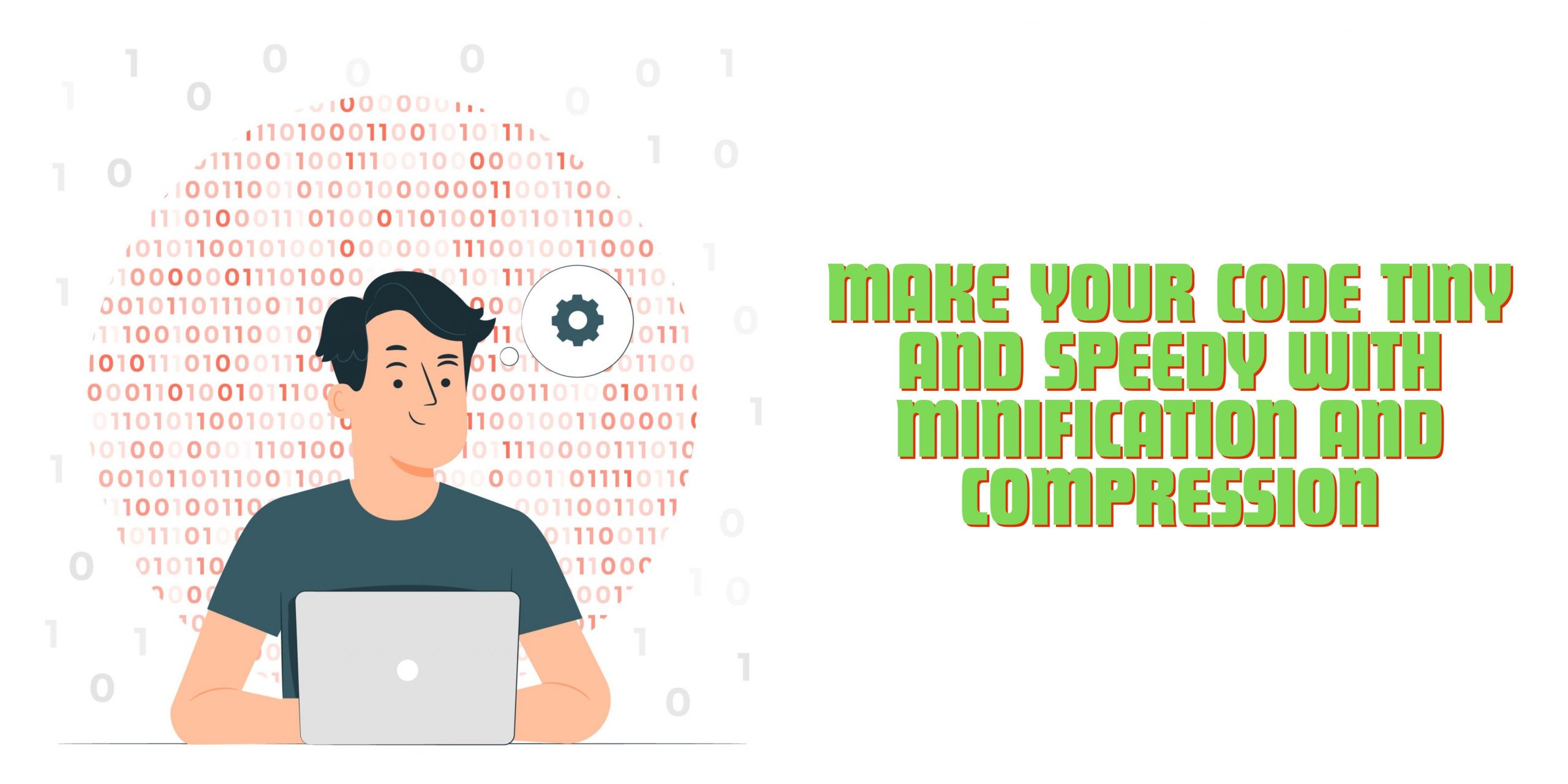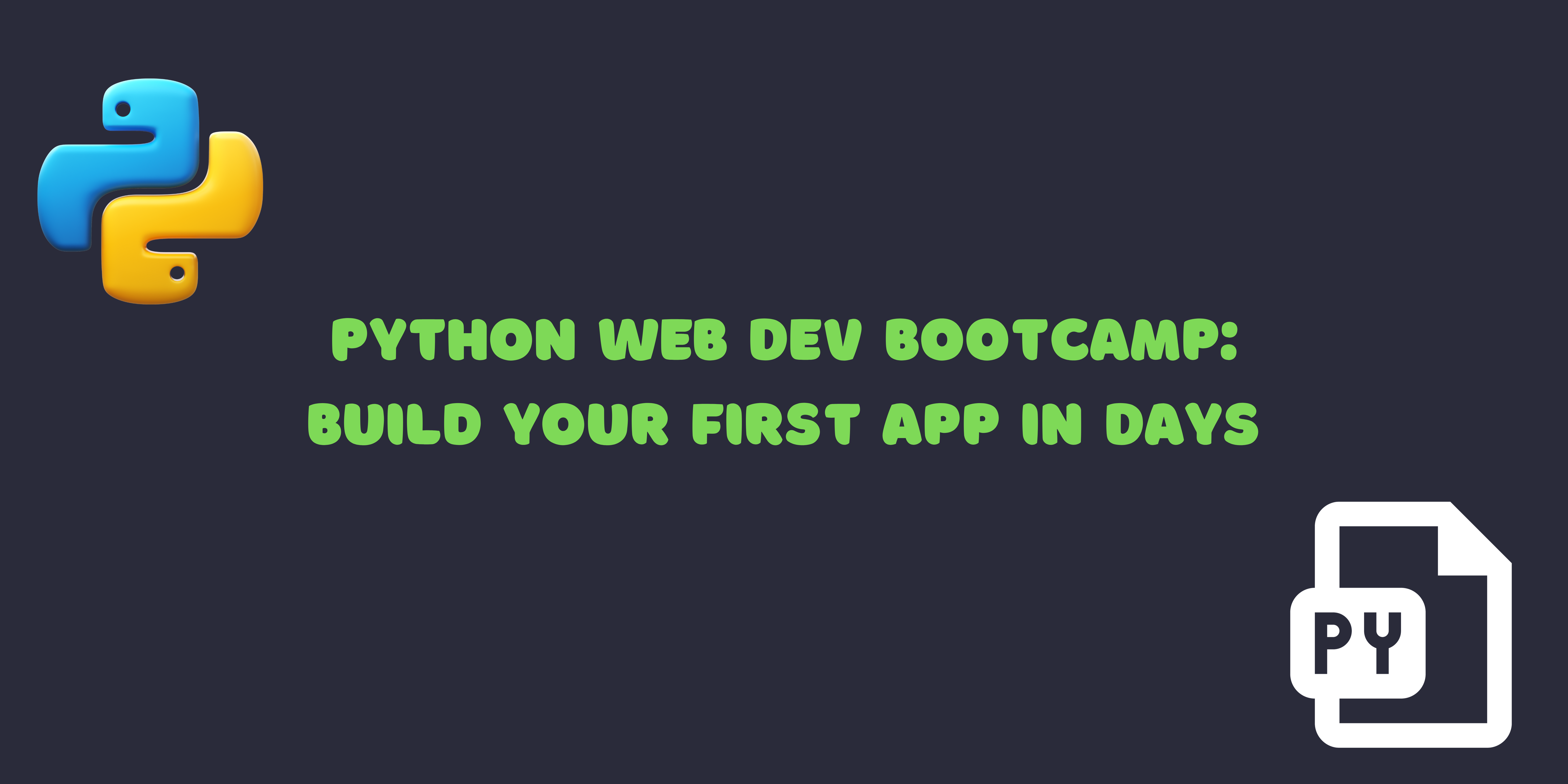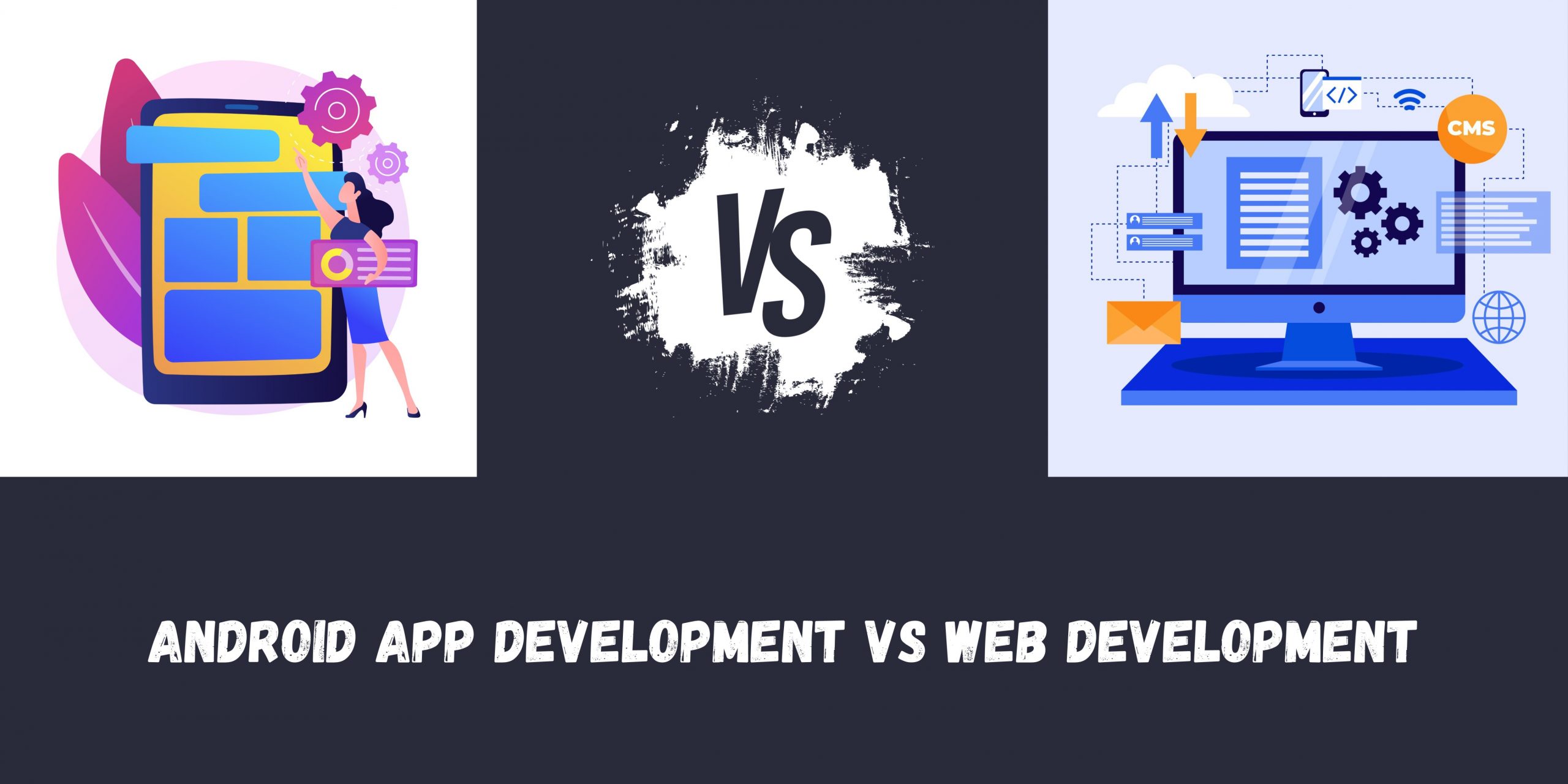Minifying and compressing your code is a great way to improve the speed and performance of your web app or website. It can also make your code more efficient and easier to read, which can save you time and money in the long run.
There are a number of different ways to minify and compress your code. You can use online tools, command-line tools, or even your build process. Whichever method you choose, the basic process is the same:
- Remove all unnecessary whitespace, comments, and line breaks from your code.
- Rename variables and functions to shorter names.
- Remove unused code.
- Combine multiple CSS files into a single file.
- Combine multiple JavaScript files into a single file.
Once you have minified and compressed your code, you should test it thoroughly to make sure that it still works as expected.
The State of Minifying and Compressing Code in 2023
- 78% of website visitors expect a page to load within 3 seconds.
- A 1-second delay in page load time can lead to a 7% loss in conversions.
- Minifying and compressing code can reduce page load times by up to 50%.
- Minifying and compressing code can also reduce bandwidth usage by up to 70% and is also easier to read and maintain.
Minify and Compress Your Code Using Online, Command-Line, and Build Tools
Online tools
There are a number of online tools available that can minify and compress your code. Some popular online minification tools include:
- JSMin
- Terser
- CSSNano
- HTMLMinifier
To use an online minification tool, simply copy and paste your code into the tool’s input box and click the “Minify” button. The tool will then minify and compress your code and display it in the output box. You can then copy and paste the minified and compressed code into your project.
Command-line tools
There are also a number of command-line tools available that can minify and compress your code. Some popular command-line minification tools include:
- UglifyJS
- Terser
- CSSNano
- HTMLMinifier
To use a command-line minification tool, you will need to install it on your computer. Once installed, you can minify and compress your code by running the tool’s command in a terminal window. For example, to minify and compress your JavaScript code using UglifyJS, you would run the following command:
uglifyjs input.js output.min.jsThis would minify and compress the file input.js and output the minified and compressed code to the file output.min.js.
Build process
If you are using a build process, you can typically integrate minification and compression into your build process. This will allow you to minify and compress your code automatically whenever you build your project.
The specific steps for integrating minification and compression into your build process will vary depending on the build process that you are using. However, most build processes will provide documentation on how to integrate minification and compression.
Here is an example of how to integrate minification and compression into a Webpack build process:
// webpack.config.js
module.exports = {
entry: './src/index.js',
output: {
filename: './public/bundle.min.js',
},
optimization: {
minimize: true,
},
};
This Webpack configuration will minify and compress the JavaScript code in the src/index.js file and output the minified and compressed code to the public/bundle.min.js file.
Streamlining Your Development Workflow with Minification and Compression
Choose a minification and compression tool:
When choosing a minification and compression tool, it is important to consider the following factors:
Compatibility:
Make sure that the tool you choose is compatible with the programming languages and frameworks that you are using. For example, if you are using React and Webpack, you will need to choose a tool that is compatible with both React and Webpack.Features:
Some tools offer more features than others, such as the ability to minify and compress specific types of code or to generate different levels of minification. For example, some minifiers can minify and compress both JavaScript and CSS code, while others can only minify JavaScript code.Ease of use:
Some tools are easier to use than others. For example, some tools have a command-line interface, while others have a graphical user interface.
Decide when to minify and compress your code:
You can minify and compress your code manually or automatically. If you are minifying and compressing your code manually, you will need to do it every time you make changes to your code. This can be time-consuming, especially if you are working on a large project.
If you are minifying and compressing your code automatically, you can do it as part of your build process. Your build process is a series of steps that you use to prepare your code for production. This may include steps such as transpiling your code to a different version of JavaScript, bundling your code into a single file, and minifying and compressing your code.
If you are using a build tool such as Webpack or Rollup, you can configure it to minify and compress your code automatically. This will save you time and help you to ensure that your code is always minified and compressed before you deploy it to production.
Configure your build process to minify and compress your code:
The specific steps for configuring your build process to minify and compress your code will vary depending on the build process that you are using. However, most build processes will provide documentation on how to do this.
For example, to configure Webpack to minify and compress your code, you can add the following to your webpack.config.js file:
module.exports = {
optimization: {
minimize: true,
},
};This will enable minification and compression for all of the JavaScript and CSS files in your project.
Test your minified and compressed code:
It is important to test your minified and compressed code thoroughly to make sure that it still works as expected. You can use a variety of tools and techniques to test your code, such as unit testing, integration testing, and end-to-end testing.
Unit testing is a type of testing that tests individual units of code, such as functions or classes. Integration testing is a type of testing that tests how different units of code work together. End-to-end testing is a type of testing that tests your entire application from start to finish.
You can use a variety of different tools to test your code, such as Jest, Mocha, and Cypress.
Keep Exploring: Smart Design: Leveraging AI and ML for Mobile-First UX/UI
Measuring the Benefits of Minifying and Compressing Your Code
Page load time
Page load time is the amount of time it takes for a web page to load completely. Minifying and compressing your code can reduce the size of your code files, which can lead to faster page load times. This is because smaller files take less time to download and render.
Bandwidth usage
Bandwidth usage is the amount of data that is transferred between a web server and a user’s browser when a web page is loaded. Minifying and compressing your code can reduce the size of your code files, which can also reduce bandwidth usage. This is important for users with limited bandwidth, such as those on mobile devices.
SEO
SEO stands for search engine optimization. It is the process of optimizing a website so that it ranks higher in search engine results pages (SERPs). Minifying and compressing your code can improve your SEO by increasing your page load times. Search engines, such as Google, take page load time into account when ranking websites.
User experience
User experience (UX) is the overall experience that a user has when interacting with a website. Minifying and compressing your code can improve the user experience by making your pages load faster. Faster page load times can lead to a higher bounce rate, longer time on site, and increased conversions.
There are a number of tools and services that you can use to measure the benefits of minifying and compressing your code. Some popular tools include:
Google PageSpeed Insights:
This tool analyzes your web pages and provides recommendations on how to improve their performance. It also provides a score for your website’s performance, which can be used to track the benefits of minifying and compressing your code over time.GTmetrix:
This tool also analyzes your web pages and provides recommendations on how to improve their performance. It also provides a waterfall chart, which shows you how long it takes each resource on your page to load. This can be helpful for identifying specific files that are slowing down your page load time.Pingdom Website Speed Test:
This tool tests the speed of your website from different locations around the world. This can be helpful for identifying any performance issues that may be specific to certain regions.
To use these tools, simply enter the URL of your web page and click the “Analyze” button. The tool will then analyze your web page and provide you with a report that includes your website’s performance score and recommendations on how to improve it.
Conclusion
In conclusion, minifying and compressing your code is a great way to improve the speed, performance, security, and maintainability of your web app or website. By following the tips in this blog post, you can easily integrate minification and compression into your development workflow and see the benefits for yourself.
If you need help with minifying and compressing your code, or with any other aspect of web development, please contact GeekyAnts. GeekyAnts are a team of experienced web developers who are passionate about helping businesses of all sizes succeed online.
FAQ’s
[faqs style=”accordion” filter=”Minification”]