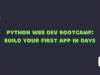Self-healing and self-optimizing web apps are a new generation of web apps that can automatically detect and fix errors, and optimize themselves to run as efficiently as possible. This can improve the performance, reliability, and security of web apps, and it can also reduce the maintenance and operational costs.
One of the key benefits of self-healing and self-optimizing web apps is that they can reduce the workload on IT teams. By automatically detecting and fixing errors, self-healing web apps can free up IT teams to focus on other tasks. Additionally, by optimizing themselves to run as efficiently as possible, self-optimizing web apps can reduce the need for IT teams to manually scale the web app up or down based on demand.
Another key benefit of self-healing and self-optimizing web apps is that they can improve the user experience. By automatically fixing errors, self-healing web apps can reduce the number of outages and performance issues that users experience. Additionally, by optimizing themselves to run as efficiently as possible, self-optimizing web apps can improve the overall performance and responsiveness of the web app.
Benefits of self-healing and self-optimizing web apps
For businesses, self-healing and self-optimizing web apps can:
Reduce maintenance and operational costs:
Self-healing web apps can automatically detect and fix errors, which can reduce the need for IT teams to manually intervene. Self-optimizing web apps can also automatically scale up or down based on demand, which can reduce the cost of cloud computing resources.Improve performance and reliability:
Self-healing web apps are more resilient to failures, and self-optimizing web apps are always running at their peak performance. This can lead to a better user experience and improved customer satisfaction.Reduce security risks:
Self-healing web apps can automatically detect and fix security vulnerabilities, which can help to protect businesses from cyberattacks.
For users, self-healing and self-optimizing web apps can:
Improve the user experience:
Self-healing web apps are less likely to experience outages or performance issues, and self-optimizing web apps always load quickly and respond to user input promptly. This can lead to a more enjoyable and productive user experience.Increase productivity:
Self-healing and self-optimizing web apps can help users to get things done more quickly and efficiently. By reducing downtime and performance issues, self-healing and self-optimizing web apps can help users to focus on their work without distractions.Improve security:
Self-healing web apps can automatically detect and fix security vulnerabilities, which can help to protect users from cyberattacks.
Techniques for building self-healing and self-optimizing web apps
Health checks:
Health checks are used to monitor the health of the web app and its components. If a health check fails, the web app can take corrective action, such as restarting a failed component or rerouting traffic to a healthy component.Circuit breakers:
Circuit breakers are used to prevent cascading failures in web apps. If a component is failing repeatedly, the circuit breaker will trip and prevent the component from being called until it has recovered.Load balancing:
Load balancers are used to distribute traffic across multiple instances of the web app. This can help to improve performance and reliability.Autoscaling:
Autoscaling is used to automatically scale the web app up or down based on demand. This can help to ensure that the web app is always able to handle the current load.Automated deployments and updates:
Automated deployments and updates can help to reduce the risk of errors and ensure that the web app is always running the latest version of the code.Performance monitoring and optimization:
Performance monitoring and optimization tools can be used to identify and fix performance bottlenecks in the web app.
Organizational and cultural practices for promoting self-healing and self-optimizing web apps
Organizational practices:
Create a culture of continuous improvement:
This means being constantly looking for ways to improve the web app, including its self-healing and self-optimizing features. This can be done by encouraging team members to share ideas and suggestions, and by regularly conducting retrospectives to identify areas for improvement.Invest in monitoring and observability tools:
These tools can identify problems with the web app early on, allowing for fixes before they impact users. It is also important to have a team in place that is responsible for monitoring the web app and responding to alerts.Build a strong DevOps team:
A DevOps team can help to bridge the gap between development and operations teams, and can help to ensure that self-healing and self-optimizing features are implemented and maintained effectively.Automate as much as possible:
This can free up team members to focus on more strategic tasks, such as improving the web app’s features and functionality. It can also help to reduce the risk of errors and ensure that self-healing and self-optimizing features are always working as expected.
Cultural practices:
Encourage experimentation:
Encourage team members to experiment with new technologies and practices, and to learn from their mistakes. This can help to promote innovation and lead to the development of better self-healing and self-optimizing features.Celebrate successes:
When the team achieves a milestone, such as implementing a new self-healing or self-optimizing feature, celebrate their success. This can help to motivate the team and encourage them to continue working hard to improve the web app.Create a sense of ownership:
Encourage team members to take ownership of their work and to be responsible for the quality of the web app. This can help to ensure that everyone is committed to building and maintaining a self-healing and self-optimizing web app.
Choosing the Right Technologies and Frameworks
Programming languages and frameworks
There are a number of programming languages and frameworks that can be used to build self-healing and self-optimizing web apps. Some popular choices include:
Programming languages: Python, Java, Go, Node.js
Frameworks: Django, Spring Boot, Laravel, Express.js
These programming languages and frameworks offer a number of features that can be useful for building self-healing and self-optimizing web apps, such as:
- Modularity: Modularity makes it easier to break down the web app into smaller, independent components. This can make it easier to design and implement self-healing and self-optimizing features.
- Concurrency: Concurrency allows the web app to handle multiple requests at the same time. This can improve the performance and scalability of the web app.
- Asynchronous programming: Asynchronous programming allows the web app to perform long-running tasks without blocking other requests. This can improve the responsiveness of the web app.
Cloud computing platforms
Cloud computing platforms can provide a number of benefits for building and deploying self-healing and self-optimizing web apps, such as:
- Scalability: Cloud computing platforms can automatically scale the web app up or down based on demand. This can help to ensure that the web app is always able to handle the current load.
- Reliability: Cloud computing platforms offer a high level of reliability. This can help to reduce downtime and improve the overall performance of the web app.
- Security: Cloud computing platforms offer a number of security features that can help to protect the web app from cyberattacks.
Popular cloud computing platforms for building and deploying self-healing and self-optimizing web apps include:
- Amazon Web Services (AWS)
- Microsoft Azure
- Google Cloud Platform (GCP)
Monitoring and observability tools
Monitoring and observability tools are essential for identifying problems with self-healing and self-optimizing web apps early on. Some popular monitoring and observability tools include:
- Prometheus
- Grafana
- Datadog
- New Relic
These monitoring and observability tools can be used to collect metrics, logs, and traces from the web app. This data can then be used to identify problems, such as slow database queries, inefficient code, and unnecessary network traffic.
Management and orchestration tools
Management and orchestration tools can be used to automate the deployment, management, and monitoring of self-healing and self-optimizing web apps. Some popular management and orchestration tools include:
- Kubernetes
- Docker Swarm
- Terraform
- Ansible
These management and orchestration tools can help to reduce the manual workload involved in managing self-healing and self-optimizing web apps. This can free up team members to focus on more strategic tasks, such as improving the web app’s features and functionality.
By choosing the right technologies and frameworks, cloud computing platforms, monitoring and observability tools, and management and orchestration tools, US-based businesses can build and deploy self-healing and self-optimizing web apps that are reliable, performant, and secure.
Designing for various scenarios
Designing for self-healing and self-optimization
When designing a self-healing and self-optimizing web app, it is important to consider the following principles:
Modularity and independence:
Design the web app in a modular way, with easily restartable or replaceable independent components. This will make it easier for the web app to heal itself from failures.Health checks:
The web app should implement health checks to monitor the status of its components. If a health check fails, the web app should take corrective action, such as restarting the failed component or rerouting traffic to a healthy component.Circuit breakers:
The web app should implement circuit breakers to prevent cascading failures. If a component fails repeatedly, the circuit breaker should trip and prevent calling the component until it recovers.Load balancing and autoscaling:
Design the web app to utilize load balancing and autoscaling for distributing traffic across multiple instances.This will improve the performance and reliability of the web app, and it will also make it easier to scale the web app up or down based on demand.Error handling and recovery:
The web app should be designed to handle errors gracefully and recover from failures quickly. This can be done by implementing features such as retries, timeouts, and fallbacks.
Designing for modularity and independence
To design a web app for modularity and independence, you can follow these tips:
- Break down the web app into smaller, independent components.
- Design each component to be as self-contained as possible.
- Use interfaces to decouple components from each other.
- Avoid tight coupling between components.
Implementing health checks
To implement health checks in your web app, you can follow these tips:
- Define a health check for each component of the web app.
- The health check should be a simple test that can be performed quickly and reliably.
- The health check should return a boolean value indicating whether the component is healthy or not.
- The web app should periodically run the health checks and take corrective action if any of the health checks fail.
Implementing circuit breakers
To implement circuit breakers in your web app, you can follow these tips:
- Define a circuit breaker for each component of the web app.
- The circuit breaker should have a threshold for the number of failures that are allowed before it trips.
- The circuit breaker should also have a timeout for how long the component will be unavailable after it trips.
- When the circuit breaker trips, the web app should reroute traffic to a healthy component, if possible.
- The web app should periodically try to reset the circuit breaker to see if the component has recovered.
Designing for load balancing and autoscaling
To design your web app for load balancing and autoscaling, you can follow these tips:
- Design the web app to be stateless. This means that the web app should not store any state on the server side.
- Use a load balancer to distribute traffic across multiple instances of the web app.
- Use an autoscaling tool to automatically scale the web app up or down based on demand.
Designing for error handling and recovery
To design your web app for error handling and recovery, you can follow these tips:
- Implement retries to automatically retry failed requests.
- Implement timeouts to prevent requests from blocking the web app indefinitely.
- Implement fallbacks to provide alternative functionality when a component fails.
- Log all errors so that you can investigate them later.
Implementing self-healing and self-optimizing features
To implement self-healing and self-optimizing features in your web app, you can follow these steps:
- Identify the components of your web app that need to be self-healing and self-optimizing. This may include critical components such as your database, web server, and application code.
- Design and implement health checks for each component. Simple tests should quickly and reliably determine whether the component is healthy in health checks.
- Implement circuit breakers for each component. Circuit breakers will prevent cascading failures by preventing calls to a component that is failing repeatedly.
- Design your web app to be stateless. This means that the web app should not store any state on the server side. This will make it easier to load balance and autoscale your web app.
- Use a load balancer to distribute traffic across multiple instances of your web app. This will improve the performance and reliability of your web app.
- Use an autoscaling tool to automatically scale your web app up or down based on demand. This will help to ensure that your web app is always able to handle the current load.
- Implement retries, timeouts, and fallbacks to handle errors gracefully and recover from failures quickly.
- Implement automated deployments and updates to reduce the risk of errors and ensure that your web app is always running the latest version of the code.
- Implement performance monitoring and optimization tools to identify and fix performance bottlenecks.
Key Takeaways
Self-healing and self-optimizing web apps are a critical component of any successful online business. By implementing these features, organizations can improve the reliability, performance, and security of their web apps, while also reducing costs and operational overhead.
Geekyants is a leading provider of DevOps and cloud consulting services. We can help you to implement and manage self-healing and self-optimizing web apps, using the latest technologies and best practices. With Geekyants on your side, you can be confident that your web apps are always up and running, and that they are delivering the best possible experience for your users.
Contact Geekyants today to learn more about how we can help you to build and manage self-healing and self-optimizing web apps.