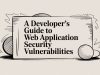Artificial intelligence (AI) and machine learning (ML) are two of the most transformative technologies of our time. They are playing a vital role in shaping new and innovative products and services across a multitude of industries, including web application development.
Mobile-first UX/UI design involves the creation and development of user experiences and interfaces customized explicitly for mobile devices. This is essential in today’s world, where more and more people are using their smartphones and tablets to access the internet.
AI and ML can be used to improve mobile-first UX/UI design in a number of ways. For example, AI can be used to create chatbots that can provide customer support, or to develop personalized recommendations for users. You can also utilize them to enhance the security of mobile applications.
AI and ML for dummies
AI is a broad field of computer science that deals with the creation of intelligent agents, which are systems that can reason, learn, and act autonomously. ML, a subset of AI, concentrates on creating algorithms capable of learning from data and enhancing their performance over time without explicit programming.
AI and ML can be used to improve mobile-first UX/UI design in a number of ways. For example, AI can be used to:
- Personalize the mobile experience for each user. Factors like the user’s location, interests, and past behavior should be considered when doing this.For example, a music streaming app could use AI to recommend songs to users based on their listening history.
- Make mobile applications more accessible to people with disabilities. For example, AI can be used to develop screen readers for visually impaired users.
- Improve the security of mobile applications. For example, AI can be used to detect and prevent fraud.
- Improve the performance of mobile applications. For example, AI can be used to optimize the loading time of web pages.
How to use AI and ML to improve mobile-first UX/UI design
Personalize the mobile experience for each user:
- Collect data about your users using a variety of methods, such as surveys, analytics tools, and user interaction data.
- Use AI to analyze this data and identify patterns, such as product preferences, location-based trends, and user behavior.
- Use these patterns to personalize the mobile experience for each user by recommending relevant products, services, and content, and by tailoring the user interface to their individual needs and preferences.
Make mobile applications more accessible to people with disabilities:
- Use AI to develop screen readers that can read text aloud to visually impaired users.
- Use AI to develop voice recognition features that allow users to control their devices and interact with applications using their voice.
- Use AI to develop features that can automatically adjust the font size, contrast, and color scheme of text to make it easier for users with visual impairments to read.
- Use AI to develop features that can provide audio descriptions of images and videos for visually impaired users.
Improve the security of mobile applications:
- Use AI to develop fraud detection and prevention systems that can identify and block fraudulent transactions.
- Use AI to develop secure authentication mechanisms, such as facial recognition and fingerprint scanning.
- Use AI to encrypt user data to protect it from unauthorized access.
Improve the performance of mobile applications:
- Use AI to optimize the loading time of web pages by reducing the size of images and videos, and by using caching mechanisms.
- Develop intelligent caching mechanisms using AI to predict and cache content likely to be accessed by users in the future.
- Use AI to develop algorithms that can optimize the performance of mobile applications by reducing the amount of battery power and CPU resources they consume.
Ethical considerations for mobile UX/UI designers using AI and ML
User privacy:
Data collection:
AI and ML models are trained on large datasets of user data. You can collect this data from a variety of sources, including user surveys, analytics tools, and user interaction data. It is important to collect this data in a transparent and ethical manner. Users should be given clear and concise information about the types of data that are being collected and how this data will be used. Users should also have the option to opt out of data collection.Data storage and security:
Storing user data securely is important once you have collected it. This includes using encryption and other security measures to protect user data from unauthorized access.Data usage:
You should only use user data for the purposes disclosed to users at the time of data collection. It is important to avoid using user data for other purposes, such as targeted advertising, without the user’s consent.
Discrimination:
Bias in training data:
Data used to train AI and ML models can exhibit bias.This bias can lead to the model making discriminatory predictions. For example, an AI model that is trained on data from a predominantly white population may be less accurate at predicting the needs of users from other racial and ethnic groups. It is important to mitigate bias in training data by using diverse training datasets and regularly evaluating models for bias.Algorithmic fairness:
AI and ML algorithms can exhibit bias as well. This bias can lead to the algorithm making discriminatory decisions.
For example, an algorithm used to recommend products to users might provide different recommendations based on the users’ race or gender. It is important to design algorithms in a fair and unbiased manner.
Harm:
Misinformation:
AI and ML models can be used to spread misinformation. For example, an AI model can be used to generate fake news articles or social media posts. It is important to use AI and ML in a way that minimizes the spread of misinformation.Manipulation:
AI and ML models can be used to manipulate users’ emotions and behavior. For instance, an AI model can design targeted advertising aimed at exploiting users’ vulnerabilities.It is important to use AI and ML in a way that minimizes the manipulation of users.Addiction:
AI and ML models can be used to create addictive features in mobile applications. For instance, an AI model can craft a social media feed intended to keep users scrolling for as long as possible.It is important to use AI and ML in a way that minimizes the risk of addiction.
Best practices for using AI and ML to personalize mobile UX/UI
Use high-quality data:
The quality of your data will have a direct impact on the performance of your AI and ML models. Therefore, it is important to use high-quality data when developing and implementing AI and ML solutions for mobile-first UX/UI design.Test and iterate on your AI and ML models:
Once you have developed and implemented your AI and ML models, it is important to test them thoroughly and iterate on them as needed. This will help you to ensure that your AI and ML models are performing as expected and that they are meeting the needs of your users.Use a cloud-based AI and ML platform:
Numerous cloud-based AI and ML platforms allow developers to create and implement AI and ML solutions for mobile-first UX/UI design. These platforms can save you time and effort, and they can also provide you with access to the latest AI and ML technologies.Be transparent with your users:
Mobile application users should receive information about the utilization of AI and ML in the apps they use.
This involves furnishing users with details about the types of data collected and utilized, as well as how this data enhances the user experience.Give users control:
Users should be able to control the personalization of their mobile experience through AI and ML. For instance, users should have the option to decline the collection and utilization of their data by AI and ML models.Use AI and ML to create positive experiences:
AI and ML have the potential to craft engaging and positive mobile experiences for users. For instance, AI and ML can recommend relevant content, offer personalized suggestions, and simplify task completion for users.
Tools and resources for using AI and ML to test and improve mobile UX/UI
Open-source libraries
Open-source libraries offer an excellent starting point for AI and ML, given their cost-free nature and abundance of accompanying documentation and tutorials. Some popular open-source libraries for AI and ML include:
TensorFlow
TensorFlow is a popular open-source library for machine learning developed by Google.It’s a robust and versatile library suitable for various tasks, such as image recognition, natural language processing, and machine translation.TensorFlow is based on a computational graph architecture, which allows developers to create and train complex machine learning models. TensorFlow also provides a number of tools and utilities to help developers debug and deploy their models.
PyTorch
PyTorch is another popular open-source library for machine learning. Its reputation is based on its ease of use and adaptability. PyTorch is based on a dynamic computation graph architecture, which allows developers to interactively experiment and debug their models. PyTorch also provides a number of tools and utilities to help developers deploy their models.
scikit-learn
scikit-learn is a popular open-source library for machine learning in Python. Scikit-learn provides a wide array of machine learning algorithms, encompassing classification, regression, and clustering, and is famous for its simplicity and user-friendliness.This is a suitable option for tasks such as constructing predictive models and performing data analysis.
Cloud-based services
Cloud-based services provide a convenient way to access AI and ML capabilities without having to manage your own infrastructure. Some popular cloud-based services for AI and ML include:
Google Cloud Platform
Google Cloud Platform (GCP) offers a variety of AI and ML services, including the Google Cloud Vision API, the Google Cloud Natural Language API, and the Google Cloud AutoML platform.
- The Google Cloud Vision API can be used to recognize objects and text in images. It’s also capable of extracting features from images, including attributes like color, texture, and shape.
- You can use the Google Cloud Natural Language API to analyze text and extract information, such as sentiment, entities, and relationships. It can also generate text, including summaries and translations.
- The Google Cloud AutoML platform makes it easy for developers to build and deploy machine learning models without having to write any code. AutoML offers a range of pre-trained models that you can utilize for tasks like image classification, object detection, and text classification.
Amazon Web Services
Amazon Web Services (AWS) also offers a variety of AI and ML services, including the Amazon Rekognition service, the Amazon Comprehend service, and the Amazon SageMaker platform.
- You can use the Amazon Rekognition service to recognize objects, faces, and scenes in both images and videos. It is also capable of extracting text from images.
- The Amazon Comprehend service is designed for analyzing text and extracting information, including sentiment, entities, and relationships.Additionally, it can be utilized to generate text, such as summaries and translations.
- The Amazon SageMaker platform makes it easy for developers to build and deploy machine learning models. SageMaker provides a variety of tools and services to help developers with the entire machine learning workflow, from data preparation to model deployment.
Microsoft Azure
Microsoft Azure also offers a variety of AI and ML services, including the Azure Cognitive Services Computer Vision service, the Azure Cognitive Services Text Analytics service, and the Azure Machine Learning Studio platform.
- The Azure Cognitive Services Computer Vision service is capable of recognizing objects, faces, and scenes in both images and videos.Furthermore, it can be employed to extract text from images.
- The Azure Cognitive Services Text Analytics service is capable of analyzing text and extracting information, including sentiment, entities, and relationships. It can also generate text, such as summaries and translations.
- The Azure Machine Learning Studio platform makes it easy for developers to build and deploy machine learning models. Machine Learning Studio provides a variety of drag-and-drop tools and pre-built components to help developers with the entire machine learning workflow.
To Sum Up
AI and ML have the potential to revolutionize the way we design and use mobile applications. By using AI and ML to personalize the user experience, create immersive and contextual experiences, and make mobile applications more accessible and secure, we can create mobile applications that are more user-friendly and enjoyable for everyone.
GeekyAnts is a mobile and web app development company that is at the forefront of using AI and ML to develop innovative and user-friendly mobile applications. GeekyAnts has a team of experienced AI and ML engineers who can help you to develop and implement AI and ML solutions for your mobile applications.
If you are interested in learning more about how AI and ML can be used to improve your mobile applications, contact GeekyAnts today. GeekyAnts can help you to develop and implement AI and ML solutions that will meet your specific needs and budget.