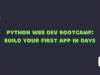Voice search and voice assistants are becoming increasingly popular in the United States, as they offer a convenient way for users to interact with their devices. As a result, there is a growing demand for web apps that are optimized for voice search and voice assistants.
Voice search is a method of searching for information online using spoken language instead of typing. Voice assistants are software applications that can understand and respond to natural language commands. Voice assistants are typically used to control smart speakers, smart home devices, and smartphones.
Voice search and voice assistants offer a number of advantages for web app users. They make it easier to interact with web apps, especially when users are hands-free or multitasking. Voice search and voice assistants can also help users to find information more quickly and easily
Voice-Activated Web Apps: Metrics and Growth Patterns
| Information about sales, deals, and promotions. | Percentage Of Voice Search Users. |
| Information about sales, deals, and promotions. | 52% |
| Information about sales, deals and promotion. | 48% |
| Information about upcoming events or activities. | 42% |
| Options to find information about store location and hours. | 39% |
| Access to customer support or service. | 38% |
Source: DemandSage
- Voice search assistants answer 93.7% of search queries on average.
- More than 1 billion voice searches take place every month.
- More than 50% of the adults reported that they use voice search daily.
- 27% of people use voice search on mobile as of 2023.
- 75% of the people in the United States use voice search to know about the weather details. At the same time, 71% of them use voice search to search for music.
- 56% of the users said that they had used voice search to search for information about a business or a brand through their smartphones.
How to Optimize Your Web App for Voice Search in 2023 and Beyond
Use a natural language processing (NLP) library
NLP libraries can be used to perform a variety of tasks, such as:
Part-of-speech (POS) tagging:
Identifying the part of speech of each word in a sentence.Named entity recognition (NER):
Identifying named entities in a sentence, such as people, places, and organizations.Coreference resolution:
Identifying which words in a sentence refer to the same thing.Semantic analysis:
Understanding the meaning of a sentence.
These tasks can be used to develop web apps that can understand and respond to natural language queries in a more intelligent way. For example, an NLP library could be used to develop a web app that can answer questions about the content of a website, or to develop a web app that can generate text that is tailored to the user’s needs.
Use a voice recognition API
Voice recognition APIs can be used to convert speech to text. This can be useful for developing web apps that allow users to input text using voice commands. For example, a voice recognition API could be used to develop a web app that allows users to search for products on an e-commerce website using voice commands, or to develop a web app that allows users to control a smart home device using voice commands.
Use a voice synthesis API
Voice synthesis APIs can be used to convert text to speech. This can be useful for developing web apps that can provide users with audio feedback. For example, a voice synthesis API could be used to develop a web app that reads aloud the contents of a web page to the user, or to develop a web app that provides the user with spoken feedback on their performance in a game.
Optimize your web app’s content for voice search
When writing content for your web app, it is important to keep in mind the way that people speak. This means using natural language and conversational language, avoiding jargon and technical terms, and using long-tail keywords.
Long-tail keywords are more specific and less competitive than short-tail keywords. This means that they are more likely to be used by people who are using voice search. For example, instead of using the keyword “shoes,” you could use the keyword “women’s running shoes.”
You should also use structured data to organize your web app’s content so that it can be easily understood by search engines. Structured data is a way to mark up your web app’s content with additional information, such as the type of content, the name of the author, and the date of publication.
You can use schema markup to add structured data to your web app. Schema markup is a set of tags that you can add to your web app’s HTML code.
Test your web app for voice search
Once you have optimized your web app for voice search, it is important to test it to make sure that it is working properly. You can test your web app by using a voice assistant such as Google Assistant or Amazon Alexa.
To test your web app with Google Assistant, you can use the Google Assistant Simulator. To test your web app with Amazon Alexa, you can use the Amazon Alexa Skill Simulator.
Creating Seamless User Experiences with Voice-Activated Web Apps
Choosing the right voice search and voice assistant technologies for your web app
When choosing a voice search and voice assistant technology for your web app, it is important to consider the following factors:
Target audience:
What voice search and voice assistant technologies are your users most likely to be using?Features:
What features of your web app do you want to make voice-enabled?Budget:
Some voice search and voice assistant technologies are more expensive to use than others.
Specific recommendations for voice search and voice assistant technologies include:
Google Assistant:
Google Assistant is the most popular voice assistant in the US. It is also the most accessible voice assistant, as it is available on a wide range of devices, including smartphones, smart speakers, and smart displays.Amazon Alexa:
Amazon Alexa is the second most popular voice assistant in the US. It is also a good choice for US developers, as Amazon offers a number of services and tools that can help developers to build voice-enabled apps for Alexa.Apple Siri:
Apple Siri is the third most popular voice assistant in the US. It is a good choice for developers who are targeting iOS users.
Designing voice-enabled user flows
When designing voice-enabled user flows, it is important to keep the following things in mind:
Natural language:
The user should be able to interact with your web app using natural language, just like they would talk to a human.Simplicity:
Keep the user flows simple and avoid using complex sentences or jargon.Feedback:
Provide feedback to the user to let them know what is happening and what they need to do next.Error handling:
Handle errors gracefully and provide clear instructions on how to fix them.
Some specific tips for designing voice-enabled user flows:
- Use prompts and questions to guide the user through the flow. For example, you could say “What kind of product are you looking for?” or “What is your shipping address?”
- Allow the user to correct their input. For example, if the user says “I want to buy a pair of shoes,” you could say “Did you mean to say a pair of sandals?”
- Provide multiple ways for the user to complete the task. For example, you could allow the user to say a command, type a command, or use a touch screen.
Handling errors and unexpected inputs
It is important to handle errors and unexpected inputs gracefully in voice-enabled web apps. This means providing the user with clear instructions on how to fix the error or how to provide the correct input.
Tips for handling errors and unexpected inputs:
- Use clear and concise language to communicate the error to the user. For example, you could say “I’m sorry, I didn’t understand that. Please try again.”
- Provide the user with multiple ways to fix the error. For example, you could allow the user to say a command, type a command, or use a touch screen.
- Log errors and unexpected inputs so that you can investigate them and improve your web app over time.
Making your web app accessible to users with disabilities
It is important to make your voice-enabled web app accessible to users with disabilities. This means providing alternative ways for users to interact with your web app, such as through text input or keyboard shortcuts.
Making your voice-enabled web app accessible to users with disabilities:
- Provide a text input box where users can type their commands.
- Provide keyboard shortcuts for common commands.
- Use transcripts of voice commands to provide visual feedback to users.
- Use audio descriptions of images and other visual content
How Voice Search and Voice Assistants Can Boost Your Web App
Convenience
Voice search and voice assistants make it easier for users to interact with web apps in a number of ways. For example, users can:
- Search for information without having to type. This is especially convenient for users who are on the go, such as drivers or people walking down the street. It is also convenient for users who have their hands full, such as cooks or parents holding babies.
- Control web apps without having to look at the screen. This is useful for users who are multitasking, such as people who are cooking dinner while listening to a podcast. It is also useful for users who have visual impairments.
- Perform complex tasks with simple voice commands. For example, a user could say “Hey Google, book me a flight from New York to London on American Airlines for next week” to book a flight without having to go through the steps of searching for a flight on a website or booking app.
Accessibility
Voice search and voice assistants make web apps more accessible to users with disabilities. For example, users who are blind or have low vision can use voice search and voice assistants to interact with web apps without having to use a screen. Users who have difficulty typing can also use voice search and voice assistants to interact with web apps more easily.
Engagement
Voice search and voice assistants can help to make web apps more engaging for users. This is because voice search and voice assistants allow users to interact with web apps in a more natural way. For example, users can have a conversation with a voice assistant to find information or complete tasks. This can be more engaging than typing in commands or searching for information on a screen.
Increased revenue
Studies have shown that voice search users are more likely to make purchases than traditional users. This is because voice search is a more natural way to interact with the internet, and users are more likely to feel comfortable buying things from a website that they can talk to.
For example, a study by Google found that voice search users are 1.5 times more likely to make a purchase than traditional users. Another study by eMarketer found that voice search users are 20% more likely to make a purchase than traditional users.
Voice Search and Voice Assistants: The Real-World Impact on Web App Success
Domino’s
Domino’s was one of the first companies to offer voice ordering for pizza. In 2014, Domino’s launched its first voice ordering app, which allowed customers to order pizza using Google Assistant. Domino’s then expanded its voice ordering support to Amazon Alexa and Apple Siri.
Domino’s voice ordering system is designed to be simple and easy to use. Customers can simply say “Hey Google, order me a pizza from Domino’s” to get started. Domino’s voice ordering system then asks the customer a series of questions to complete the order, such as what type of pizza they want, what toppings they want, and where they want their pizza delivered.
Domino’s voice ordering system has been a huge success. The company has reported that voice ordering now accounts for over 10% of all orders. Domino’s has also said that voice ordering customers tend to spend more money than traditional customers.
Spotify
Spotify is a music streaming service that allows users to listen to millions of songs on demand. Spotify is optimized for voice search and voice assistants, so users can easily find and play the music they want to listen to.
Spotify users can use voice search to find songs, artists, albums, and playlists. They can also use voice commands to control their music playback, such as play, pause, skip, and shuffle.
Spotify’s voice search and voice assistant support has been very popular with users. The company has reported that voice usage has increased by over 200% in the past year. Spotify has also said that voice users are more engaged with the service, and they spend more time listening to music.
Uber
Uber is a ride-hailing service that allows users to request rides from their smartphones. Uber is optimized for voice search and voice assistants, so users can easily request a ride without having to type in their destination.
Uber users can use voice search to request a ride, specify their destination, and get an estimate of the fare. They can also use voice commands to cancel their ride or track its progress.
Uber’s voice search and voice assistant support has been well-received by users. The company has reported that voice usage has increased by over 50% in the past year. Uber has also said that voice users are more likely to become repeat customers.
Conclusion
Voice search and voice assistants are becoming increasingly popular, and web apps need to be optimized for these technologies in order to remain competitive. By following the tips in this blog post, you can make your web app more convenient, accessible, engaging, and profitable.
If you need help optimizing your web app for voice search and voice assistants, GeekyAnts can help. GeekyAnts is a leading software development company with a proven track record of success in developing innovative and user-friendly web apps. We have a team of experienced and skilled developers who can help you optimize your web app for voice search and voice assistants, so you can reach more users and grow your business.
Contact GeekyAnts today to learn more about our voice search and voice assistant optimization services. We offer a free consultation to discuss your needs and how we can help you achieve your goals.
You can get in touch with us here.