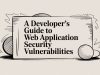Ever encountered a web app that left you scratching your head, struggling to find your way around its confusing layout? It’s likely that the culprit was a lackluster UI/UX design not elevating your design.
In the universe of web applications, the user interface (UI) and user experience (UX) design are paramount. Users expect interfaces that not only function smoothly but are also visually pleasing. When a web app falls short in any of these aspects, it often ends up abandoned in the digital wasteland.
Within these pages, we will explore the fundamental role that UI/UX design undertakes within the realm of web applications. Our journey will unveil its vital importance through the eyes of both the creators, the developers, and the end-users who depend on these digital tools. As we progress, we will uncover the profound impact UI/UX design has on every facet of web application excellence, from seamless functionality to user delight.
Designing for Delight: An Exploration of UI/UX
In the epicenter of America’s vibrant web app development arena, where lines of code etch the blueprints of digital destinies and innovation flourishes, the dynamic convergence of UX (User Experience) and UI (User Interface) design takes center stage. Here, these two vital components intertwine to revolutionize our engagement with the digital landscape, serving as the keystones in this transformative journey.
Significance of UI/UX Design
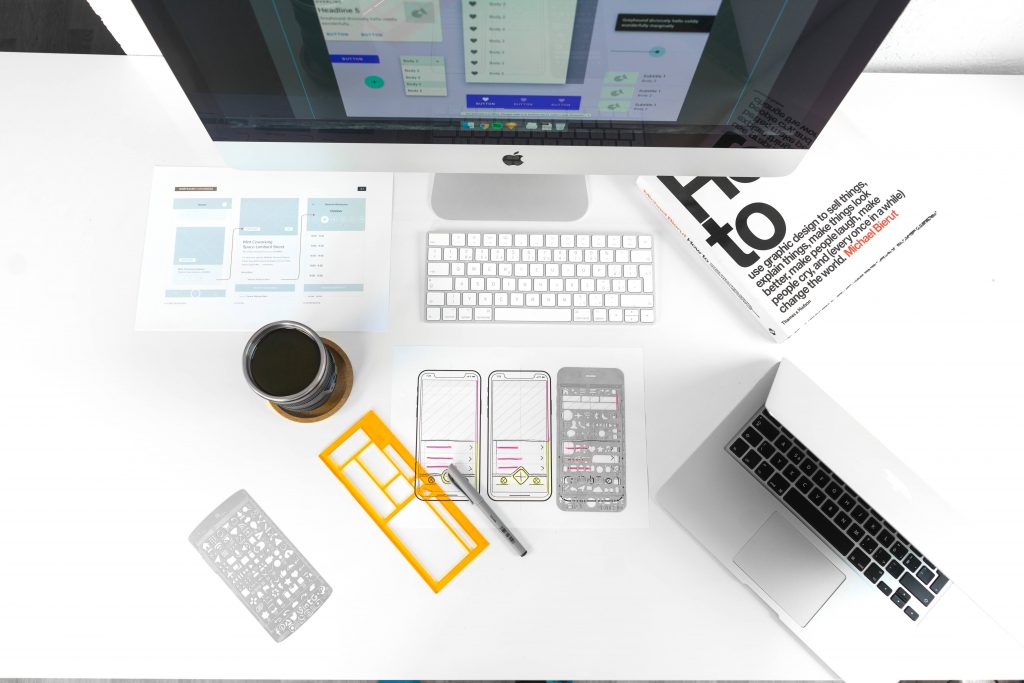
In the dynamic realm of American business, UI/UX design emerges as a crucial catalyst for success. A well-crafted digital experience isn’t just about aesthetics; it’s a strategic investment. It boosts customer satisfaction, loyalty, and ROI, as every dollar invested in UX design can yield up to $100 in returns. Understanding the audience is paramount, facilitating personalized experiences that enhance sales. UI/UX elevates brand image, fosters trust, and saves time and money by minimizing maintenance needs. In a post-pandemic world, where digital presence is non-negotiable, UI/UX designers play pivotal roles, impacting credibility, customer experience, and even search engine rankings. The app-centric ecosystem, UserInterface & Experience design ensures seamless interactions, from app launches to in-app navigation, essential for user retention. In essence, design isn’t just about aesthetics; it’s the blueprint for business growth and digital transformation.
Facts and Figures Validate UI/UX’s Business Significance
A study by Stanford Web shows that 75% of consumers judge a brand’s credibility based on website design quality. Meanwhile, 80% of surveyed customers, as per Qualtrics, prioritize customer experience in tech products and services, underlining UI/UX’s pivotal role. Google’s “Page Experience” algorithm confirms UI/UX’s importance, with UI/UX design impacting search engine rankings. In the app world, high-performing apps like Instagram and Facebook invest heavily in UI/UX for optimal user interactions. In conclusion, UI/UX design isn’t just a design choice; it’s the key to business credibility, customer-centricity, and growth in today’s digital age.
User Interface vs. User Experience: A Comparative Analysis
In crafting exceptional digital experiences for users in the United States, User Interface (UI) and User Experience (UX) design play crucial, interrelated but distinct roles.
User Interface (UI) Design:
UI design focuses on the visual elements of a web app that users interact with directly. It’s about creating an aesthetically pleasing and intuitive interface. UI designers are responsible for:
Visual Elements:
Designing the layout, colors, typography, buttons, icons, and other visual components that users see on the screen. This includes creating a cohesive and visually appealing design that aligns with the brand.
Navigation:
Crafting an easy-to-navigate structure, ensuring that users can find what they need without confusion. This involves organizing menus, buttons, and links logically.
Interactivity:
Creating interactive elements like buttons and forms that respond predictably to user actions. The goal is to make interactions feel smooth and intuitive.
Consistency:
Maintaining a consistent visual style and layout across all pages and screens of the web app, promoting a cohesive user experience.
User Experience (UX) Design:
UX design takes a holistic approach, focusing on the overall user journey and how users feel when using the web app. It’s about creating a seamless and enjoyable experience. UX designers are responsible for:
User Research:
Conducting research to understand the needs, preferences, and behaviors of the target audience. This includes creating user personas and conducting usability testing.
Information Architecture:
Designing the overall structure of the web app to ensure that content is organized logically and is easy to access. This involves creating wireframes and user flow diagrams.
Usability:
Ensuring that the web app is easy to use, even for users with varying levels of tech-savviness. This includes minimizing user friction and eliminating pain points.
Accessibility:
Making the web app inclusive by designing it to be usable by people with disabilities. This involves adhering to accessibility standards and guidelines.
Feedback and Iteration:
Continuously gathering user feedback and using it to improve the web app. UX designers focus on refining the user experience over time.
In summary, UI design deals with the visual and interactive aspects of a web app, making it look and feel great, while UX design takes a broader perspective, considering the entire user journey to ensure a seamless and satisfying experience. Both UI and UX design are vital for web apps in the USA, where users have high expectations for digital experiences. The synergy of these two disciplines is key to creating successful and competitive web applications in the American market.
Revolutionizing App Development: The Power of UI/UX Frameworks
Figma:
Figma is a web-based design tool that allows designers to create and collaborate on designs in real time. It is a popular choice for UI/UX designers because it is easy to learn and use, and it is very efficient. Figma offers a variety of features, including:
Vector drawing:
Figma uses vector drawing, which means that designs can be scaled without losing quality.Symbolism:
Figma allows designers to create symbols, which are reusable components that can be used throughout a design.Auto layout:
Figma’s auto layout feature allows designers to create dynamic layouts that automatically adjust to different screen sizes and devices.Collaboration:
Figma allows multiple designers to work on the same design at the same time.Version control:
Figma tracks changes to designs, so it is easy to revert to previous versions.Prototyping:
Figma allows designers to create prototypes of their designs, which can be used to test the usability of a design.
Adobe XD:
Adobe XD is a vector-based design tool that is similar to Figma. It offers a variety of features that are useful for UI/UX designing, such as symbolism, auto layout, and prototyping. Adobe XD is a good choice for designers who are already familiar with other Adobe products, such as Photoshop and Illustrator.Some of the key features of Adobe XD include:
Vector drawing:
Adobe XD uses vector drawing, which means that designs can be scaled without losing quality.Symbolism:
Adobe XD allows designers to create symbols, which are reusable components that can be used throughout a design.Auto layout:
Adobe XD’s auto layout feature allows designers to create dynamic layouts that automatically adjust to different screen sizes and devices.Collaboration:
Adobe XD allows multiple designers to work on the same design at the same time.Version control:
Adobe XD tracks changes to designs, so it is easy to revert to previous versions.Prototyping:
Adobe XD allows designers to create prototypes of their designs, which can be used to test the usability of a design.Code export:
Adobe XD allows designers to export their designs to code, which can be helpful for developers.
Sketch:
Sketch is a Mac-only design tool that is popular among iOS developers. It offers a variety of features that are useful for designing iOS apps, such as vector drawing and symbolism. Sketch is a good choice for designers who are specifically interested in designing for iOS.Some of the key features of Sketch include:
Vector drawing:
Sketch uses vector drawing, which means that designs can be scaled without losing quality.Symbolism:
Sketch allows designers to create symbols, which are reusable components that can be used throughout a design.Auto layout:
Sketch has a powerful auto layout feature that allows designers to create dynamic layouts that automatically adjust to different screen sizes and devices.Symbols:
Sketch allows designers to create symbols, which are reusable components that can be used throughout a design. This can save designers time and effort, as they do not have to recreate the same elements over and over again.Plugins:
Sketch has a thriving ecosystem of plugins that can be used to extend its functionality. This makes it a versatile tool that can be used for a variety of design tasks.
InVision Studio:
InVision Studio is a design tool that allows designers to create and prototype designs in real time. It offers a variety of features that are useful for UI/UX designing, such as auto layout, prototyping, and collaboration. InVision Studio is a good choice for designers who want to create interactive prototypes that can be shared with stakeholders.Some of the key features of InVision Studio include:
Real-time collaboration:
InVision Studio allows multiple designers to work on the same design at the same time, which can be helpful for large projects or when multiple designers need to work on the same element.Prototyping:
InVision Studio enables designers to create interactive prototypes of their designs, allowing them to test design usability. This step is crucial, as it permits designers to gather user feedback and implement necessary changes before finalizing the design.Version control:
InVision Studio tracks changes to designs, so it is easy to revert to previous versions. This can be helpful if a designer makes a mistake or wants to experiment with different designs.Design system:
InVision Studio allows designers to create design systems, which are a collection of reusable components that can be used to create consistent and cohesive designs. This can save designers time and effort, as they do not have to recreate the same components over and over again.
Avocode:
Avocode is a design tool that allows designers to collaborate on designs across different platforms. It offers a variety of features that are useful for UI/UX designing, such as vector drawing, symbolism, and version control. Avocode is a good choice for designers who need to collaborate with designers who are using different tools.Some of the key features of Avocode include:
Vector drawing:
Avocode employs vector drawing, enabling scalable designs without quality loss.Symbolism:
Avocode enables designers to create reusable symbols throughout their designs.Version control:
Avo has the best version control in the market for easy collaboration among people and contributors.
Explore Further: Comparing In-House vs. Remote Web App Development Teams in the US
The AI-Enhanced Future of User-Centered Design
DALL-E is a generative AI model developed by OpenAI. It can create realistic images from text descriptions.
DALL-E is still under development, but it has the potential to be a powerful tool for a variety of applications, including:
- Creating realistic and engaging user interfaces for web apps and other software.
- Personalizing web app experiences by generating content that is tailored to the individual user’s interests and preferences.
- Generating creative content, such as images, videos, and text, for marketing, advertising, and entertainment purposes.
- Automating tasks in web app development, such as creating wireframes, mockups, and prototypes.
Here are some real-world use cases of generative AI in web app development:
Google’s Quick, Draw!:
Quick, Draw! is a game that uses generative AI to guess what a user is drawing. This game showcases how generative AI creates engaging and interactive web experiences.Dream by WOMBO:
Dream by WOMBO is an app that uses generative AI to create images based on a user’s text prompt. This app exemplifies the use of generative AI in personalizing web app experiences.The New York Times’s In-Fact:
The New York Times’s In-Fact is a tool that uses generative AI to create summaries of factual topics. This tool illustrates how generative AI can utilize creative content generation.Canva’s AI Assistant:
Canva’s AI Assistant is a tool that uses generative AI to help users create designs. This tool demonstrates how generative AI can automate tasks in web app development.
Overall, generative AI is a powerful tool that has the potential to revolutionize web app development. It can create realistic and engaging UIs, personalize web app experiences, generate creative content, and automate tasks. As generative AI continues to develop, it is likely to play an even greater role in the future of web app development.
Your journey starts here!
In a digital age where the fusion of creativity and technology defines the landscape, the journey of UI/UX design for web apps is nothing short of extraordinary. It’s a voyage that seeks to bridge the gap between imagination and innovation, transforming concepts into captivating digital experiences.
As we navigate this terrain, one name shines brightly on the horizon: GeekyAnts. With a suite of cutting-edge tools and a commitment to staying at the forefront of technology trends, GeekyAnts is not just a provider; it’s a partner in crafting the future of web app design.
Whether you’re an individual creator striving for pixel-perfect precision, a visionary entrepreneur seeking to disrupt industries, or a seasoned developer looking to streamline your workflow, GeekyAnts offers a suite of solutions that cater to your every need.
From the collaborative power of Figma to the versatility of Adobe XD, GeekyAnts understands the importance of choosing the right tools for the job. And when it comes to harnessing the potential of generative AI in web app development, they’re at the forefront, ready to shape the future.
Together, we’ll continue to redefine the digital landscape, one pixel at a time.Contact Us here.