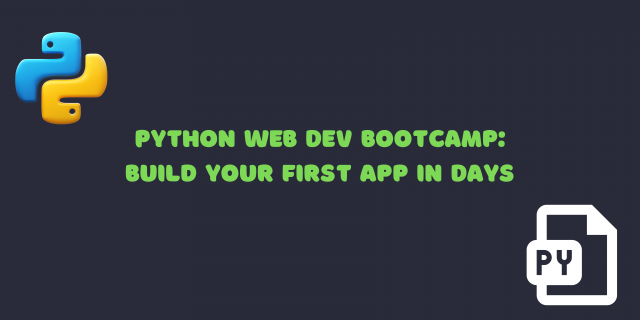Intrigued by the boundless potential of the web and eager to craft your own digital creations? Look no further than Python, the versatile and beginner-friendly programming language that unlocks the door to web development. This comprehensive guide serves as your trusty compass, navigating you through the fundamental building blocks to crafting sophisticated web applications, step-by-step.
Whether you’re a seasoned programmer seeking to expand your skillset or a curious newcomer yearning to build your first website, this journey promises both theoretical grounding and practical hands-on experience.
Python in Web Development
- 1.4% of all websites on the internet use Python as a server-side programming language, while 0.9% use JavaScript. (Source: SimilarWeb)
- 48.07% of web frameworks reported in October 2022 are Python-based. (Source: Statista)
- Python ranks second among the most popular programming languages, trailing only Java, and is predicted to experience further growth in the coming years. (Source: TIOBE Index)
- 23% of Python developers use it primarily for web development, behind data analysis (16%) and DevOps (14%). (Source: JetBrains Python Developers Survey 2022)
- Python’s user base has nearly doubled since 2018, indicating significant adoption across various fields, including web development.
Choosing Your Framework:
Django: The Feature-Packed Gunslinger
Think of Django as the Clint Eastwood of frameworks: powerful, versatile, and packed with features. It handles everything from databases and user authentication to routing and templating. It’s like having a whole posse of tools at your disposal, perfect for building complex web applications like e-commerce sites or social networks.
Strengths:
- Feature-rich: Django does it all, saving you time and code.
- Secure and scalable: Built for robust applications with large user bases.
- Large and active community: Get help and learn from experienced Django wranglers.
Weaknesses:
- Can feel “heavy” for simple projects.
- Steeper learning curve compared to lighter frameworks.
- Opinionated structure: Less flexibility in customizing the codebase.
Case Study:
Instagram (https://www.instagram.com/) – Django’s power and scalability handle the massive user base and complex features of this photo-sharing giant.
Flask: The Minimalist Maverick
Flask is the John Wayne of frameworks: lean, mean, and efficient. It focuses on the core functionality you need, leaving you free to add your own custom touches. It’s perfect for building smaller projects like personal blogs or APIs, where you want control and flexibility.
Strengths:
- Lightweight and fast: Ideal for quick prototypes and smaller websites.
- Highly customizable: Build your app exactly how you want it.
- Easy to learn: Great for beginners and experienced coders alike.
Weaknesses:
- Requires more manual configuration compared to Django.
- Lacks some built-in features like user authentication and database management.
- Smaller community: Fewer resources and troubleshooting options available.
Case Study:
Netflix API (https://netflix.github.io/) – Flask’s flexibility and scalability power the API that connects Netflix apps to its vast content library.
Pyramid: The Balanced Sheriff
Pyramid sits somewhere between Django and Flask, offering a balance of features and flexibility. It’s modular, meaning you can pick and choose the components you need, making it suitable for both simple and complex projects. Think of it as a trusty sheriff, keeping your code organized and secure.
Strengths:
- Flexible and modular: Choose the features you need and extend functionality as needed.
- Secure and scalable: Grows with your project’s needs.
- Good documentation and community: Easy to learn and get help.
Weaknesses:
- Not as beginner-friendly as Flask or feature-rich as Django.
- Smaller community compared to the other two frameworks.
- Can be more complex to set up and configure for larger projects.
Case Study:
SurveyMonkey (https://www.surveymonkey.com/) – Pyramid’s modularity and scalability helped build the robust platform that powers SurveyMonkey’s data-driven surveys.
BottlePy: The Lightning-Fast Gunslinger
BottlePy is the Wyatt Earp of frameworks: quick, efficient, and no-nonsense. It’s a microframework, meaning it provides only the bare essentials, making it ideal for building very small and fast web applications. Think of it as a single-shot pistol, perfect for quick tasks and learning the basics.
Strengths:
- Super lightweight and fast: Ideal for minimal APIs and microservices.
- Easy to learn and use: Great for beginners and rapid prototyping.
- Few dependencies: Simple to install and deploy.
Weaknesses:
- Lacks most built-in features: Requires external libraries for common tasks.
- Less documentation and community support compared to other frameworks.
- Not suitable for complex projects with large user bases.
Case Study:
Spotify API (https://developer.spotify.com/documentation/web-api) – BottlePy’s speed and simplicity power the lightweight API behind Spotify’s embedded music players.
Building Your App:
Option 1: To-Do List with Django
Setting Up the Project:
- Create a new Django project:
django-admin startproject todo_list
cd todo_list- Add a “tasks” app to your project:
python manage.py startapp tasksCreating the Model:
- Define a Task model in the tasks/models.py file:
from django.db import models
class Task(models.Model):
description = models.CharField(max_length=255)
completed = models.BooleanField(default=False)
def __str__(self):
return self.descriptionBuilding the View and Template:
- Create a tasks/views.py file with a view function to list tasks:
from django.shortcuts import render
from .models import Task
def task_list(request):
tasks = Task.objects.all()
context = {'tasks': tasks}
return render(request, 'tasks/list.html', context)- Create a tasks/templates/list.html template to display tasks:
<h1>To-Do List</h1>
<ul>
{% for task in tasks %}
<li>
{% if task.completed %}
<s>{{ task.description }}</s>
{% else %}
{{ task.description }}
{% endif %}
</li>
{% endfor %}
</ul>Adding CRUD Functionality:
- Implement views and templates for creating, updating, and deleting tasks.
Running the Application:
- Run the development server:
python manage.py runserver- Access the to-do list at http://localhost:8000/
Option 2: Basic Blog with Flask:
Setting Up the Project:
- Create a new Python file: blog.py
- Install Flask and Jinja2:
pip install Flask Jinja2Defining the Routes:
- Import Flask and create an app instance:
from flask import Flask, render_template
app = Flask(__name__)
@app.route("/")
def home():
posts = [
{"title": "Welcome to my Blog!", "content": "This is my first post."},
{"title": "Another Post", "content": "Here's some more content."},
]
return render_template("index.html", posts=posts)
# Additional routes for individual posts, etc.
if __name__ == "__main__":
app.run(debug=True)Creating the Template:
- Create an index.html template for displaying posts:
<h1>My Blog</h1>
<ul>
{% for post in posts %}
<li>
<h2>{{ post.title }}</h2>
<p>{{ post.content }}</p>
</li>
{% endfor %}
</ul>Running the Application:
- Run the Flask app:
python blog.py- Access the blog at http://localhost:5000/
Database Integration
Database Fundamentals:
Purpose:
Databases store and organize data in a structured way, enabling efficient retrieval, modification, and analysis.Types:
- Relational databases (e.g., MySQL, PostgreSQL, SQLite) use tables, rows, and columns to model relationships between data.
- NoSQL databases (e.g., MongoDB, Cassandra) offer flexible data structures and scalability for large datasets.
Choosing a database:
Consider factors like data structure, scalability needs, and application requirements.
Connecting a Database to Django:
Install database connector:
- For SQLite (built-in): No additional setup needed.
- For other databases: Install connectors like psycopg2 for PostgreSQL or mysqlclient for MySQL.
Configure database settings:
- In todo_list/settings.py, update DATABASES with your database credentials:
DATABASES = {
'default': {
'ENGINE': 'django.db.backends.sqlite3', # Or other database engine
'NAME': BASE_DIR / 'db.sqlite3', # Database file path
}
}Create database tables:
- Run python manage.py migrate to create tables based on your models.
Interacting with the Database in Django Views:
- Fetching data:
tasks = Task.objects.all() # Retrieve all tasks
task = Task.objects.get(id=1) # Retrieve a specific task by ID- Creating data:
new_task = Task.objects.create(description="New task")- Updating data:
task.description = "Updated task"
task.save()- Deleting data:
task.delete()User Authentication and Security
Secure User Logins:
Django’s Built-in Authentication System:
- Create a User model with username and password fields.
- Handle login and logout views using django.contrib.auth views and forms.
- Protect views with the @login_required decorator.
Password Hashing:
- Never store passwords in plain text!
- Django automatically hashes passwords using secure algorithms.
# In views.py
from django.contrib.auth import authenticate, login
def login_view(request):
if request.method == 'POST':
username = request.POST['username']
password = request.POST['password']
user = authenticate(request, username=username, password=password)
if user is not None:
login(request, user)
return redirect('tasks_list') # Redirect to tasks list
else:
# Invalid credentials
...Best Practices for Protecting Your App:
Secure password storage:
Use strong hashing algorithms and salting.Input validation:
Sanitize user input to prevent vulnerabilities like SQL injection and cross-site scripting (XSS).Cross-site request forgery (CSRF) protection:
Enable Django’s built-in CSRF protection.HTTPS:
Enforce HTTPS for secure communication.Regular updates:
Keep Django and other dependencies up-to-date with security patches.Security audits:
Conduct regular security assessments to identify and address potential vulnerabilities.
Code Snippets for Django:
- Protecting a view with @login_required:
from django.contrib.auth.decorators import login_required
@login_required
def protected_view(request):
# Only accessible to logged-in users
...- Getting the current user:
from django.contrib.auth.decorators import login_required
def some_view(request):
if request.user.is_authenticated:
username = request.user.username
...Testing and Debugging
Testing:
Purpose:
Ensure code quality, prevent bugs, and facilitate maintenance.Types:
- Unit testing: Isolates individual units of code (functions, models) to verify their correctness.
- Integration testing: Tests how different parts of the application interact.
Unit Testing in Django:
- Built-in testing framework: Django provides tools for writing and running unit tests.
- Example:
# In tasks/tests.py
from django.test import TestCase
from .models import Task
class TaskTests(TestCase):
def test_task_creation(self):
task = Task.objects.create(description="Test task")
self.assertEqual(task.description, "Test task")
def test_task_completion(self):
task = Task.objects.create(description="Incomplete task")
self.assertFalse(task.completed)
task.complete()
self.assertTrue(task.completed)Integration Testing:
- Tests interactions between components.
- Often involves simulating user actions and testing responses.
- Can use Django’s test client or external tools like Selenium.
Debugging:
- Process of identifying and fixing errors.
- Common techniques:
- print() statements: Basic debugging tool.
- Debuggers: Interactive tools for stepping through code, inspecting variables, and setting breakpoints (e.g., pdb in Python).
- Logging: Record events and errors for analysis.
Code Snippets for Debugging:
- Using print():
def my_function(x):
print("Value of x:", x) # Print the value of x
result = x * 2
return result- Using pdb:
import pdb
def my_function(x):
pdb.set_trace() # Set a breakpoint
result = x * 2
return resultDeployment and Hosting
Deployment:
- Process of making your application accessible to users online.
- Typical steps:
- Collect static files (CSS, JavaScript, images).
- Configure web server settings.
- Deploy code and assets to a hosting environment.
Hosting Options:
Shared Hosting:
- Affordable, entry-level option for smaller projects.
- Resources shared with other users, potential performance limitations.
Virtual Private Servers (VPS):
- More control and resources than shared hosting.
- Require more technical setup and maintenance.
Cloud Platforms:
- Scalable, flexible, pay-as-you-go options (Amazon AWS, Google Cloud, Microsoft Azure).
- Wide range of services and features.
Platform as a Service (PaaS):
- Simplified deployment and management (Heroku, PythonAnywhere).
- Abstract away server configuration, often with built-in features.
Deploying a Django App on Heroku (Example):
- Create a Heroku account and install the Heroku CLI.
- Initialize a Git repository in your project directory.
- Create a Procfile specifying web server startup command:
web: gunicorn todo_list.wsgi --log-file -- Create a requirements.txt file listing dependencies.
- Deploy to Heroku:
heroku create # Create a Heroku app
git push heroku master # Deploy code
heroku run python manage.py migrate # Apply database migrationsCode Snippets for Configuration (Django):
- ALLOWED_HOSTS in settings.py:
ALLOWED_HOSTS = ['your-app-name.herokuapp.com']- Database settings for production environment:
DATABASES = {
'default': {
'ENGINE': 'django.db.backends.postgresql', # Or other production database
'NAME': 'your_db_name',
'USER': 'your_db_user',
'PASSWORD': 'your_db_password',
'HOST': 'your_db_host',
'PORT': '5432', # Or other port
}
}Key Learnings
Congratulations! You’ve scaled the coding mountain and built your first web app. Now, unleash your digital creation on the world! But remember, the adventure isn’t over. Your app is a living entity, evolving with feedback and updates. This is where GeekyAnts comes in.
Think of them as your trusty tech Sherpas, guiding you through deployment, optimization, and security. They’ll squash bugs, boost performance, and scale your app to new heights, all while staying true to your vision. So, saddle up, partner! GeekyAnts is just a click away, ready to help turn your app dreams into reality.
Reach Out to Us here