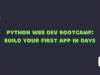The future of gaming is here, and it’s in your browser. WebAssembly is a new technology that allows developers to create high-performance games that run directly in the browser, without the need for any plugins or downloads. This opens up a world of possibilities for developers and gamers alike.
Latest Statistics on Browser-Based Games: 2023 Update
- Global market size: The global browser games market is expected to reach USD 8.26 billion in 2023, with a compound annual growth rate (CAGR) of 4.4% from 2022 to 2027. (Source: researchandmarkets)
- Mobile dominance: The mobile segment holds the largest share of the market, accounting for 73.1% of global browser games revenue in 2022. This is due to the increasing penetration of smartphones and the growing popularity of casual games played on the go.
- Revenue generation: In 2023, the global online gaming market generated approximately USD 26.14 billion in revenues, showcasing the continued growth of online gaming as a whole. (Source: statista)
- Gender distribution: The gaming audience is becoming increasingly diverse, with a growing number of female gamers. In the United States, for example, female gamers make up 46% of the total gaming population.
What is WebAssembly?
WebAssembly is a binary code format that can be run in web browsers. It is designed to be fast and portable, and it can be compiled from a variety of programming languages, including C/C++, Rust, and Go. This makes it a powerful tool for creating high-performance web applications, including games.
What makes WebAssembly unique?
Portable binary format:
Unlike JavaScript, which is interpreted by the browser, WebAssembly is compiled into a compact binary format that can be executed directly by the browser’s engine. This leads to near-native performance, meaning web applications can run as fast as native desktop applications.Language-agnostic:
WebAssembly doesn’t have its own programming language. Instead, it acts as a target for compiling code written in various languages, including C/C++, Rust, Go, and others. This allows developers to leverage the strengths of different languages while ensuring high performance in the browser.Secure execution environment:
WebAssembly code runs in a secure sandboxed environment, preventing it from accessing sensitive data or resources on the user’s system. This ensures the safety and security of web applications.Faster loading times:
WebAssembly modules are smaller in size compared to JavaScript code, resulting in faster loading times for web applications. This is crucial for improving user experience and engagement.Portability:
WebAssembly can be run on any device that has a web browser, which means that your games can be played by a wide audience.No plugins or downloads:
Users don’t need to install any plugins or download any files to play your games. This makes it easy for them to get started and play your games.
Picking the Right Game Engine
| Feature | Unity | Unreal Engine | Godot |
| Cost | Premium (free for hobbyists) | Royalty-based (free for non-commercial projects) | Free and open-source |
| Learning curve | Moderate | Steep | Gentle |
| Cross-platform development | Yes | Yes | Limited |
| WebAssembly support | Mature | Emerging | Emerging |
| Community and resources | Extensive | Growing | Smaller but active |
| Graphics capabilities | High | Very high | Moderate |
| Advanced features | Extensive | Very extensive | Limited |
| Performance | Good | High (potentially resource-intensive) | Excellent |
| Ideal for | Beginners, multi-platform developers, projects with diverse needs | Experienced developers, projects with high visual fidelity requirements | Beginners, budget-conscious developers, performance-critical projects |
Strengths:
Market leader:
Unity is the undisputed industry leader, offering a vast asset store, extensive documentation, and a vibrant community. This translates to readily available tutorials, plugins, and support resources, making it ideal for beginners.Multi-platform development:
Unity excels at cross-platform game development, allowing you to build your game for WebAssembly alongside PC, console, and mobile platforms, saving you development time and effort.Visual scripting:
Unity’s visual scripting system, Bolt, allows you to create game logic without writing code, making it accessible to designers and artists with limited programming experience.
Weaknesses:
Costly:
Unity’s full feature set comes at a premium price, making it less accessible for hobbyists and small studios.Learning curve:
While Unity boasts user-friendly features, mastering its advanced functionalities requires a considerable learning curve.Less control over performance:
Unity abstracts some low-level systems, potentially limiting optimization options for performance-critical WebAssembly projects.
Strengths:
High-fidelity graphics:
Unreal Engine reigns supreme in visual fidelity, offering a powerful rendering engine capable of stunning graphics and immersive experiences.Advanced features:
Unreal Engine provides a plethora of advanced features like real-time ray tracing, physical simulation, and particle effects, enabling the creation of highly realistic and dynamic games.Open-source code:
Unreal Engine’s code is partially open-source, giving experienced developers more control and customization options.
Weaknesses:
Steeper learning curve:
Unreal Engine’s complexity and advanced features require a steeper learning curve compared to Unity, making it less beginner-friendly.Performance limitations:
While powerful, Unreal Engine can be resource-intensive, potentially impacting performance on WebAssembly platforms.Limited WebAssembly support:
Unreal Engine’s WebAssembly support is relatively new and evolving, with fewer resources and community support compared to Unity.
Strengths:
Open-source and free:
Godot is completely free and open-source, making it accessible to individual developers and small studios with limited budgets.Lightweight and efficient:
Godot is known for its efficient memory usage and low resource requirements, making it ideal for creating performant WebAssembly games.Beginner-friendly:
Godot’s intuitive interface and comprehensive documentation make it easier for beginners to learn and start creating games.
Weaknesses:
Limited community and resources:
Compared to Unity and Unreal Engine, Godot’s community and resource base are smaller, potentially making it challenging to find specific help.Fewer features:
Godot lacks some advanced features compared to the other engines, potentially limiting your creative vision for complex projects.Emerging WebAssembly support:
While Godot offers WebAssembly export, it’s still under development, and some features might be limited or experimental.
Ultimately, the best game engine depends on your specific needs and priorities. Consider your project’s scope, desired performance, team’s skillset, and budget before making your decision.
Here’s a quick guide to help you choose:
Choose Unity if:
- You are a beginner or have limited programming experience.
- You need a multi-platform development solution.
- You prioritize a vast asset store and community support.
Unreal Engine if:
- You prioritize high-fidelity graphics and advanced features.
- You have a team of experienced programmers.
- You have the budget for a commercial engine.
Choose Godot if:
- You are budget-conscious and prefer open-source software.
- You are building a small-scale or performance-critical game.
- You are a beginner looking for a user-friendly interface.
Steps for developing your first WebAssembly game
Setting Up Your Development Environment:
- Install a web browser with WebAssembly support (e.g., Chrome, Firefox).
- Choose a code editor like Visual Studio Code or Sublime Text.
- Install the Emscripten toolchain for compiling C/C++ code to WebAssembly.
- Download a starter template for your chosen game engine (e.g., Unity WebGL template).
Designing Your Simple Game:
- Brainstorm a simple game concept like “Pong” or “Flappy Bird.”
- Define the basic game mechanics and rules.
- Design the user interface and visual elements.
Writing the Game Logic in C/C++:
- Start with the main game loop that continuously updates the game state.
- Define functions for handling user input (e.g., keyboard or mouse clicks).
- Implement game objects like paddles, balls, and obstacles.
- Write logic for collision detection and scoring.
Compiling the C/C++ Code to WebAssembly:
- Use Emscripten commands to compile your C/C++ code into a WebAssembly module.
- Link the WebAssembly module with JavaScript code for integration with the DOM and user interface.
Building the Web Page and Embedding the Game:
- Create a simple HTML page to embed the compiled WebAssembly module.
- Use JavaScript to interact with the WebAssembly module and display the game on the web page.
- Implement event listeners for user interactions and update the game state accordingly.
Testing and Debugging:
- Test your game thoroughly in different browsers and devices.
- Use browser developer tools to debug any errors or unexpected behavior.
- Refine and iterate on your game based on testing results
Inspiring WebAssembly Game Development Stories
Kingdom of Loathing: A Case Study in Long-Term Success and Community Building
Kingdom of Loathing, a satirical browser game based on text-based adventuring and humor, has captivated players for over two decades. Notably, it transitioned to WebAssembly in 2019, showcasing the technology’s ability to revitalize and future-proof existing games.
Challenges:
- Transitioning a complex game engine and large codebase to a new platform.
- Maintaining a dedicated community accustomed to the old technology.
Solutions and Achievements:
- The developers implemented an incremental transition, ensuring a smooth experience for players.
- They actively engaged with the community, addressing concerns and providing transparency throughout the process.
- The WebAssembly version boasts improved performance and responsiveness, enhancing the gameplay experience.
Key Mechanics:
- Turn-based combat with various character classes and skills.
- Deep crafting and itemization systems.
- Persistent world with player-driven economy and politics.
- Witty humor and satirical references woven into the game’s lore and dialogue.
Lessons Learned:
- Listen and engage with your community.
- Prioritize gradual, well-tested transitions.
- WebAssembly can revitalize existing games and attract new audiences.
Polywar: A Tale of Creative Innovation and Genre-Bending
Polywar, an online battle royale game built entirely in WebAssembly, impressed the gaming world with its innovative gameplay and impressive visuals. It offers a unique blend of real-time strategy and action, showcasing the versatility of the technology.
Challenges:
- Creating a complex and engaging online multiplayer experience in the browser.
- Implementing real-time rendering and physics simulations with smooth performance.
Solutions and Achievements:
- The developers utilized WebGL for stunning 3D graphics and optimized WebAssembly code for efficient performance.
- They implemented a unique “voxel-based” world that allows for fast-paced and dynamic battles.
- The game features cross-platform play, allowing players to compete regardless of their device.
Key Mechanics:
- Real-time combat with a focus on tactical positioning and resource management.
- Procedurally generated maps for a fresh experience each game.
- Emphasis on teamwork and collaboration with other players.
- Regular updates with new content and features.
Lessons Learned:
- WebAssembly can handle complex and demanding game genres.
- Creative use of technology can lead to unique and engaging experiences.
- Providing a seamless cross-platform experience is crucial for reaching a wider audience.
Also read: WebGPU: The Coolest Tool for Web Dev
Key Takeaways
From simple Pong games to complex multiplayer experiences, WebAssembly is revolutionizing the landscape of online gaming. With its near-native performance, portability across platforms, and integration with familiar web technologies, WebAssembly offers developers unprecedented freedom and flexibility to create games that were once unimaginable in the browser.
As the technology matures and adoption continues to grow, we can expect to see even more innovative and immersive games emerge, captivating players around the world. For aspiring game developers, WebAssembly opens doors to a vibrant and exciting world of possibilities. Embrace the challenge, explore its potential, and contribute to building the future of games.
If you’re ready to embark on your own WebAssembly game development journey, consider partnering with GeekyAnts, a leading web and app development company. Their team of experienced professionals possesses the expertise and passion to guide you through every step of the process, from ideation and design to development and deployment. With GeekyAnts by your side, you can turn your game idea into reality and reach a global audience of players.
So, get started today, explore the power of WebAssembly, and join the movement shaping the future of online gaming. The possibilities are endless, and the future of games is now in your hands
Contact Us Anytime