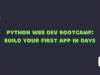This blog is a comprehensive guide to the most popular and effective web development software tools used by professionals in the United States. The blog covers a wide range of tools, from front-end development software to back-end development software to web page design software.
The blog begins with a brief introduction to web development and the different types of web development software available. It then goes on to list the top 10 web development software tools for web developers in the US, in no particular order. Each tool is described in detail, including its key features, benefits, and limitations.
Top 10 Softwares that Every Web Developer should know
Visual Studio Code (VS Code)
Visual Studio Code (VS Code) is a free and open-source code editor developed by Microsoft. It is one of the most popular code editors among web developers in the US, due to its wide range of features and support for a variety of programming languages.
Key features of Visual Studio Code:
- Lightweight and fast
- Supports a wide range of programming languages, including JavaScript, TypeScript, Python, Java, C/C++, and more
- Built-in IntelliSense for code completion, parameter hints, and error checking
- Integrated debugger
- Git support
- Customizable with extensions and themes
Benefits of using Visual Studio Code:
Increased productivity:
VS Code’s features, such as IntelliSense and debugging, can help developers write code more quickly and accurately.Improved code quality:
VS Code’s error checking and linting features can help developers identify and fix errors in their code early on.Increased flexibility:
VS Code can be used to develop a wide range of applications, from web applications to mobile applications to desktop applications.Reduced costs:
VS Code is free and open-source, so there are no licensing costs associated with using it.
Limitations of Visual Studio Code:
Can be overwhelming for beginners:
VS Code has a wide range of features, which can be overwhelming for beginners.Some features may require extensions:
Some of VS Code’s more advanced features, such as support for certain programming languages and frameworks, may require extensions.Not as feature-rich as some other IDEs:
VS Code is a code editor, not an integrated development environment (IDE). This means that it does not have some of the features that are available in IDEs, such as visual designers and project management tools.
Overall, Visual Studio Code is a powerful and versatile code editor that is well-suited for web development. It is free and open-source, and it supports a wide range of programming languages and features.
Sublime Text
Sublime Text is a commercial code editor that is known for its speed, performance, and customizability. It is a popular choice for web developers in the US, as it offers a wide range of features that can help them to be more productive and write better code.
Features of Sublime Text
Speed and performance:
Sublime Text is a very fast and responsive code editor, even when working with large files.Customizability:
Sublime Text is highly customizable, with a wide range of plugins and themes available. This makes it possible to tailor the editor to your specific needs and preferences.Syntax highlighting:
Sublime Text supports syntax highlighting for a wide range of programming languages. This makes it easy to read and understand your code.Code completion:
Sublime Text provides code completion suggestions, which can help you to write code more quickly and accurately.Multiple cursors:
Sublime Text allows you to use multiple cursors to edit multiple parts of your code simultaneously. This can be very useful for tasks such as refactoring and debugging.Split editing:
Sublime Text allows you to split the editing window into multiple panes, so that you can view and edit different parts of your code simultaneously. This can be useful for tasks such as comparing different versions of a file or working on multiple files at the same time.
Benefits of Sublime Text
Increased productivity:
Sublime Text’s features, such as speed, performance, and customizability, can help you to write code more quickly and efficiently.Improved code quality:
Sublime Text’s features, such as syntax highlighting, code completion, and multiple cursors, can help you to write better quality code.Enhanced debugging:
Sublime Text’s features, such as multiple cursors and split editing, can help you to debug your code more effectively.
Limitations of Sublime Text
Cost:
Sublime Text is a commercial code editor, so it requires a license to use.Complexity:
Sublime Text is a complex code editor, with a wide range of features and options. This can make it difficult to learn and use, especially for beginners.Platform support:
Sublime Text is currently only available for Windows, macOS, and Linux.
Overall, Sublime Text is a powerful and versatile code editor that can help you to write code more quickly, efficiently, and accurately. However, it is important to note that it is a commercial code editor and can be complex to learn and use.
Adobe Dreamweaver
Adobe Dreamweaver is a powerful and versatile web development software that makes it easy to create and edit websites, even for beginners.
Features
WYSIWYG editor:
Dreamweaver’s WYSIWYG (what you see is what you get) editor allows users to create and edit web pages without having to write any code. This makes it a good option for beginners and users who are not familiar with HTML or CSS.Code editor:
Dreamweaver also includes a code editor for users who prefer to write code directly. The code editor includes features such as syntax highlighting, code completion, and error checking.FTP client:
Dreamweaver includes a built-in FTP client that allows users to upload and download files to and from their web server. This makes it easy to publish websites directly from Dreamweaver.
Adobe Dreamweaver Benefits
Easy to use:
Dreamweaver is a relatively easy-to-use web development software. Even beginners can start creating and editing web pages with Dreamweaver with a little practice.Comprehensive features:
Dreamweaver includes a wide range of features for web development, including a WYSIWYG editor, code editor, FTP client, and more.Flexible:
Dreamweaver can be used to create a variety of websites, from simple static websites to complex dynamic websites.
Adobe Dreamweaver Limitations
Cost:
Dreamweaver is a commercial software, and it can be expensive for some users.Learning curve:
Dreamweaver has a lot of features, and it can take some time to learn how to use them all effectively.Limited support for some technologies:
Dreamweaver does not support all web development technologies. For example, it does not have support for some of the latest JavaScript frameworks.
WordPress
WordPress is a free and open-source content management system (CMS) that is used to create and manage websites. It is the most popular CMS in the world, powering over 43% of all websites.
Features:
Easy to use:
Even individuals with no coding experience can easily use WordPress due to its user-friendly design.Customizable:
WordPress is highly customizable, with thousands of themes and plugins available to change the look and feel of your website and add new features.Secure:
WordPress is regularly updated with security patches, making it a safe and secure platform for your website.Affordable:
WordPress is free to use, and there are many free themes and plugins available.
Benefits:
Easy to create and manage a website:
WordPress makes it easy to create and manage a website, without the need for any coding experience.Flexible and customizable:
WordPress is highly customizable, so you can create a website that meets your specific needs.Affordable:
WordPress is free to use, and there are many free themes and plugins available.Scalable:
WordPress can be used to create websites of all sizes, from small personal blogs to large enterprise websites.
Limitations:
Performance issues:
Performance issues can occasionally affect WordPress websites, particularly when overloaded with plugins and themes.Security vulnerabilities:
WordPress websites can be vulnerable to security attacks, so it is important to keep your website up to date with the latest security patches.Learning curve:
Using WordPress involves a bit of a learning curve, but numerous available resources can assist you in getting started.
Drupal
Drupal is a free and open-source content management system (CMS) that is known for its flexibility and scalability and is often used for large and complex websites, such as government and corporate websites.
Features:
Flexible and scalable:
Drupal is highly flexible and scalable, making it a good choice for websites of all sizes, from small personal blogs to large enterprise websites.Secure:
Drupal is regularly updated with security patches, making it a safe and secure platform for your website.Modular:
Drupal is a modular CMS, meaning that you can add or remove features as needed. This makes it easy to customize Drupal to meet the specific needs of your website.Powerful:
Drupal is a powerful CMS that can be used to create complex websites with features such as user management, e-commerce, and social media integration.
Benefits:
Flexible and scalable:
Drupal is highly flexible and scalable, so you can create a website that meets your specific needs and can grow with your business.Secure:
Drupal is regularly updated with security patches, so you can be confident that your website is safe and secure.Modular:
Drupal’s modular architecture makes it easy to customize and extend your website.Powerful:
Drupal is a powerful CMS that can be used to create complex websites with a wide range of features.
Limitations:
Learning curve:
Drupal has a steeper learning curve than some other CMSs, such as WordPress. However, there are many resources available to help you get started with Drupal.Performance issues:
Drupal websites can sometimes experience performance issues, especially if they are overloaded with modules.Support:
Drupal is not as widely used as some other CMSs, such as WordPress. This can make it more difficult to find support if you need help with your Drupal website.
Laravel
Laravel is a free and open-source PHP framework. It is known for its elegance and simplicity.
Features:
Object-oriented:
Laravel is an object-oriented framework, making it easy to write clean and maintainable code.MVC architecture:
Laravel follows the MVC architecture pattern, which separates the presentation, business logic, and data access layers of your application. This makes your code more organized and easier to test.Eloquent ORM:
Laravel includes the Eloquent object-relational mapper (ORM), which makes it easy to interact with your database.Artisan command-line tool:
Laravel includes the Artisan command-line tool, which provides a number of helpful commands for managing your application.
Benefits:
Fast development:
Laravel’s elegant syntax and features make it easy to develop web applications quickly.Secure:
Laravel includes a number of security features out of the box, such as password hashing and form validation.Scalable:
Laravel offers scalability and is suitable for constructing high-traffic web applications.Active community:
Laravel has a large and active community, which means that there are plenty of resources available to help you get started and troubleshoot problems.
Limitations:
Learning curve:
Laravel has a steeper learning curve than some other PHP frameworks, such as CodeIgniter.Performance issues:
Laravel applications can sometimes experience performance issues, especially if they are not optimized properly.Reliance on Composer:
Laravel relies on Composer, a dependency management tool, to install and manage its dependencies. This can be a barrier to entry for some developers who are not familiar with Composer.
Ruby on Rails (Rails)
Ruby on Rails (Rails) is a free and open-source web application framework. It has a reputation for boosting productivity and enhancing developer satisfaction.
Features:
Convention over configuration:
Rails follows a convention over configuration approach, which means that it provides default settings for many common tasks. This can save developers time and effort, and it can also help to create code that is more consistent and predictable.Full-stack framework:
Rails is a full-stack framework, which means that it provides tools for both front-end and back-end development. This can make it easier for developers to build complete web applications, and it can also help to reduce the need for third-party libraries.Active Record:
Rails includes an object-relational mapper (ORM) called Active Record. Active Record makes it easy to interact with databases, and it can help to reduce the amount of boilerplate code that developers need to write.Scaffolding:
Rails provides a scaffolding generator that can create basic CRUD (create, read, update, delete) functionality for a given model. This can save developers time and effort, while also enabling them to initiate new projects swiftly.
Benefits:
Productivity:
Rails is known for its high productivity. The framework’s features, such as convention over configuration and scaffolding, can help developers to write code more quickly and efficiently.Developer happiness:
Rails is also known for its developer happiness. The framework is well-designed and easy to use, and it has a large and active community of developers.
Limitations:
Not as flexible as some other frameworks:
Rails is a very opinionated framework, which means that it encourages developers to follow its conventions. This can be a good thing, as it can help to create code that is more consistent and predictable. However, it can also be a limitation, as it may not be suitable for all projects.Can be complex for beginners:
Rails is a complex framework, and it can be daunting for beginners. However, there are many resources available to help new developers learn Rails, and the community is very supportive.
Node.js
Node.js is a JavaScript runtime environment that executes JavaScript code outside of a browser. It utilizes Chrome’s V8 JavaScript engine and employs an event-driven, non-blocking I/O model, making it lightweight and efficient.
Features:
Event-driven, non-blocking I/O:
Node.js is event-driven and non-blocking, which means that it can handle multiple requests simultaneously without blocking. This makes it ideal for building scalable and performant server-side applications.JavaScript:
Node.js is built on JavaScript, which is a popular and well-known programming language. This makes it easy to learn and use, and it gives developers access to a large and active community of resources.Package manager:
Node.js has a built-in package manager called npm, which makes it easy to install and manage third-party libraries. This gives developers access to a wide range of pre-built solutions, and it can help to save time and effort.
Benefits:
Scalability:
Node.js applications are highly scalable, meaning that they can handle a large number of concurrent requests. This is because Node.js is event-driven and non-blocking, which allows it to handle multiple requests simultaneously.Performance:
Node.js applications are also highly performant, meaning that they can respond to requests quickly. This is because Node.js is built on Chrome’s V8 JavaScript engine, which is one of the fastest JavaScript engines available.Developer experience:
Node.js is a popular and well-known platform, and it has a large and active community of developers. This means that there are many resources available to help developers learn and use Node.js, and it also means that there is a large pool of potential talent for businesses that are looking for Node.js developers.
Limitations:
Maturity:
Node.js is a relatively new platform, and it is still evolving. This means that there may be some bugs and inconsistencies in the platform, and it may not be as well-supported as some other platforms.Ecosystem:
Node.js has a large and growing ecosystem of third-party libraries, but it is not as mature as the ecosystems of some other platforms. This means that some libraries may not be as well-maintained or as well-tested as libraries for other platforms.
Angular
Angular is a free and open-source JavaScript framework for building dynamic web applications. It is popular for its component-based architecture, dependency injection, and two-way data binding.
Features:
Component-based architecture:
Components constitute Angular applications, serving as reusable code segments that encapsulate HTML, CSS, and TypeScript. This makes Angular applications easy to maintain and scale.Dependency injection:
Angular uses dependency injection to manage dependencies between components. This makes Angular code more modular and reusable.Two-way data binding:
Angular facilitates two-way data binding, ensuring that alterations in the view automatically update the data model and vice versa. This simplifies the development of complex user interfaces.
Benefits:
Fast development:
Angular provides a number of features that can help developers build applications quickly and efficiently, such as components, dependency injection, and two-way data binding.Scalable:
Angular applications are designed to be scalable, meaning that they can handle large amounts of traffic and data without performance issues.Maintainable:
Angular applications are easy to maintain and update, thanks to their modular architecture and component-based design.
Limitations:
Steep learning curve:
Angular has a steep learning curve, especially for developers who are new to component-based architecture and TypeScript.Large bundle size:
Angular applications can have large bundle sizes, which can impact performance.Limited community support:
Angular is a relatively new framework, and its community support is not as large as some other frameworks.
React
React is a free and open-source JavaScript library for building user interfaces. It is declarative, efficient, and flexible. It lets you compose complex UIs from small and isolated pieces of code called “components.”
Features:
Declarative:
React uses JSX, a JavaScript extension, to describe your UI. This makes your code more readable and maintainable.Efficient:
React uses a virtual DOM to efficiently update your UI only when necessary.Flexible:
React can be used to build a wide variety of UIs, from simple websites to complex web applications.
Benefits:
Easy to learn:
React has a simple API and a large community of developers who are happy to help.Fast performance:
React’s virtual DOM makes it very fast to update your UI.Scalable:
React can be used to build large and complex web applications without sacrificing performance.Reusable components:
React components can be reused throughout your application, making your code more efficient and easier to maintain.SEO-friendly:
React can be used to build SEO-friendly web applications.
Limitations:
- React is a library, not a framework. This means that you need to manage your own routing, state management, and other aspects of your application.
- React can be difficult to learn for developers who are not familiar with JavaScript.
Conclusion
This blog post has covered the top 10 web development software tools for web developers in the US. We have discussed the key features, benefits, and limitations of each tool, and we have provided recommendations for which tools are best suited for different types of projects.
Whether you are a beginner or an experienced web developer, there is a tool on this list that can help you to be more productive and write better code. We encourage you to try out a few different tools to see which one is the best fit for your needs.
GeekyAnts is a leading provider of web development services. We have a team of experienced and skilled web developers who can help you to build and maintain your website using the latest and greatest web development software tools.
If you are looking for a reliable and affordable web development partner, we encourage you to contact GeekyAnts today. We would be happy to discuss your needs and provide you with a free quote.