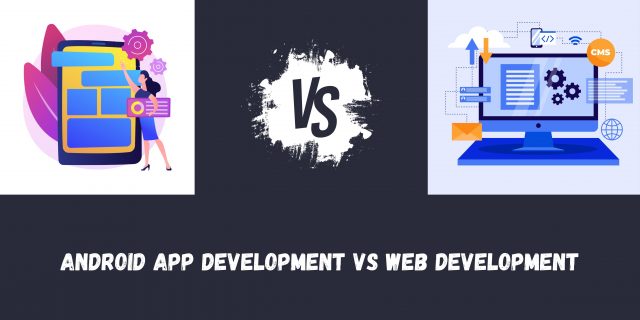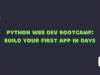Ah, the age-old question: to app or to web? In the bustling digital jungle, both Android app development and web development offer tempting paths, each teeming with unique challenges and thrilling rewards. But before you machete your way through lines of code, let’s take a moment to admire the scenery and understand the key differences between these two digital beasts.
Picture this: you’re crafting a sleek, interactive experience that fits snugly in the palm of your hand. Think immersive games, lightning-fast to-do lists, or maybe even a cutting-edge fitness app that uses your phone’s sensors to track your every lunge and burpee. That’s the domain of the Android app developer, a master of mobile magic who weaves code into captivating apps that dance on the fingertips of millions.
But wait, there’s another path! Imagine building sprawling websites, vibrant online communities, and dynamic web applications that transcend the limitations of a single screen. Think e-commerce stores that shimmer with endless possibilities, informative blogs that captivate the world, or social media platforms that connect people across continents. That’s the realm of the web developer, the architect of the online universe, where imagination takes flight on the wings of code.
So, which path is right for you? Well, that depends on whether you crave the intimate, ever-evolving world of mobile apps or the boundless reach and interconnectivity of the web. Both paths require different skillsets and mindsets, so let’s untangle the code and explore the key differences
Statistical Snapshot: App Development Realities
So, you’re itching to crack the code and carve your name in the digital frontier, but choosing the right path can be trickier than navigating rush hour on Route 66. Fear not, fellow tech mavericks, because we’re here to decode the “Market Mayhem” of Android app development and web development in the US of A!
Job Market Jamboree:
First things first, both these fields are hotter than a jalapeño on Labor Day. According to Burning Glass Technologies, web developer jobs are projected to grow by 13% between 2022 and 2032, while Android developer positions are expected to surge by a cool 25% in the same period. That’s like ordering extra fries without the guilt – plenty of jobs to go around!
Salary Showdown:
Now, let’s talk turkey (or should we say, Silicon Valley kale?): salary. According to ZipRecruiter, the average web developer in the US can expect to bag a sweet $71,345 per year, while their Android developer counterparts can strut their stuff to the tune of $89,332. Not bad, eh? But remember, location, experience, and specific skills can bump these numbers up faster than a rocket on Red Bull.
High-Demand Hotspots:
Looking to strike gold in the digital gold rush? Both fields offer lucrative niches. For web developers, consider specializing in e-commerce platforms, data visualization tools, or even the booming healthcare tech scene. Android developers, meanwhile, can snag big bucks creating cutting-edge AR/VR experiences, secure financial apps, or even niche gaming experiences.
Growth Game On:
But wait, there’s more! The future of both fields is bursting with potential. Mobile app development, fueled by the ever-present smartphone glued to our palms, is predicted to reach a market size of $760 billion by 2027. On the web side, the rise of progressive web apps (PWAs) – think super-powered websites that feel like native apps – is blurring the lines between mobile and web, creating whole new avenues for developers to conquer.
So, where do you stand, my digital desperado? Do you prefer the intimate dance with mobile users or the boundless symphony of the web? Both paths offer exciting challenges, rewarding careers, and endless possibilities to leave your digital mark. Remember, the numbers are just the first chapter of your coding odyssey. The real adventure lies in unleashing your passion and forging your own digital destiny!
Monetization Magic: Mobile/Web Dev
Android App Adventures:
In-App Purchases:
Remember that feeling of unlocking a new level in your favorite game for just a couple of bucks? That’s the magic of in-app purchases. Offer virtual goods, power-ups, or exclusive content to keep users coming back for more and watch your cash register sing.
Target Audience: Casual gamers, fans of free-to-play mobile games with optional upgrades, users seeking convenience like skipping levels or unlocking bonus content.
Success Factors: Engaging gameplay, balanced freemium model (don’t lock essential features behind paywalls), enticing offers for in-app purchases, and regular updates with new content.
Developer Tips: Focus on high-quality graphics and addictive gameplay, offer value-driven in-app purchases, personalize offers based on user behavior, and track data to optimize pricing and timing.
Subscriptions:
Monthly subscriptions are like a recurring gold mine. Offer premium features, exclusive content, or early access to new releases and create a steady stream of revenue from your most dedicated users. Think Spotify or Netflix – subscription models can be incredibly lucrative.
Target Audience: Content consumers who prioritize exclusive access, early releases, or ongoing value like streaming services or productivity tools.
Success Factors: High-quality, consistent content, exclusive offerings that justify the subscription cost, seamless user experience, and flexible subscription options.
Developer Tips: Create compelling content schedules, offer enticing bonuses for longer subscriptions, personalize content based on user preferences, and provide excellent customer support.
Ads, Ads, Ads:
While intrusive ads can get a bad rap, they can be a goldmine if done right. Integrate targeted ads seamlessly into your app without ruining the user experience, and watch the ad revenue roll in. But remember, keep it user-friendly – nobody wants to feel like they’re stuck in a commercial break on their phone!
Target Audience: Users who are receptive to well-integrated ads and value free access to content or services.
Success Factors: Non-intrusive ad formats, relevant targeting to avoid annoying users, high-quality ad content, and clear opt-out options for those who prefer ad-free experiences.
Developer Tips: Choose ad networks with good targeting options, experiment with different ad formats to find the best balance, track ad performance, and offer ad-free premium options for dedicated users.
Web Whiz World:
Freemium Fiesta:
This model’s the life of the party – offer a basic version of your web app for free, then tempt users with premium features, advanced tools, or additional storage for a price. It’s all about getting them hooked on the free stuff and then gently suggesting the “pro” package for the full experience.
Target Audience: Cost-conscious individuals, users who want to try before they buy, and those seeking basic functionality with the option to upgrade for more.
Success Factors: Highly valuable free version with clear limitations, compelling premium features that justify the upgrade, and an easy upgrade path with multiple price points.
Developer Tips: Focus on a strong core feature set for the free version, design intuitive upgrade paths, offer limited-time discounts or promotions, and track user behavior to understand free vs. paid user trends.
Paid Subscriptions, But Make it Classy:
Remember that exclusive club with the velvet ropes? Paid subscriptions can create that same sense of exclusivity. Offer premium content, advanced analytics, or priority support for a monthly or yearly fee, catering to businesses or serious users willing to pay for top-notch service.
Target Audience: Businesses, professionals, or niche users who require advanced features, specialized tools, or exclusive content.
Success Factors: Clearly defined value proposition, demonstrably better features compared to the free version, excellent customer support, and flexible subscription options with different tiers.
Developer Tips: Highlight the business benefits of your subscription, offer free trials or demos, provide ongoing support and training resources, and personalize subscription options based on user needs.
Affiliate Marketing:
Be the Matchmaker: Think of yourself as Cupid for online shoppers. Partner with other companies and promote their products or services on your website. When someone clicks your link and makes a purchase, you get a commission – it’s like earning a finder’s fee for the digital age!
Target Audience: Users who actively search for specific products or services, those influenced by recommendations and reviews, and individuals with large online followings.
Success Factors: Relevant partners and products that align with your audience’s interests, high-quality content with organic integrations of affiliate links, strong analytics to track performance, and transparent disclosure of affiliate relationships.
Developer Tips: Research and choose reputable partners, create engaging content that naturally incorporates affiliate links, track click-through rates and conversions, and be transparent about your affiliate relationships to build trust.
Remember, there’s no one-size-fits-all solution. The best monetization model for your app or website depends on your target audience, the type of value you offer, and your overall business goals. Experiment, track your results, and don’t be afraid to mix and match models to find the golden formula that unlocks your digital treasure chest.
Bonus Tip: Don’t forget the importance of user experience! No matter which model you choose, always prioritize a smooth, enjoyable experience for your users. A happy user is a paying user, after all.
Coding Horizons: Decoding Android and Web Tools
Android App Arsenal:
Java:
This trusty workhorse has been the backbone of Android development for years. It’s mature, versatile, and has a massive community and resources available.Kotlin:
The new sheriff in town, Kotlin is a modern, concise, and expressive language that’s gaining popularity for its efficiency and reduced code size.Android Studio:
The official IDE (Integrated Development Environment) from Google, providing a comprehensive suite of tools for building and debugging Android apps.Android SDK:
The Software Development Kit contains the essential tools, libraries, and APIs for creating Android apps.Gradle:
A powerful build automation tool that manages dependencies and streamlines the development process.
Popular Android Frameworks and Libraries:
Android Jetpack:
A suite of libraries and tools from Google that simplify common tasks, promote best practices, and accelerate development.RxJava:
A library for reactive programming, handling asynchronous tasks and data streams efficiently.Retrofit:
A type-safe HTTP client for making network calls effortlessly.
Web Wizardry Toolkit:
HTML:
The foundation of any web page, structuring content and defining elements.CSS:
The styling magician, controlling the appearance and layout of web pages.JavaScript:
The dynamic powerhouse, adding interactivity and animations to web pages.
Must-Have Tools for Web Development:
Text Editor or IDE:
Choose your preferred tool for writing code, ranging from simple text editors like VS Code to full-featured IDEs like WebStorm.Web Browser:
Essential for testing and debugging your web creations.Browser Developer Tools:
Built-in tools in most browsers, allowing you to inspect and modify HTML, CSS, and JavaScript code in real-time.
Popular Web Frameworks and Libraries:
React:
A powerful JavaScript library for building user interfaces, known for its component-based architecture and virtual DOM.Angular:
A comprehensive framework for building complex web applications, offering a structured approach and a wide range of features.Vue.js:
A progressive framework known for its flexibility and ease of learning, combining the strengths of React and Angular.Bootstrap:
A popular CSS framework for rapid prototyping and responsive design, providing pre-built components and grid systems.
Design Divergence: Mobile App vs. Web UI/UX Principles
The first big divide ain’t a mountain range, it’s the screen itself. Mobile apps reign supreme on our pocket-sized kingdoms, while web platforms sprawl across the vast plains of desktops and laptops. This difference in real estate shapes everything, from layout to interaction.
Mobile Mighty Mini:
Think bite-sized chunks:
Keep it concise and scannable. Users are on the go, so prioritize clear hierarchy, actionable buttons, and minimal text.Thumbs Up for Touches:
Gestures rule here, baby! Design for intuitive taps, swipes, and pinches. Big buttons and generous spacing are your friends.Offline Oasis:
Not all apps have reliable internet access. Consider offline functionality and progressive loading for smooth sailing even when connectivity is scarce.
Web Wild West:
Information Avalanche:
Embrace the abundance! Web layouts can accommodate more complex data visualization, detailed forms, and multi-column navigation.Mouse Maestro:
Clicks and hovers are king here. Leverage tooltips, dropdowns, and contextual menus for richer interactions.Accessibility for All:
Cater to diverse users with assistive technologies. Larger fonts, keyboard navigation, and clear color contrasts are essential.Interaction Interplay:
Beyond screen size, how users interact with each platform differs like a Texas two-step from a line dance.
Mobile Magic:
Keep it Simple, Silly:
One tap per action, please! Minimize friction and prioritize intuitive gestures for a seamless experience.Fast and Focused:
Mobile users are impatient critters. Optimize loading times, keep animations snappy, and avoid unnecessary distractions.Contextual Cues:
Location services, personalized content, and reminders based on user behavior can create magic moments of convenience.
Web Whimsy:
Dive Deep with Details:
Web experiences can offer richer interactivity with drag-and-drop features, multi-step processes, and customizable dashboards.Exploration Encouraged:
Promote browsing and discovery with intuitive navigation, search bars, and related content recommendations.Multitasking Mastermind:
Design for users who might have multiple tabs open. Consider split-screen layouts, progress indicators, and easy task switching.
Also read: Tech Talk: Full Stack vs. Web Development Explained
Android App Development vs. Web Development
| Feature | Android App Development | Web Development |
| Platform Focus | Mobile devices (smartphones, tablets, wearables) running the Android operating system | Desktops, laptops, tablets, smartphones (through web browsers) |
| Programming Languages | Primarily Java and Kotlin | Primarily HTML, CSS, and JavaScript |
| Development Environment | Android Studio | Various text editors and IDEs, web browsers |
| User Interaction | Touch gestures, accelerometer, camera, microphone | Mouse, keyboard, touch |
| Distribution and Deployment | Google Play Store (APK files) | Web servers, accessible through URLs |
| Target Audience | Mobile users on the go | Diverse users across various devices and locations |
| Focus | Native app experience, offline functionality, context-aware features | Information access, interactivity, complex applications |
| Challenges | Smaller screen size, resource limitations, device fragmentation | Cross-browser compatibility, accessibility for diverse users |
| Monetization Models | In-app purchases, subscriptions, ads | Freemium model, subscriptions, affiliate marketing, advertising |
| Examples of Successful US Apps | Airbnb, DoorDash, Duolingo, Instagram, TikTok | Slack, The Washington Post, Netflix, Spotify, YouTube |
Steal Their Secrets: Design Lessons from America’s Digital Darlings
Mobile Maze:
Conciseness is King:
Every pixel counts! Prioritize clear information hierarchy, minimal text, and actionable buttons. Think bite-sized chunks, not epic novels.Thumb Fu Master:
Gestures rule here. Design for intuitive taps, swipes, and pinches. Navigation bars and large buttons are your amigos.Offline Oasis:
Remember, connectivity ain’t always guaranteed. Consider offline functionality, progressive loading, and data-friendly designs.
App All-Stars:
Airbnb:
The mobile app masterfully balances search, filtering, and booking within a thumb-friendly layout. Large photos, intuitive swipes for dates, and clear action buttons make finding your perfect stay a breeze.Duolingo:
This language learning app breaks down lessons into bite-sized chunks, utilizing gamification elements and minimal text to keep users engaged on the go.
Web Wilderness:
Information Avalanche:
Embrace the abundance! Web layouts can handle complex data visualization, detailed forms, and multi-column navigation. Dive deep, y’all!Keyboard Cowboy:
Clicks ain’t the only game in town. Leverage keyboard shortcuts, tooltips, and contextual menus for a richer, keyboard-friendly experience.Accessibility Alamo:
Remember, diversity is key. Cater to users with assistive technologies through larger fonts, keyboard navigation, and clear color contrasts.
Website Wonders:
Slack:
This team communication platform thrives on its intuitive web interface. Drag-and-drop channels, keyboard shortcuts, and customizable dashboards make it a productivity powerhouse.The Washington Post:
This news website showcases the power of storytelling on large screens. Interactive graphics, immersive layouts, and long-form articles offer a deep dive into current events.
In a Nutshell
So, wanderlusting digital pioneers, have we sparked your coding compass? Whether you’re drawn to the intimate dance of mobile apps or the boundless symphony of the web, the choice is yours. Remember, the best path is the one that ignites your passion and allows you to craft experiences that leave users raving.
And if you’re still wondering where to start, consider hitching a ride with GeekyAnts, a band of digital trailblazers who specialize in bringing both mobile apps and web platforms to life. They’re like expert guides, ready to help you navigate the development wilderness, map out your digital territory, and build something truly breathtaking.
So, saddle up, code slingers! The digital frontier awaits. And remember, with the right tools, skills, and a sprinkle of GeekyAnts magic, you can build not just an app or a website, but a digital masterpiece that takes users on an unforgettable adventure.
P.S. Don’t forget to check out GeekyAnts’ website for some inspiring examples of their work and see how they can help you make your digital dreams a reality!
Contact GeekyAnts today to learn how we can help you!