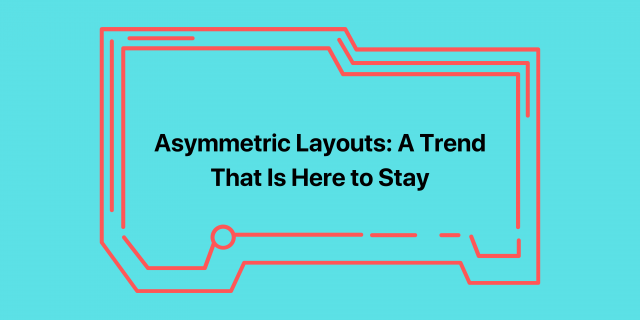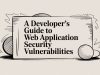An asymmetric layout is a web design that does not use traditional symmetry principles. Instead, it uses different elements on the page to create a more dynamic and visually interesting look.
Asymmetric layouts can be created in a variety of ways, but some common techniques include:
- Using different sizes and shapes for elements on the page
- Placing elements on different levels of the page
- Using different colors and textures for elements on the page
- Using white space to create balance and contrast
Why are Asymmetric layouts becoming so popular?
Asymmetric layouts are becoming so popular in web app design for a few reasons:
Visual Appeal for a Creative Audience:
Asymmetric layouts break away from the traditional and symmetrical design patterns, offering a refreshing and unique visual experience. This can be particularly attractive to a US audience, which often appreciates innovation and creativity. The United States has a rich tradition of fostering artistic expression, from Hollywood to Silicon Valley, and web apps with asymmetric layouts can capture the attention of users who seek fresh and unconventional design.
Effective Information Communication:
Asymmetric layouts excel in conveying information hierarchies. In the US, where information is abundant and attention spans can be short, it’s crucial to present content in a way that makes the most important elements stand out. Asymmetric layouts allow designers to guide users’ attention effectively. The human eye is naturally drawn to elements that deviate from the expected, making it easier to prioritize and absorb essential information.
Uniqueness and Memorability:
With countless web apps vying for users’ attention, standing out in a competitive landscape is essential. Asymmetric layouts offer a powerful tool for achieving uniqueness. A web app that breaks away from the commonplace symmetry tends to be more memorable, and in the US, where innovation and individuality are celebrated, this can be a significant advantage. A memorable design can lead to increased user retention and engagement.
Web App Makeover: Using Asymmetry for US Audiences
Create a sense of balance
Even though you’re not using symmetry, you still want to make sure that your asymmetric layout is balanced. This means that the different elements on the page should have equal visual weight. You can achieve this by using different sizes, colors, and shapes for the different elements. For example, you could use a large image on one side of the page and a smaller block of text on the other side.
You can also use white space to create balance. White space is the empty space between elements on a page. It can be used to separate elements and to create a sense of hierarchy. For example, you could use white space to separate the main content area from the sidebar.
Use white space effectively
White space is important in any web app design, but it’s especially important in asymmetric layouts. White space can help to create balance and contrast in your layout, and it can also help to draw users’ attention to the most important elements on the page.
When using white space in an asymmetric layout, be sure to use it consistently. This means using the same amount of white space around all of the elements on the page. You can also use white space to create a sense of hierarchy. For example, you could use more white space around the most important elements on the page.
Test your layout with users
Once you’ve created your asymmetric layout, be sure to test it with users. This will help you to identify any potential problems and to make sure that the layout is easy to understand and navigate.
Here are some tips for testing your asymmetric layout with users:
- Ask users to complete tasks on your web app. This will help you to see how users interact with your layout and to identify any areas of confusion.
- Get feedback from users on the overall look and feel of your layout. Ask them if they find it visually appealing and easy to use.
- Make changes to your layout based on user feedback.
Quick Tips for Asymmetric Web Design
Using a grid system
A grid system is a layout system that divides a page into a series of columns and rows. This can help you to create a more balanced and harmonious layout, even if you are using asymmetric elements.
There are many different grid systems available, but some of the most popular include:
Bootstrap:
Bootstrap is a popular front-end framework that includes a built-in grid system.Foundation:
Foundation is another popular front-end framework that includes a built-in grid system.Flexbox:
Flexbox is a CSS layout module that can be used to create complex layouts, including asymmetric layouts.CSS Grid:
CSS Grid is a CSS layout module that provides even more control over the layout of elements on a page.
To use a grid system to create an asymmetric layout, you can simply place the elements of your layout in different columns and rows. For example, you could place a large image in one column and a smaller block of text in another column.
Using white space effectively
White space is the empty space between elements on a page. It can be used to create balance and contrast in your layout, and it can also help to draw users’ attention to the most important elements on the page.
When using white space in an asymmetric layout, it’s important to use it consistently. This means using the same amount of white space around all of the elements on the page. You can also use white space to create a sense of hierarchy. For example, you could use more white space around the most important elements on the page.
Using visual cues to guide users’ eyes
Visual cues, such as arrows and lines, can help to guide users’ eyes through your layout and make it easier for them to understand the hierarchy of information. For example, you could use a diagonal line to lead the user’s eye from one section of the page to the next.
You can also use different colors and textures to create visual cues. For example, you could use a brighter color for a call to action button to make it stand out from the rest of the layout.
Using different colors and textures to create interest
Using different colors and textures can help to create a more visually appealing and engaging layout. However, be careful not to use too many different colors and textures, as this can make your layout look cluttered and unprofessional.
When choosing colors and textures for your layout, keep your brand identity in mind. You want to use colors and textures that are consistent with your brand and that will appeal to your target audience.
Using CSS to create your layout
CSS is the best way to create asymmetric layouts, as it gives you the most control over the positioning of elements on the page. You can use CSS to create custom grid systems, align elements, and create complex layouts.
There are many CSS resources available online that can help you to learn how to create asymmetric layouts. You can also find many pre-made CSS grid systems that you can use in your own projects.
Testing your layout with users
Once you’ve created your asymmetric layout, be sure to test it with users to make sure that it’s easy to understand and navigate. This will help you to identify any potential problems and to make sure that the layout is working for your users.
You can test your layout with users by conducting usability testing. Usability testing is a process of observing users as they interact with your website or app. This can help you to identify any areas of confusion and to make necessary changes to your layout.
By following these tips, you can create asymmetric layouts that are both visually appealing and effective.
Examples of popular US web apps with Asymmetric Layouts
Airbnb:
Airbnb uses an asymmetric layout on its homepage to draw users’ attention to its listings. The hero image on the left side of the page is typically a large, high-quality photo of a vacation rental. This image is used to capture users’ attention and make them want to learn more about the property. The right side of the page contains a smaller block of text that provides more information about the property, such as its location, price, and amenities. The asymmetric layout helps to make the hero image more prominent and to focus users’ attention on the most important information about the property.Dribbble:
Dribbble uses an asymmetric grid layout to display its users’ work. The grid layout helps to create a visually appealing and engaging user experience. The different sizes and shapes of images in the grid create a sense of dynamism and movement. The asymmetric layout also helps to make certain images stand out more than others. For example, a large, high-quality image of a popular design might be placed in the center of the grid, while smaller images of less popular designs might be placed on the edges of the grid. The asymmetric layout helps Dribbble to showcase its users’ work in a way that is both visually appealing and easy to navigate.Medium:
Medium uses an asymmetric layout on its blog posts to grab users’ attention and provide them with more information. The large headline on the left side of the page is used to grab users’ attention and make them want to read the article. The smaller body of text on the right side of the page provides more information about the article, such as its author, publication date, and topic. The asymmetric layout helps Medium to make its blog posts more visually appealing and to encourage users to read them.
Wrap-Up: Essential Points to Remember
Asymmetric layouts are becoming increasingly popular in web app design because they can create a more dynamic and visually appealing look, and they can also be more effective at communicating information to users.
If you need help designing and developing a web app with an asymmetric layout, be sure to contact GeekyAnts. GeekyAnts is a leading web app development company with a team of experienced and talented designers and developers. We can help you create a web app with an asymmetric layout that is both visually appealing and effective.
FAQ’s
What are some tools and resources that I can use to create Asymmetric Layouts?
- Grid systems: There are a number of popular grid systems available, such as Bootstrap, Foundation, and Flexbox.
- CSS: CSS gives you the most control over the layout of elements on a page. You can use CSS to create custom grid systems, align elements, and create complex layouts.
- Design tools: Design tools such as Sketch and Figma can help you to create and prototype asymmetric layouts before you start coding.
What are the challenges of using Asymmetric Layouts?
One of the biggest challenges of using asymmetric layouts is that they can be more difficult to design than traditional symmetric layouts. It is important to carefully consider the placement of elements on the page to create a layout that is both visually appealing and easy to navigate.
Another challenge of using asymmetric layouts is that they may not be as well-suited for all types of web apps. For example, asymmetric layouts may not be the best choice for web apps that need to communicate a lot of complex information.