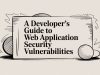In today’s fast-paced world, users expect websites and web applications to load and perform quickly and flawlessly. If a web application is slow or unresponsive, users are likely to simply move on to a different website or app. That’s why it’s essential for web application developers to monitor the performance of their applications on a regular basis and identify any areas where they can be improved.
There are a number of different ways to monitor the performance of a web application. One common approach is to use synthetic monitoring. This involves simulating user traffic and measuring the response times of the application. Synthetic monitoring can be used to identify performance bottlenecks and ensure that the application is able to handle normal and peak loads.
Another approach to monitoring web application performance is real user monitoring (RUM). RUM involves collecting data on the actual performance of the application as it is used by real users. RUM data can be used to identify specific areas of the application that are causing problems for users.
Crunching the Numbers: App Monitoring Tool Insights
- 77% of US businesses use web application performance monitoring (APM) tools.
- The average US business loses $1,000 per minute due to web application downtime.
- A one-second delay in page load time can result in a 7% decrease in conversions.
- 80% of US online shoppers say that page load speed is important to their satisfaction.
- 64% of US mobile users say that they will abandon a website if a page takes more than four seconds to load.
The Different types of Web Application Performance Monitoring (APM)
Synthetic monitoring
Synthetic monitoring involves simulating user traffic and measuring the response times of the application. This can be done using a variety of tools, such as load testing tools and web browsers.
To perform synthetic monitoring, you first need to create a script that simulates the user traffic you want to test. The script should include the steps that a user would take to complete a particular task, such as logging in to the application or loading a specific page.
Once you have created the script, you can use a load testing tool to simulate the user traffic. The load testing tool will execute the script multiple times and measure the response times of the application.
You can also use a web browser to perform synthetic monitoring. However, this approach is less reliable than using a load testing tool, as web browsers can be affected by a number of factors, such as the user’s internet connection and the browser cache.
Synthetic monitoring can be used to identify performance bottlenecks and ensure that the application is able to handle normal and peak loads. For example, you can use synthetic monitoring to test how the application performs under a heavy load of concurrent users.
Real user monitoring (RUM)
RUM involves collecting data on the actual performance of the application as it is used by real users. This data can be collected using a variety of methods, such as JavaScript snippets and browser plugins.
To collect RUM data, you need to insert a JavaScript snippet into the code of your application. The JavaScript snippet will collect data on the performance of the application, such as page load times and error rates.
You can also use a browser plugin to collect RUM data. The browser plugin will collect data on the performance of the application as it is used by the user.
RUM data can be used to identify specific areas of the application that are causing problems for users. For example, you can use RUM data to identify the pages that are taking the longest to load or the features that are causing the most errors.
Application performance monitoring (APM) tools
APM tools provide a more comprehensive view of application performance by collecting data from all layers of the application stack, including the web server, application server, database server, and network.
APM tools collect data on a variety of metrics, such as response times, resource utilization, and error rates. This data can be used to identify performance bottlenecks, troubleshoot errors, and optimize application performance.
APM tools can also be used to monitor the performance of specific application components, such as APIs and database queries.
Log monitoring
Log monitoring involves collecting and analyzing the logs generated by the application. Logs contain information about the application’s activity, such as errors, warnings, and performance metrics.
Log monitoring can be used to identify performance issues and errors that may not be detected by other monitoring methods. For example, you can use log monitoring to identify errors that are occurring in the application’s code or database.
Log monitoring can also be used to track the performance of the application over time. For example, you can use log monitoring to see how the application’s performance changes after a new release or after a change to the configuration.
Infrastructure monitoring
Infrastructure monitoring involves monitoring the performance of the underlying infrastructure that supports the web application, such as the web server and database server.
Infrastructure monitoring tools collect data on a variety of metrics, such as CPU utilization, memory usage, and disk I/O. This data can be used to identify performance bottlenecks and ensure that the infrastructure is able to handle the load of the application.
Infrastructure monitoring can also be used to monitor the availability of the infrastructure. For example, you can use infrastructure monitoring to see if the web server or database server is up and running.
How to set up and manage an APM system for your Web Application
Choose the right APM tools
When choosing an APM tool, there are a number of factors to consider, such as:
Features:
Make sure the tool provides the features you need to monitor the performance of your web application. This may include features such as real user monitoring, transaction tracing, and error monitoring.Scale:
If you have a large-scale web application, you will need a tool that can handle the volume of data.Budget:
APM tools can range in price from free to several thousand dollars per month. Choose a tool that fits your budget and needs.
Some popular APM tools include:
New Relic,Datadog,Dynatrace,AppDynamics,Site24x7,LogicMonitor.
Deploy the APM tools
Once you have chosen an APM tool, you need to deploy it on your web application and its underlying infrastructure. This may involve installing agents on your web server, application server, and database server.
The deployment process will vary depending on the APM tool you are using. However, most APM tools provide documentation and instructions on how to deploy their tool.
Configure the APM tools
Once the APM tools are deployed, you need to configure them to monitor the specific metrics and components of your web application that you are interested in.
The configuration process will also vary depending on the APM tool you are using. However, most APM tools provide a user interface where you can configure the tool to monitor your web application.
Collect and analyze the APM data
The APM tools will start collecting data on the performance of your web application. You can then use this data to identify performance bottlenecks, troubleshoot errors, and optimize application performance.
Most APM tools provide a dashboard where you can view the data collected by the tool. You can also use the APM tool to generate reports on the performance of your web application.
Create and manage alerts
You can create alerts to be notified when the APM tools detect performance problems. This will allow you to quickly identify and resolve performance issues before they impact your users.
Most APM tools provide a way to create and manage alerts. You can typically configure alerts to be sent via email, SMS, or Slack.
How to use APM data to identify and resolve performance issues
Identify performance bottlenecks
APM tools collect data on a variety of metrics, such as response times, error rates, resource utilization, and transaction traces. You can use this data to identify the areas of your web application that are causing performance problems.
For example, you can use the response time data to identify the endpoints that are taking the longest to respond. You can use the error rate data to identify the endpoints that are generating the most errors. This can help to use the resource utilization data to identify the endpoints that are using the most CPU, memory, and disk I/O. You can use the transaction trace data to identify the specific lines of code that are causing performance problems.
Investigate the bottlenecks
Once you have identified the performance bottlenecks, you need to investigate them to determine the root cause of the problems. This may involve analyzing the APM data, examining the application code, and testing the application under different conditions.
For example, if you have identified an endpoint that is taking a long time to respond, you can use the transaction trace data to identify the specific lines of code that are causing the problem. You can then examine the code to determine why it is taking so long to execute. You can also test the application under different conditions, such as with a different load of users, to see if the problem can be reproduced.
Resolve the bottlenecks
Once you have determined the root cause of the performance problems, you can take steps to resolve them. This may involve optimizing the application code, improving the underlying infrastructure, or fixing bugs.
For example, if you have identified that a slow database query is causing a performance bottleneck, you can optimize the query to improve its performance. If you have identified that inefficient code is causing a performance bottleneck, you can optimize the code to improve its performance. If you have identified that a resource bottleneck is causing a performance bottleneck, you can upgrade the resources or optimize your code to reduce the load on these resources.
Monitor the results
After you have resolved the performance bottlenecks, you need to monitor the results to ensure that the problems have been resolved and that the application is performing as expected.
You can use the APM tools to monitor the same metrics that you used to identify the performance bottlenecks. If you see any improvement in the metrics, then you can be confident that the performance bottlenecks have been resolved. However, if you do not see any improvement in the metrics, then you need to investigate further to determine why the problems have not been resolved.
By following these steps, you can use APM data to identify and resolve performance issues quickly and effectively. This will help to ensure that your web application is performing at its best and that your users have a positive experience.
The Business Impact of APM
Case study 1: Retailer Walmart
Walmart uses APM to monitor its web application performance and identify and resolve performance issues quickly. In one instance, Walmart used APM to identify a performance bottleneck in its checkout process. This bottleneck was causing customers to abandon their shopping carts, which was costing Walmart millions of dollars in lost revenue. Walmart was able to resolve the bottleneck quickly, which improved its web application performance and reduced customer abandonment.
Case study 2: Streaming service Netflix
Netflix uses APM to monitor its web application performance and ensure that its streaming service is delivering a high-quality experience for its customers. Netflix’s APM solution provides visibility into the performance of all of its web application components, including its servers, databases, and content delivery network. This visibility allows Netflix to identify and resolve performance issues quickly before they impact its customers.
Case study 3: Social media platform Twitter
Twitter uses APM to monitor its web application performance and ensure that its platform is available and responsive for its users. Twitter’s APM solution provides visibility into the performance of all of its web application components, including its servers, databases, and caching layer. This visibility allows Twitter to identify and resolve performance issues quickly before they impact its users.
In addition to these specific case studies, there are many other examples of US businesses that have used APM to improve their web application performance. For example, a study by the Ponemon Institute found that US businesses that use APM tools to monitor their web application performance save an average of $1.2 million per year.
Summing Up
In conclusion, APM is a critical tool for any business that wants to ensure the performance of its web application. APM tools can help you identify performance bottlenecks, troubleshoot errors, and optimize application performance. By using APM data, you can improve the performance of your web application and ensure that your users have a positive experience.
If you’re looking for an experienced APM partner, look no further than GeekyAnts. Our team of experts can help you choose the right APM tools for your needs and deploy them on your web application and underlying infrastructure. We can also help you configure the APM tools to monitor the specific metrics and components of your web application that you’re interested in. And we can help you analyze the APM data to identify and resolve performance issues.
Contact GeekyAnts today to learn more about how we can help you improve the performance of your web application with APM.