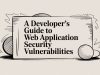Micro-interactions are small, subtle interactions that happen between a user and a web app. They can be as simple as a button that animates when it’s hovered over, or a progress bar that appears when a user is loading a page. But even though they’re small, micro-interactions can have a big impact on the overall user experience.
One way to use micro-interactions to guide users through your web app is to highlight important elements. This could include using animations, color changes, or other visual cues to draw users’ attention to important buttons, links, and other elements on the page.
For example, you could use a subtle animation to make a call-to-action button stand out. Or, you could use color changes to indicate which elements on a page are interactive.
Another way to use micro-interactions to guide users through your web app is to provide clear instructions. This could include using text labels, tooltips, or other on-screen elements to provide users with clear instructions on what to do next.
For example, you could use a tooltip to explain what a particular button does. Or, you could use a text label to indicate which fields on a form are required.
A Look at Various Micro-Interaction Types
There are many different types of micro-interactions that exist. Here are a few examples:
Visual feedback:
This type of micro-interaction provides the user with visual feedback about their actions. For example, a button that animates when it’s hovered over is a type of visual feedback.Audio feedback:
This type of micro-interaction provides the user with audio feedback about their actions. For example, a sound effect that plays when a user completes a task is a type of audio feedback.Haptic feedback:
This type of micro-interaction provides the user with haptic feedback about their actions. For example, the vibration that occurs when a user taps on a smartphone screen is a type of haptic feedback.Animation:
This type of micro-interaction uses animation to create a more engaging and enjoyable user experience. For example, the animation that plays when a user launches a new app is a type of animation micro-interaction.Gamification:
This type of micro-interaction uses game-like elements to make the user experience more fun and rewarding. For example, a progress bar that appears when a user is loading a page is a type of gamification micro-interaction.
Micro-interactions can also be classified by their purpose. Here are a few examples:
Onboarding micro-interactions:
These micro-interactions are designed to help new users learn how to use a web app. For example, a tooltip that appears when a user hovers over an unfamiliar icon is a type of onboarding micro-interaction.Navigation micro-interactions:
These micro-interactions help users to navigate through a web app. For example, a hamburger menu that animates when it’s tapped is a type of navigation micro-interaction.Call-to-action micro-interactions:
These micro-interactions encourage users to take a specific action. For example, a button that animates when it’s hovered over is a type of call-to-action micro-interaction.Feedback micro-interactions:
These micro-interactions provide users with feedback about their actions. For example, a progress bar that appears when a user is uploading a file is a type of feedback micro-interaction.Error prevention micro-interactions:
These micro-interactions help to prevent users from making mistakes. For example, a confirmation dialog that appears before a user deletes an account is a type of error prevention micro-interaction.
Why Micro-Interactions Matter
Micro-interactions can provide feedback to users.
This feedback can help users to understand what is happening, whether or not their actions have been successful, and what they need to do next. For example, a progress bar that appears when a user is uploading a file provides feedback to the user about the progress of the upload.Micro-interactions can help users to learn how to use your web app.
By using micro-interactions to highlight important elements and provide clear instructions, you can help users to learn how to use your web app more easily and efficiently. For example, a tooltip that appears when a user hovers over an unfamiliar icon can help the user to learn what the icon does and how to use it.Micro-interactions can make your web app more engaging and enjoyable to use.
By using micro-interactions to add visual interest, sound effects, and other interactive elements, you can make your web app more fun and rewarding for users to use. For example, an animation that plays when a user completes a task can provide the user with a sense of accomplishment.Micro-interactions can help to build trust between you and your users.
By using micro-interactions to provide clear feedback and guidance, you can show your users that you are committed to creating a positive user experience. This can help to build trust between you and your users, and encourage them to keep using your web app.
Guide Users with Micro-Interactions in your Web App
Use the right micro-interaction for the job.
There are many different types of micro-interactions, each with its own strengths and weaknesses. Consider the purpose of the micro-interaction and the user experience you want to create when choosing the right type of micro-interaction.
Use micro-interactions consistently.
Once you have chosen the right micro-interaction for the job, use it consistently throughout your web app. This will help users to learn what to expect and to feel confident in using the web app.
Use micro-interactions to provide feedback.
Micro-interactions should let users know what is happening and whether or not their actions have been successful. This can be done using visual cues, such as color changes, animations, and icons; audio feedback, such as sound effects; or haptic feedback, such as vibration.
Use micro-interactions to make the user experience more enjoyable.
Micro-interactions can add a touch of fun and delight to the user experience, which can encourage users to keep using your web app. This can be done using gamification elements, such as progress bars, badges, and leaderboards; or delightful interactions, such as animations that celebrate a user’s accomplishment.
Implement micro-interactions efficiently.
Micro-interactions should be implemented in a way that does not impact the performance of the web app. This means using lightweight animations and avoiding micro-interactions that block the user from interacting with the web app.
Make micro-interactions accessible.
Micro-interactions should be accessible to all users, including users with disabilities. This means avoiding micro-interactions that rely on sight or sound, and providing alternative feedback mechanisms for users who need them.
Test micro-interactions thoroughly.
Micro-interactions should be tested thoroughly to ensure that they are working properly and that they are providing the desired user experience. This can be done using automated testing tools or by conducting user testing.
Real-Life Micro-Interaction Examples
- Progress bar that appears when a user is uploading a file. This lets users know how long the upload process will take and helps them to keep track of their progress.
- Confirmation dialog that appears before a user deletes an account. This helps to prevent users from accidentally deleting their account and gives them a chance to change their mind.
- Tooltip that appears when a user hovers over an unfamiliar icon. This helps the user to understand what the icon does and how to use it.
- Sound effect that plays when a user completes a task. This provides the user with feedback and lets them know that they have successfully completed the task.
- Micro-animation that plays when a user scrolls to the bottom of a page. This lets the user know that they have reached the end of the page and gives them a visual cue to stop scrolling.
- Like button on social media that changes color and animates when a user hovers over it. This provides the user with visual feedback and makes it easier for them to like a post.
- Heart button on a fitness tracker that animates when a user reaches their daily fitness goal. This provides the user with feedback and encouragement.
- Loading animation that plays when a user launches a new app. This lets the user know that the app is loading and that they will be able to use it soon.
- Error message that appears when a user enters an incorrect password. This provides the user with feedback and helps them to correct their mistakes.
- Success message that appears when a user completes a purchase. This provides the user with feedback and lets them know that their purchase was successful.
The Bottom Line: Main Insights
Micro-interactions are a small but important part of the user experience. By using micro-interactions effectively, you can create a web app or product that is more user-friendly, engaging, and enjoyable to use.
If you are looking for help designing and implementing micro-interactions, GeekyAnts can help. GeekyAnts is a leading web development and design company that specializes in creating user-friendly and engaging web apps and products. We have a team of experienced designers and developers who can help you to implement effective micro-interactions that will improve the user experience of your web app or product.
Contact GeekyAnts today to learn more about how we can help you to use micro-interactions to improve the user experience of your web app or product.
FAQ’s
What is a Micro-Interaction?
A micro-interaction is a small, subtle interaction between a user and a web app. It can be as simple as a button that animates when it’s hovered over, or a progress bar that appears when a user is uploading a file.