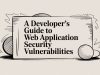One of the key challenges facing businesses today is the need to migrate legacy systems to the web. Legacy systems are often outdated, inefficient, and difficult to maintain, making them a major liability for businesses.
There are many benefits to migrating legacy systems to the web. Web-based systems are more scalable, flexible, and secure than legacy systems. They are also easier to use and maintain, which can lead to significant cost savings. Additionally, web-based systems can provide businesses with a wider range of features and functionality.
However, migrating legacy systems to the web is not without its challenges. Businesses must carefully consider the cost, time, and complexity of the migration process. They must also ensure that their data is secure and that their employees are properly trained on the new system.
Legacy systems and why they are becoming obsolete?
Legacy systems, often referred to as “mainframe” or “enterprise” systems, are aging computer systems and software applications that were developed and implemented decades ago. These systems were built on outdated technologies and architectural designs that are no longer well-suited for today’s modern business needs.
Characteristics of Legacy Systems
Legacy systems are typically characterized by several key traits:
Obsolete Technologies:
They rely on outdated programming languages, hardware architectures, and operating systems that are no longer widely supported or updated.
Limited Scalability:
They are often inflexible and difficult to scale to meet the growing demands of businesses in terms of data volume, user access, and performance requirements.
High Maintenance Costs:
They require significant resources for maintenance, upgrades, and troubleshooting, leading to increased IT expenses.
Integration Challenges:
They often lack the capability to seamlessly integrate with newer technologies and applications, hindering the adoption of innovative solutions.
Reasons for the Obsolescence of Legacy Systems
The obsolescence of legacy systems stems from several factors:
Technological Advancements:
Rapid advancements in computing hardware, software, and networking technologies have rendered legacy systems outdated and inefficient.
Changing Business Needs:
Evolving business requirements, such as the need for real-time data access, mobile accessibility, and cloud-based solutions, are not well-supported by legacy systems.
Security Vulnerabilities:
Legacy systems often lack modern security features, making them susceptible to cyberattacks and data breaches.
Limited Vendor Support:
As vendors focus on developing and supporting newer technologies, legacy systems receive diminishing support, making it challenging to address issues and implement enhancements.
Challenges of Maintaining Legacy Systems
The challenges of maintaining and supporting legacy systems are multifaceted and can impact various aspects of a business’s operations. Here are some of the key challenges:
High Maintenance Costs:
Legacy systems often require significant resources for maintenance, upgrades, and troubleshooting due to their complex architecture and outdated technologies. This can lead to increased IT expenses and drain valuable resources from other areas of the business.
Limited Scalability:
Legacy systems are often inflexible and difficult to scale to meet the growing demands of businesses in terms of data volume, user access, and performance requirements. This can limit a company’s ability to expand its operations or adopt new technologies that require more processing power or storage capacity.
Obtaining Expert Skills:
Finding and retaining IT professionals with the expertise to maintain and support legacy systems can be challenging. Many of the programming languages and technologies used in legacy systems are no longer widely taught or used, making it difficult to find qualified personnel.
Integration Challenges:
Integrating legacy systems with newer technologies and applications can be a complex and time-consuming process. These systems often lack the standardized interfaces and protocols required for seamless integration, making it difficult to create a unified and efficient IT environment.
Security Vulnerabilities:
Legacy systems often lack modern security features and are more susceptible to cyberattacks and data breaches. Outdated security protocols and unpatched vulnerabilities can expose sensitive data and disrupt business operations.
Lack of Vendor Support:
As vendors focus on developing and supporting newer technologies, legacy systems receive diminishing support, making it challenging to address issues and implement enhancements. Companies may rely on third-party vendors or internal expertise to maintain their legacy systems, which can increase costs and limit flexibility.
Limited Documentation:
Legacy systems often lack thorough and up-to-date documentation, making it difficult for IT teams to understand the system’s architecture, troubleshoot issues, and make modifications. This can lead to delays in resolving problems and hinder the implementation of improvements.
Resistance to Change:
Employees who have been working with legacy systems for years may be resistant to change and may struggle to adapt to new technologies and processes. This can add to the complexity of implementing modernization initiatives.
Benefits of migrating legacy systems to the web
Increased Agility and Adaptability:
Legacy systems often pose a significant challenge for businesses seeking to adapt to evolving market conditions and customer demands. Their limited scalability and inflexibility make it difficult to integrate new technologies and adopt emerging business processes. Migrating to web-based systems provides businesses with the agility they need to respond quickly to changes, embrace new innovations, and stay ahead of the competition.
Enhanced Scalability and Performance:
Legacy systems often struggle to handle increasing data volumes, growing user bases, and rising performance demands. Web-based systems, on the other hand, are designed to scale seamlessly to accommodate growing business needs. They can handle large amounts of data efficiently, provide access to a wider range of users, and deliver consistently high performance, ensuring that businesses can operate smoothly and effectively.
Reduced IT Costs and Maintenance:
Maintaining and supporting legacy systems can be a significant drain on IT resources and budgets. Web-based systems, often hosted in the cloud, can significantly reduce IT overhead costs. Cloud-based solutions handle infrastructure maintenance, software updates, and security patches, freeing up IT teams to focus on more strategic initiatives and innovation.
Improved Security and Compliance:
Legacy systems often lack the robust security features and protocols required to protect sensitive data and adhere to evolving regulatory requirements. Web-based systems are designed with security in mind, incorporating advanced encryption techniques, access controls, and data breach prevention measures. This can significantly reduce the risk of data breaches, minimize compliance issues, and protect a company’s reputation.
Enhanced Collaboration and User Experience:
Web-based systems enable seamless collaboration and communication across teams and departments, regardless of location or device. They provide a centralized platform for accessing data, sharing information, and managing workflows, enhancing productivity and streamlining operations. Additionally, web-based systems offer a more intuitive and user-friendly interface, improving the overall user experience for both employees and customers.
Increased Accessibility and Remote Work Capabilities:
Legacy systems often limit access to data and applications to specific devices or locations, hindering productivity and flexibility. Web-based systems, by their very nature, are accessible from anywhere with an internet connection. This enables employees to work remotely, collaborate effectively across dispersed teams, and access business information from any device.
Greater Integration and Automation Capabilities:
Designers create web-based systems for seamless integration with other applications and services. This allows businesses to connect their systems with complementary tools, automate workflows, and create a more unified and efficient IT environment. Automation can reduce manual tasks, minimize errors, and free up employees to focus on higher-value activities.
Improved Data Management and Analytics:
Legacy systems often make it challenging to collect, analyze, and utilize data effectively. Web-based systems provide businesses with advanced data management capabilities, enabling them to gather insights from their data, identify trends, and make informed decisions. Data analytics can drive strategic planning, improve customer service, and optimize business processes.
Strategies for successful legacy system migration
Phased Approach:
A phased migration approach involves dividing the migration process into smaller, more manageable stages. This allows for a more controlled and less disruptive transition, minimizing downtime and risk. Each phase should have clear objectives, deliverables, and timelines. This approach is particularly well-suited for complex legacy systems or those with critical business dependencies.
Utilizing Data Migration Tools:
Data migration is often a critical and challenging aspect of legacy system migration. Specialized data migration tools can automate the transfer of data from the legacy system to the new platform, ensuring accuracy, consistency, and integrity. These tools can also handle data transformations, such as converting data formats or adapting to the new system’s data structure.
Comprehensive Planning:
A comprehensive migration plan is essential for ensuring a smooth and successful migration. The plan should outline the entire migration process, including detailed timelines, responsibilities, resource allocation, communication plans, and risk mitigation strategies. It should also address data migration, testing procedures, and contingency plans for potential issues.
Rigorous Testing:
Thorough testing is crucial for ensuring the functionality, performance, and security of the new system after migration. A comprehensive testing plan should cover all aspects of the system, including unit testing, integration testing, system testing, and user acceptance testing. Testing should be conducted in a controlled environment that replicates the production environment as closely as possible.
Additional Considerations:
Change Management:
Legacy system migration often involves significant changes in how employees interact with technology and processes. Effective change management is critical for ensuring employee adoption of the new system and minimizing resistance to change.
Vendor Selection and Collaboration:
If working with external vendors for migration services, careful vendor selection is essential. Collaborate closely with vendors to ensure a clear understanding of requirements, expectations, and communication protocols.
Documentation and Knowledge Transfer:
Document the legacy system architecture, configurations, and data structures to facilitate the migration process and provide future reference. Transfer knowledge and expertise from legacy system experts to the team responsible for the new system’s maintenance and support.
Case studies of successful legacy system migrations
Case Study 1: The Boeing Company
Challenge: The Boeing Company, a leading aerospace manufacturer, faced challenges with its legacy supply chain management (SCM) system, which was outdated, inflexible, and unable to support the company’s growing global operations.
Solution: The Boeing Company embarked on a multi-year project to migrate its SCM system to a modern, cloud-based platform. The company utilized a phased approach, breaking the migration down into smaller, more manageable stages to minimize disruption and risk.
Result: The migration to the cloud-based SCM system resulted in significant benefits for Boeing, including:
- Increased agility and responsiveness to changing supply chain dynamics.
- Improved visibility and control over inventory and logistics.
- Reduced IT costs and improved efficiency.
- Enhanced collaboration and communication among supply chain partners.
Case Study 2: Wells Fargo Bank
Challenge: Wells Fargo Bank, one of the largest banks in the United States, faced challenges with its legacy core banking system, which was outdated and unable to support the bank’s growing digital presence and customer demands.
Solution: Wells Fargo Bank undertook a large-scale project to migrate its core banking system to a modern, cloud-based platform. The bank employed a comprehensive migration plan, involving detailed timelines, responsibilities, resource allocation, and risk mitigation strategies.
Result: The migration to the cloud-based core banking system enabled Wells Fargo Bank to achieve several key objectives:
- Improved scalability and flexibility to meet the bank’s growing customer base and digital banking needs.
- Enhanced security and compliance with evolving regulatory requirements.
- Reduced IT costs and improved operational efficiency.
- Delivered a more personalized and seamless customer experience.
Case Study 3: Unilever
Challenge: Unilever, a multinational consumer goods company, faced challenges with its legacy enterprise resource planning (ERP) system, which was fragmented, complex, and difficult to maintain.
Solution: Unilever undertook a global ERP consolidation project to replace its legacy system with a single, integrated platform. The company utilized data migration tools to automate the transfer of data from multiple legacy systems to the new platform.
Result: The ERP consolidation project resulted in significant benefits for Unilever, including:
- Reduced IT costs and improved efficiency.
- Streamlined business processes and enhanced collaboration across departments.
- Improved data visibility and decision-making capabilities.
- Increased agility to respond to market changes and customer demands.
Case Study 4: The New York Times
Challenge: The New York Times, a renowned news organization, faced challenges with its legacy content management system (CMS), which was outdated and unable to support the company’s digital transformation goals.
Solution: The New York Times embarked on a project to migrate its CMS to a modern, cloud-based platform. The company conducted rigorous testing to ensure the functionality, performance, and security of the new system before deployment.
Result: The migration to the cloud-based CMS enabled The New York Times to achieve several key benefits:
- Enhanced agility and speed to market for digital content delivery.
- Improved scalability and flexibility to meet the growing demand for online news consumption.
- Reduced IT costs and improved efficiency.
- Delivered a more engaging and personalized user experience for readers.
Key Takeaways
By employing a phased approach, utilizing specialized data migration tools, developing a comprehensive plan, and conducting rigorous testing, businesses can minimize disruption, ensure data integrity, and reap the rewards of modernizing their IT infrastructure.
GeekyAnts, a leading provider of IT consulting services, can assist businesses in navigating the complexities of legacy system migration. With expertise in cloud-based solutions, data migration, and application development, GeekyAnts can help businesses develop and implement a successful migration strategy that aligns with their unique business goals and objectives.
Contact us today to learn more about us.