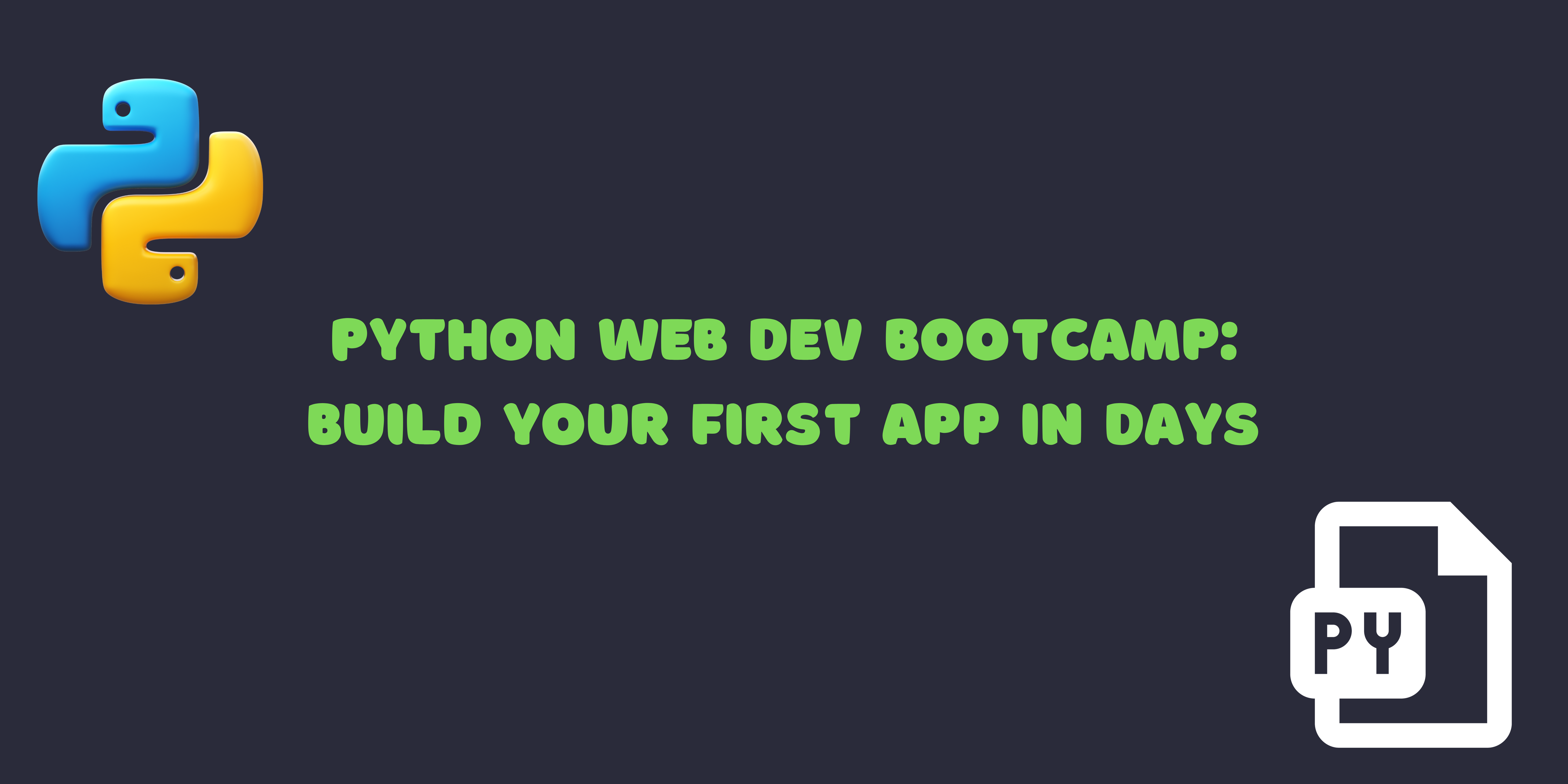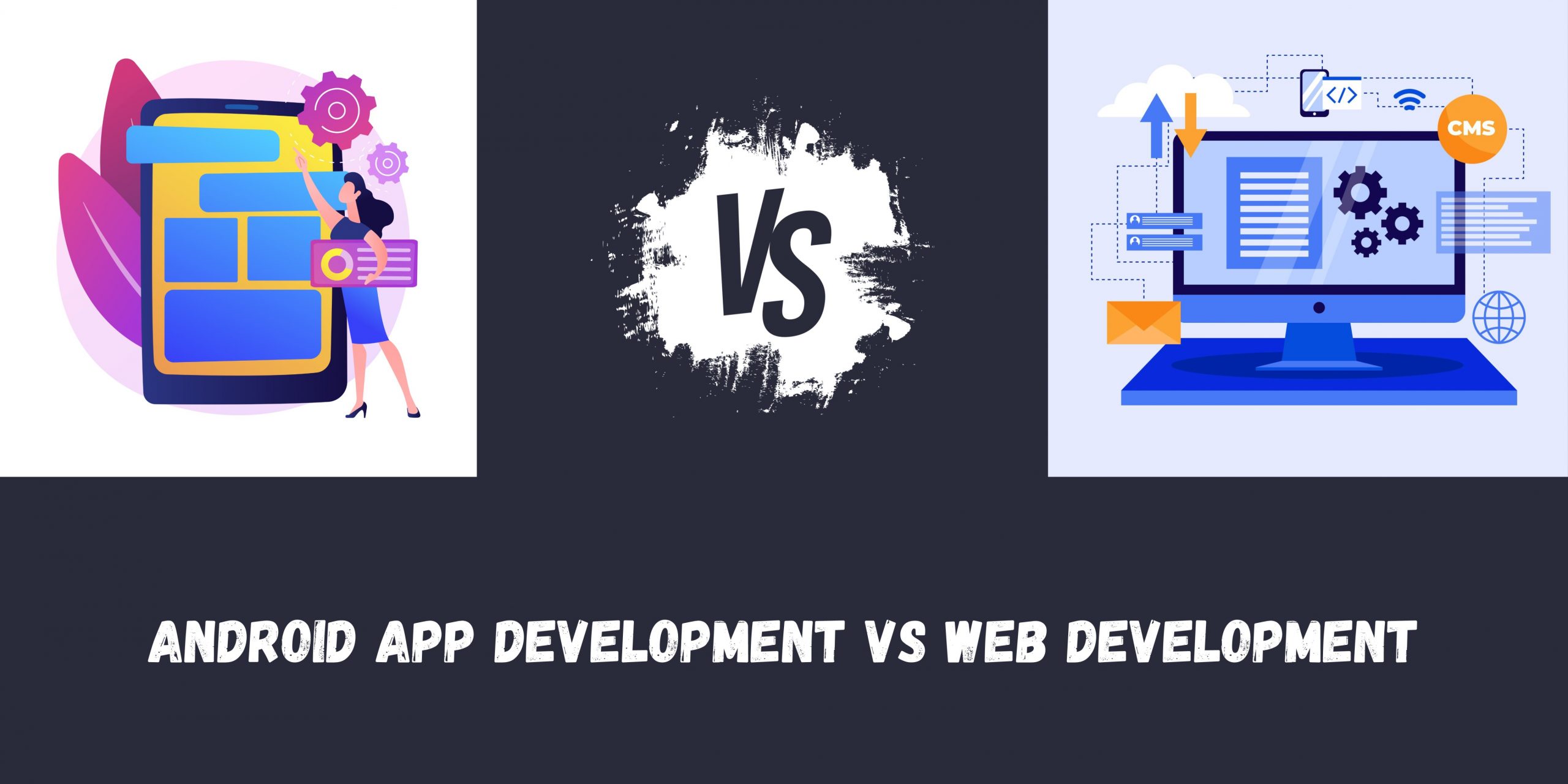OAuth 2.0 is an authorization framework that allows users to authorize third-party apps to access their data on other apps. This means that users can log in to a third-party app using their existing account on another app, without having to share their password with the third-party app.
OpenID Connect is an extension of OAuth 2.0 that adds support for authentication. This means that OpenID Connect can be used to verify the identity of users. OpenID Connect is often used in conjunction with OAuth 2.0 to allow users to log in to web apps using their existing accounts on other apps, such as Google, Facebook, or Amazon.
Insights from OAuth 2.0 and OpenID Connect Statistics
- OAuth 2.0 is the most popular authorization framework in the world, with over 90% of the market share.
- OpenID Connect is the most popular authentication protocol in the world, with over 80% of the market share.
- Over 1 billion users worldwide use OAuth 2.0 and OpenID Connect to log in to websites and apps.
- Some of the most popular websites and apps that use OAuth 2.0 and OpenID Connect include Google, Facebook, Amazon, Twitter, and Microsoft.
- The use of OAuth 2.0 and OpenID Connect is growing rapidly, with over 50% growth in the past year.
OAuth 2.0 and OpenID Connect Explained
OAuth 2.0 is an authorization framework that allows users to grant third-party apps limited access to their data on other apps. This uses a four-way handshake between the user, the client, the identity provider, and the resource server (the server that stores the user’s data).
OpenID Connect is an extension of OAuth 2.0 that adds support for authentication. OpenID Connect uses the same four-way handshake as OAuth 2.0, but it also includes an additional step to verify the user’s identity.
Here is a detailed explanation of each step in the OAuth 2.0 and OpenID Connect flow:
The user visits a web app (the client) and clicks on a button to log in with their account on another app (the identity provider).
When the user clicks on the login button, the client redirects the user to the identity provider’s sign-in page.
The user enters their username and password and clicks on the “Sign in” button.
The identity provider authenticates the user and redirects the user back to the client.
The web app receives an access token from the identity provider.
The identity provider provides the client with an access token. An access token is a digital token that represents the user’s authorization to access the resource server.
The web app uses the access token to authenticate the user and allow them to access the web app.
The client uses the access token to authenticate the user and allow them to access the web app.
OpenID Connect adds an additional step to the OAuth 2.0 flow to verify the user’s identity.
The web app receives an ID token from the identity provider.
In addition to the access token, the identity provider also provides the client with an ID token. An ID token is a digital token that contains information about the user’s identity, such as their name, email address, and profile picture.
The web app verifies the ID token.
The client verifies the ID token to ensure that it is authentic and that it has not been tampered with.
The web app grants the user access to the web app.
Once the client has verified the ID token, it grants the user access to the web app.
- OAuth 2.0 and OpenID Connect are secure protocols because they use digital tokens to represent the user’s authorization and identity. These tokens are difficult to forge or tamper with, which makes them a reliable way to secure web apps.
- OAuth 2.0 and OpenID Connect are also flexible protocols because they can be used to implement a variety of security models. For example, OAuth 2.0 and OpenID Connect can be used to implement single sign-on (SSO), which allows users to log in to multiple web apps using the same account.
- OAuth 2.0 and OpenID Connect are the de facto standards for authorization and authentication on the web. They are used by the world’s largest, popular websites and apps, and they are growing in popularity all the time.
Web App Protection: A Guide to OAuth 2.0 and OpenID Connect
Choose an identity provider
An identity provider is a service that provides user authentication. Popular identity providers include Google, Facebook, and Amazon. When choosing an identity provider, you should consider the following factors:
Security:
The identity provider should use secure authentication methods, such as two-factor authentication.Ease of use:
The identity provider should be easy for users to use.Popularity:
The identity provider should be popular enough that most of your users will already have an account.
Register your web app with the identity provider
Once you have chosen an identity provider, you will need to register your web app with them. This will involve providing the identity provider with information about your web app, such as the name of your web app, the URL of your web app, and the redirect URI of your web app.
The redirect URI is the URL that the user will be redirected to after they have successfully authenticated with the identity provider. It is important to make sure that the redirect URI is registered with the identity provider.
Implement OAuth 2.0 and OpenID Connect in your web app
There are many libraries and frameworks available to help you implement OAuth 2.0 and OpenID Connect in your web app. When choosing a library or framework, you should consider the following factors:
Language support:
The library or framework should support the programming language that you are using to develop your web app.Ease of use:
The library or framework should be easy to use.Documentation:
The library or framework should have good documentation.
Configure your web app to use the identity provider
Once you have implemented OAuth 2.0 and OpenID Connect in your web app, you will need to configure it to use the identity provider. This will involve setting the following values in your web app’s configuration:
Client ID:
The client ID is a unique identifier that is assigned to your web app by the identity provider.Client secret:
The client secret is a secret key that is assigned to your web app by the identity provider.Redirect URI:
The redirect URI is the URL that the user will be redirected to after they have successfully authenticated with the identity provider.
Test your web app
Once you have configured your web app to use the identity provider, you should test it to make sure that it is working properly. You can do this by creating a test user account with the identity provider and then trying to log in to your web app using that account
Overall, OAuth 2.0 and OpenID Connect are powerful tools that can be used to improve the security and user experience of web apps.
Effective Approaches: OAuth 2.0 and OpenID Connect
Use HTTPS for all communication between your web app and the identity provider
HTTPS is a secure communication protocol that encrypts all data transmitted between the client and the server. This helps to protect users’ data from being intercepted by attackers.
To use HTTPS in your web app, you will need to obtain an SSL certificate from a trusted certificate authority. Once you have obtained an SSL certificate, you will need to configure your web server to use it.
Use a strong client ID and client secret
The client ID and client secret are used to authenticate your web app to the identity provider. It is important to use a strong client ID and client secret to prevent unauthorized access to your web app.
The client ID and client secret should be long, random strings that are difficult to guess. You should also keep the client ID and client secret confidential.
Keep your OAuth 2.0 and OpenID Connect libraries and frameworks up to date
Outdated OAuth 2.0 and OpenID Connect libraries and frameworks may contain security vulnerabilities. It is important to keep your libraries and frameworks up to date to protect your web app from attacks.
You can check for updates to your libraries and frameworks regularly by visiting the websites of the developers.
Monitor your web app for suspicious activity
It is important to monitor your web app for suspicious activity, such as a sudden increase in login attempts or failed login attempts. This can help you to identify and respond to attacks quickly.
There are a number of different ways to monitor your web app for suspicious activity. You can use a web application firewall (WAF), a security information and event management (SIEM) system, or custom monitoring solutions.
Use the latest versions of OAuth 2.0 and OpenID Connect
The latest versions of OAuth 2.0 and OpenID Connect include security improvements and new features. It is important to use the latest versions to protect your web app from attacks and to take advantage of the latest features.
You can check for updates to OAuth 2.0 and OpenID Connect by visiting the websites of the OAuth Working Group and the OpenID Foundation.
OAuth 2.0 and OpenID Connect Success Stories
Google:
Google uses OAuth 2.0 and OpenID Connect to allow users to log in to its many services, such as Gmail, Google Drive, and Google Docs. Google also uses OAuth 2.0 and OpenID Connect to allow third-party apps to access user data, such as contacts and photos.Facebook:
Facebook uses OAuth 2.0 and OpenID Connect to allow users to log in to its website and mobile app. Facebook also uses OAuth 2.0 and OpenID Connect to allow third-party apps to access user data, such as friends and posts.Amazon:
Amazon uses OAuth 2.0 and OpenID Connect to allow users to log in to its website and mobile app. Amazon also uses OAuth 2.0 and OpenID Connect to allow third-party apps to access user data, such as order history and product reviews.Twitter:
Twitter uses OAuth 2.0 and OpenID Connect to allow users to log in to its website and mobile app. Twitter also uses OAuth 2.0 and OpenID Connect to allow third-party apps to access user data, such as tweets and followers.Microsoft:
Microsoft uses OAuth 2.0 and OpenID Connect to allow users to log in to its many services, such as Office 365, Azure, and GitHub. Microsoft also uses OAuth 2.0 and OpenID Connect to allow third-party apps to access user data, such as contacts and calendar events.- In addition to these popular websites and apps, OAuth 2.0 and OpenID Connect are also used by many government agencies and businesses of all sizes.
To Wrap Things Up
OAuth 2.0 and OpenID Connect are secure and flexible protocols that can be used to improve the security and user experience of websites and apps. They are widely used by many popular websites and apps, such as Google, Facebook, Amazon, Twitter, and Microsoft.
If you are developing a web app, I highly recommend that you consider using OAuth 2.0 and OpenID Connect to secure it. OAuth 2.0 and OpenID Connect offer a number of benefits, including improved security, reduced development time, and improved user experience.
GeekyAnts is a leading provider of web development services. Our team of experienced developers can help you implement OAuth 2.0 and OpenID Connect in your web app. Contact us today to learn more about how we can help you secure your web app and improve the user experience.